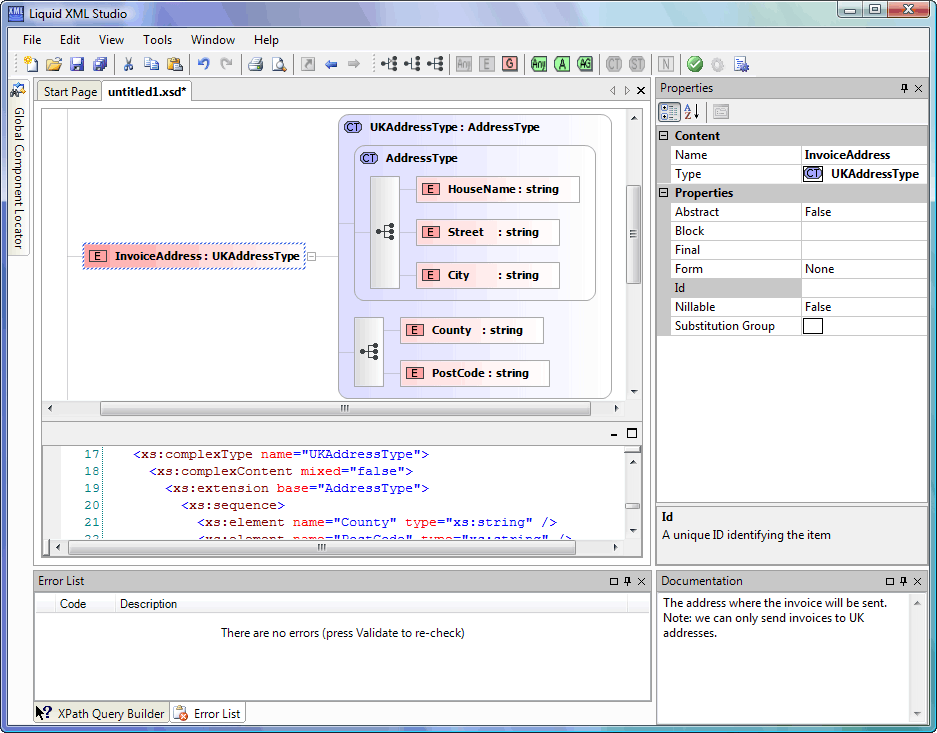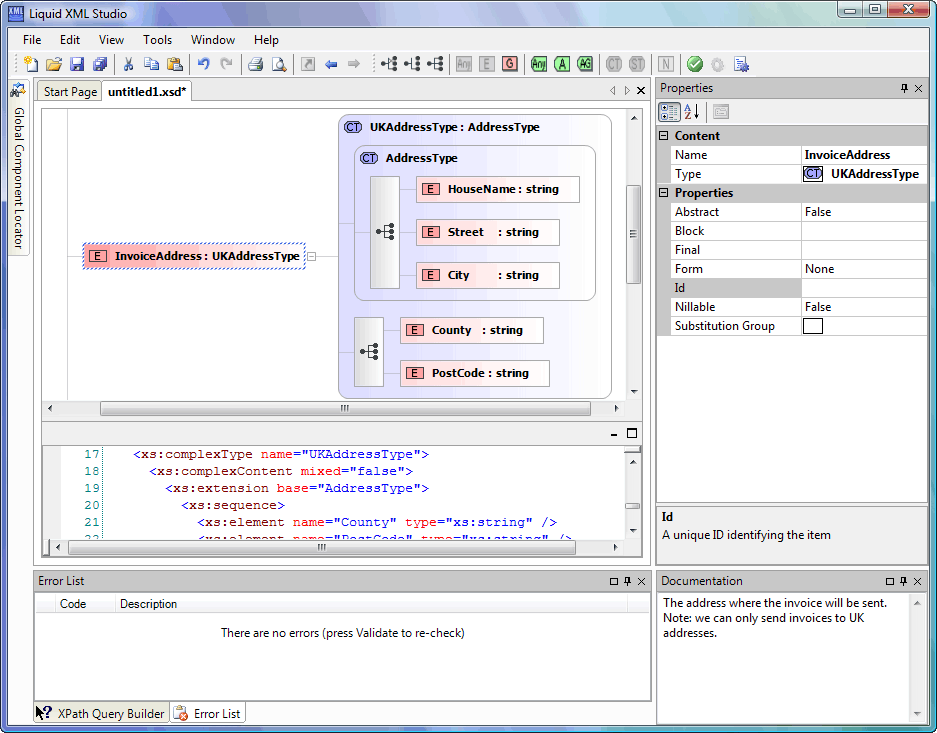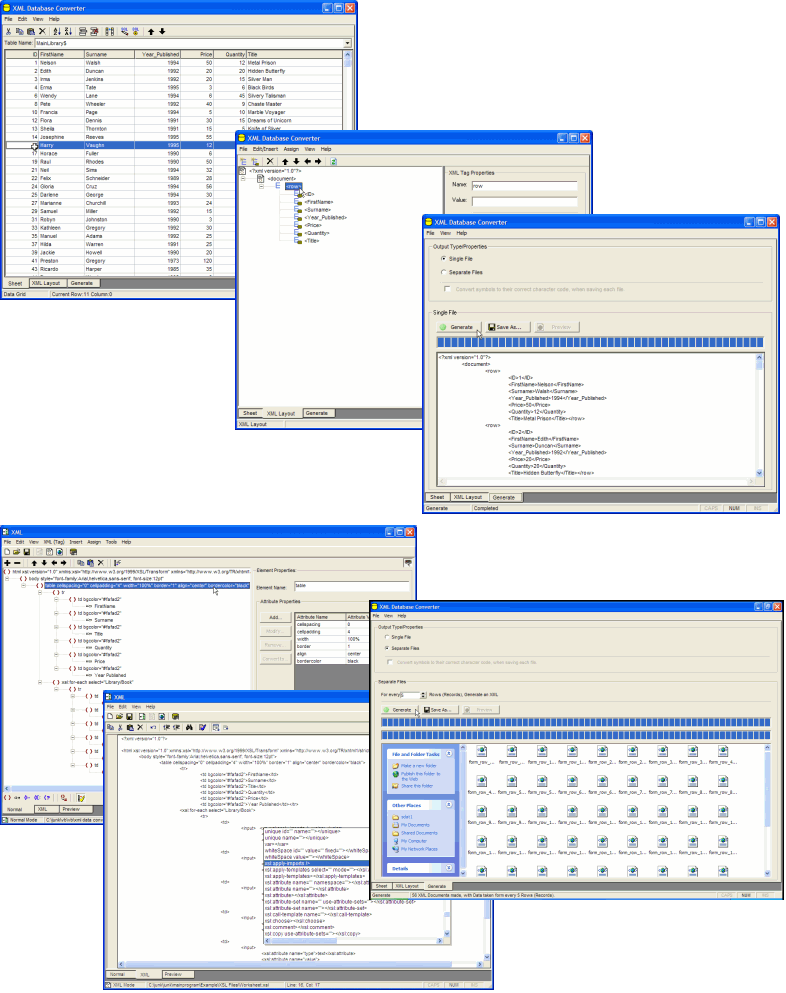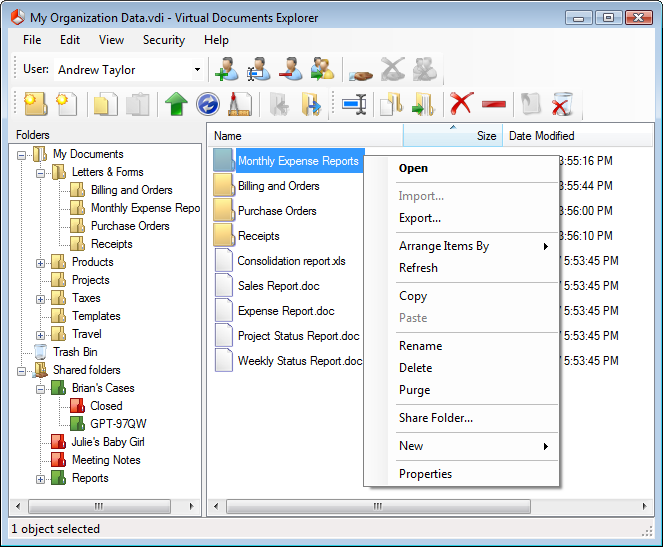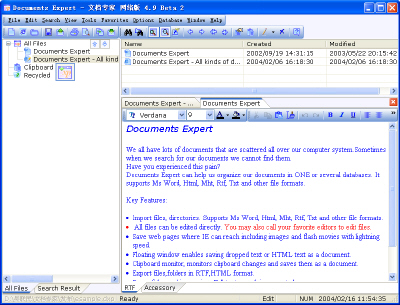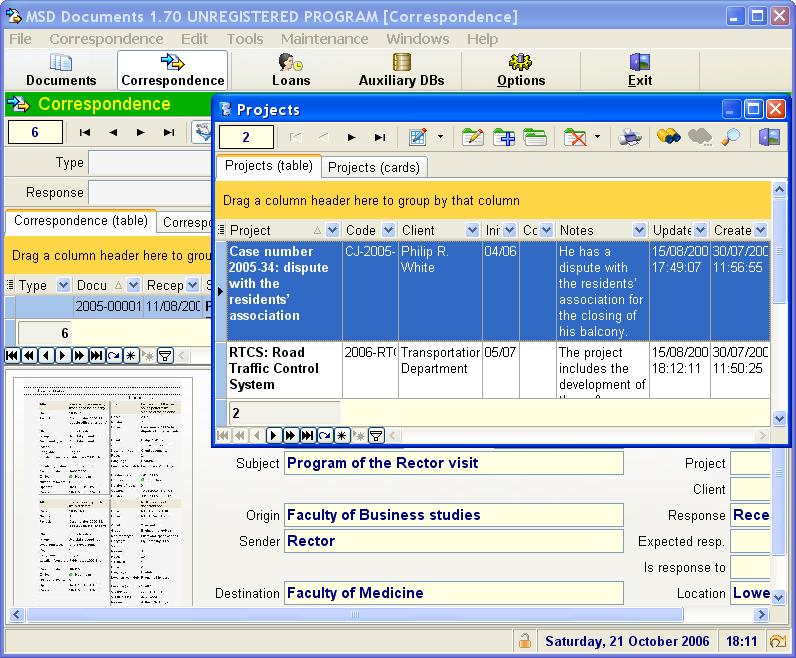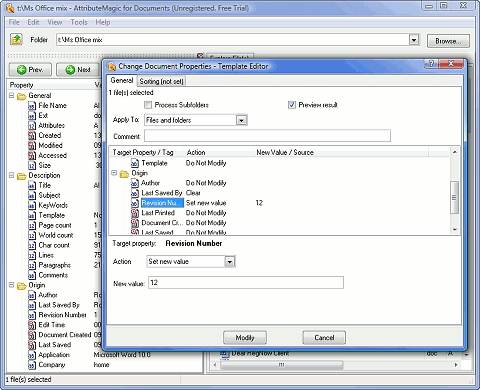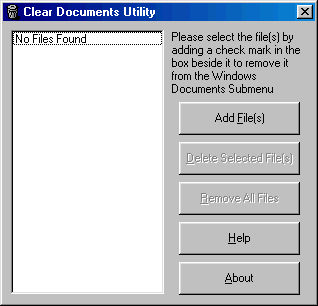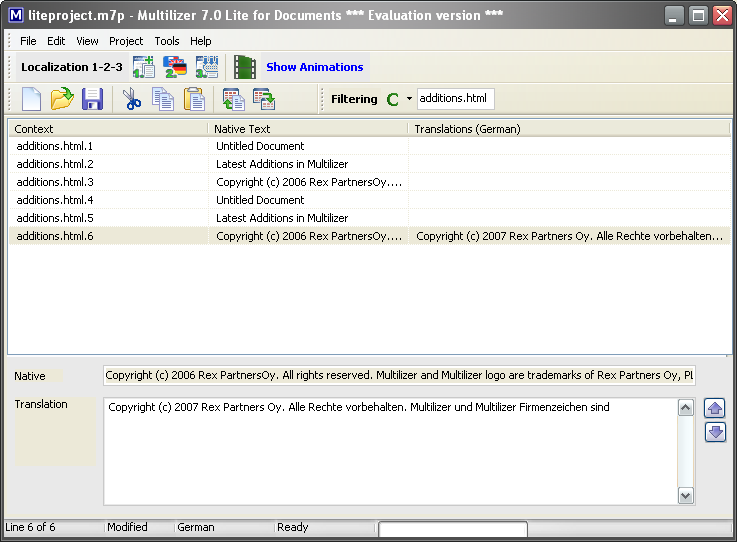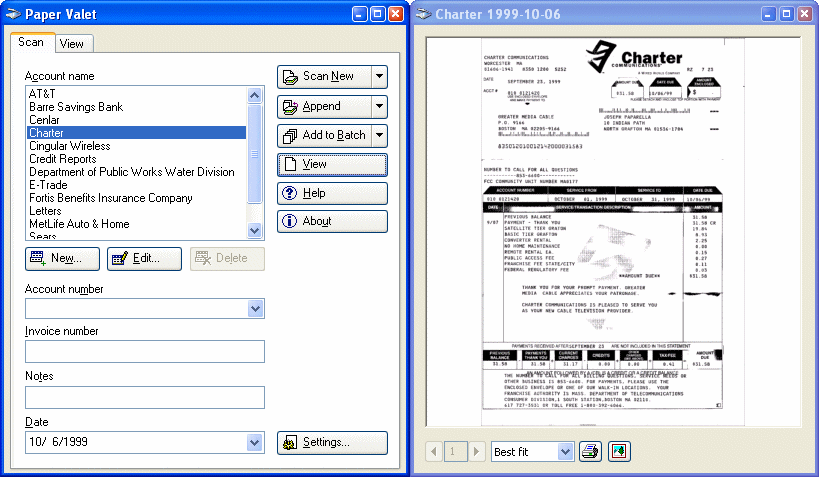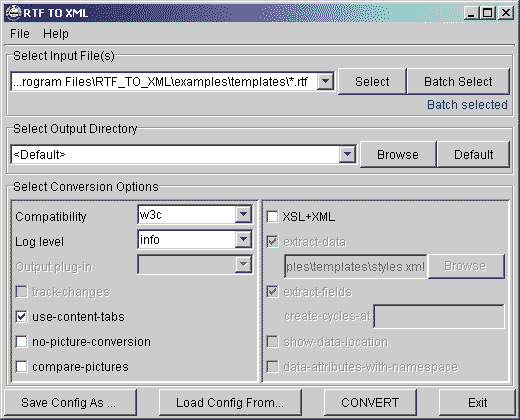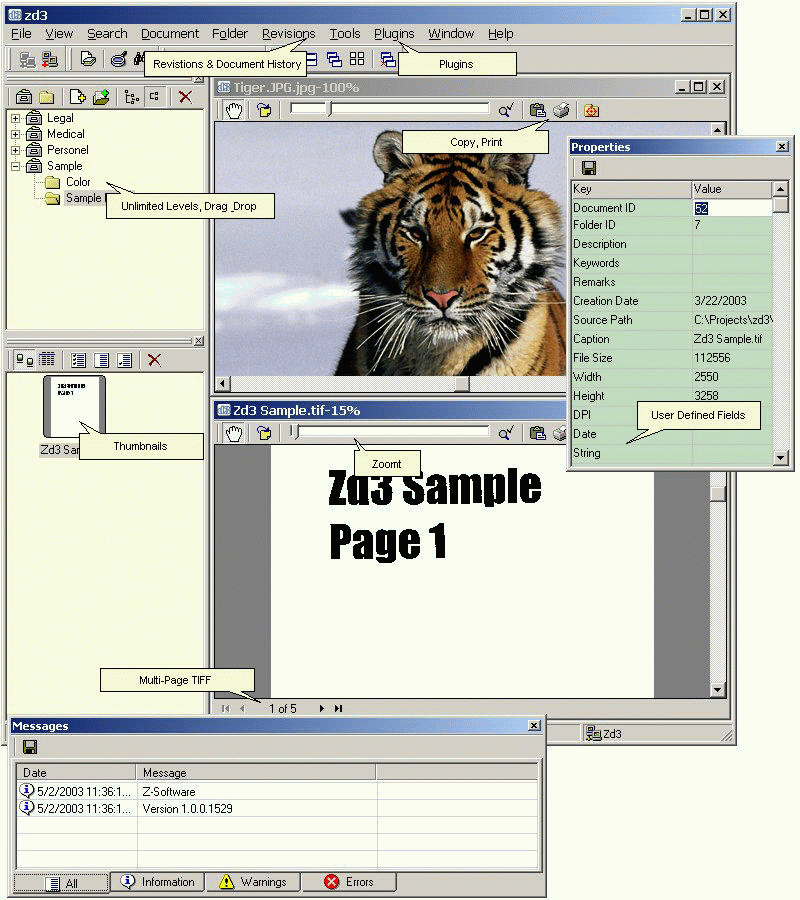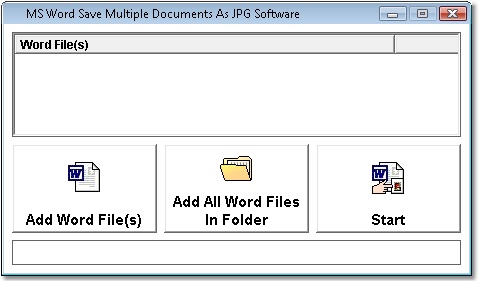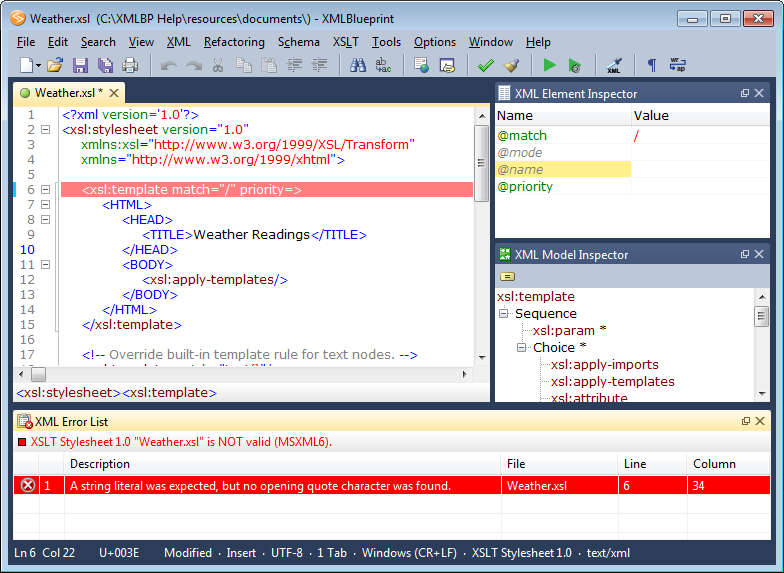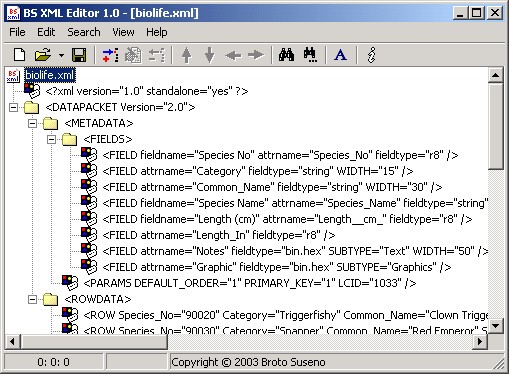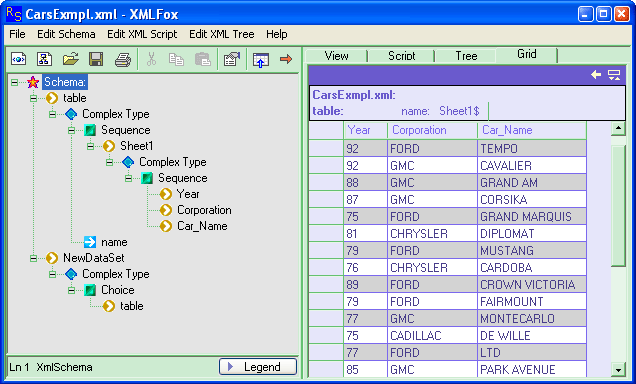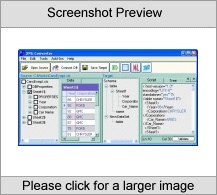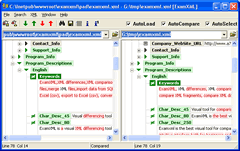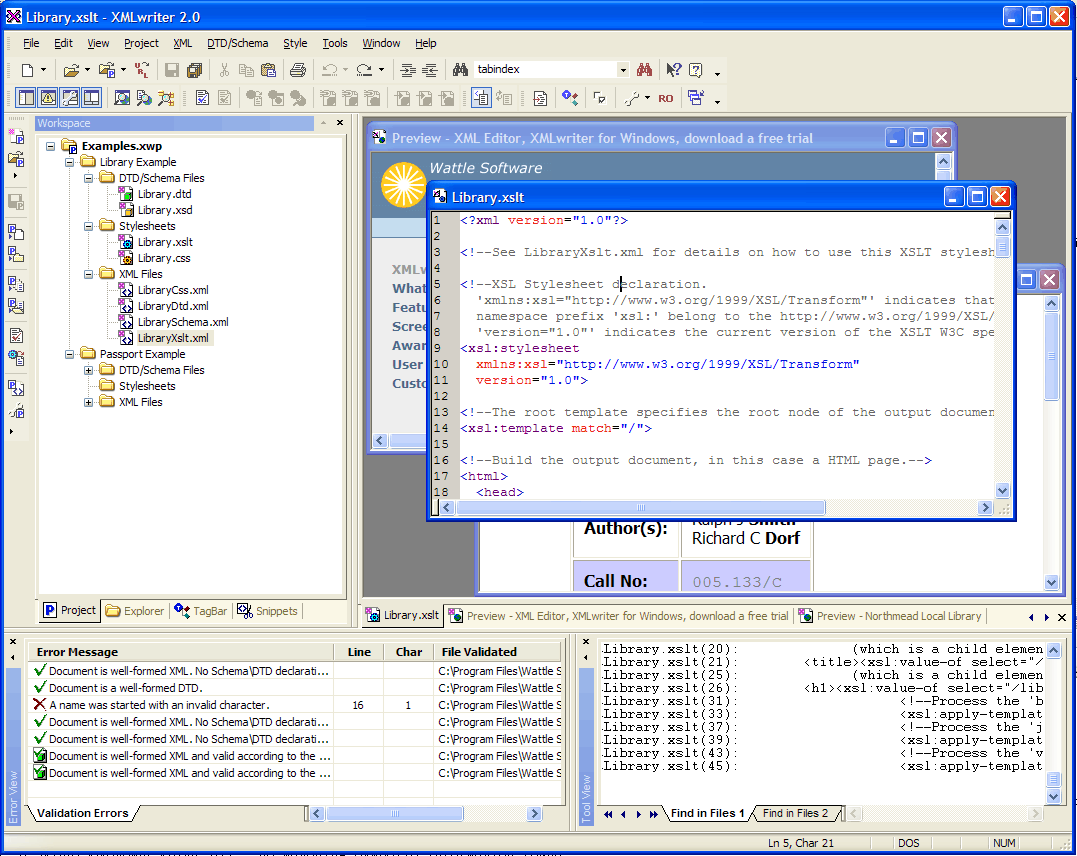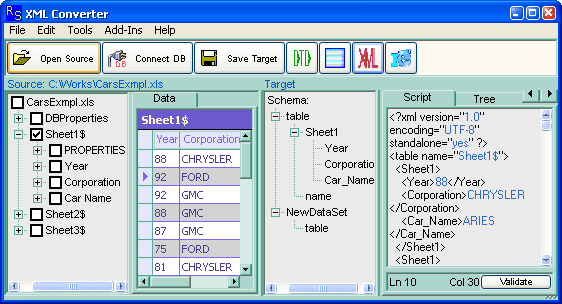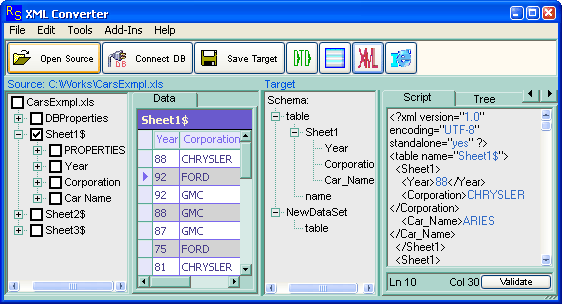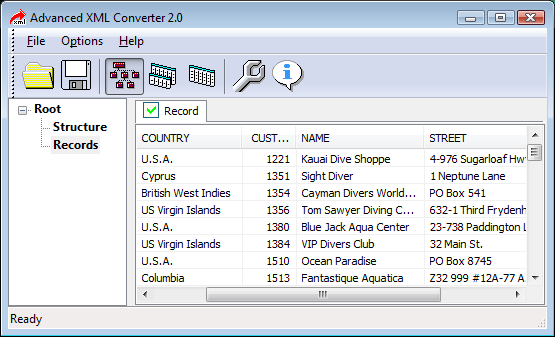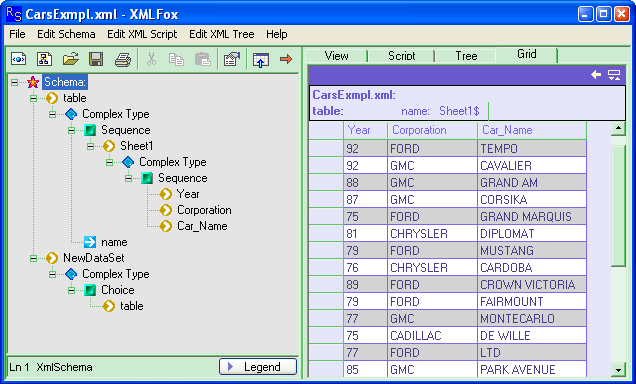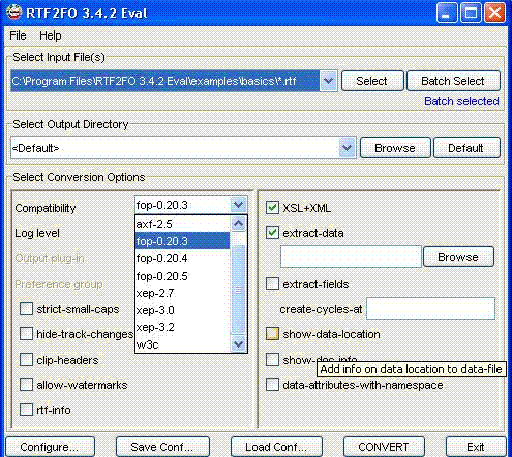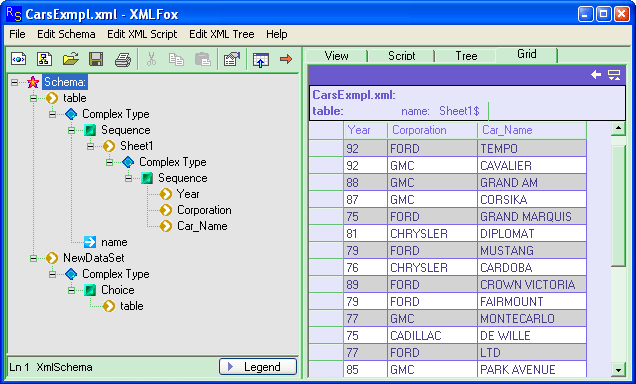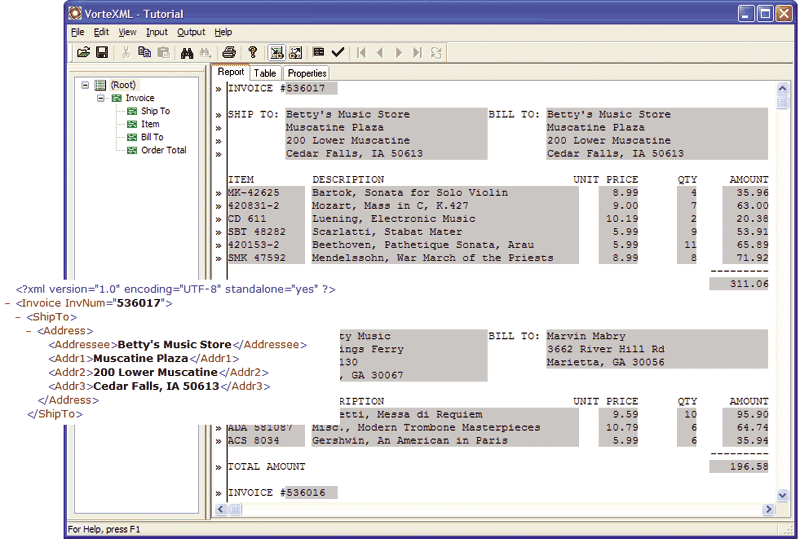|
|
Order by Related
- New Release
- Rate
Results in Title For xml documents
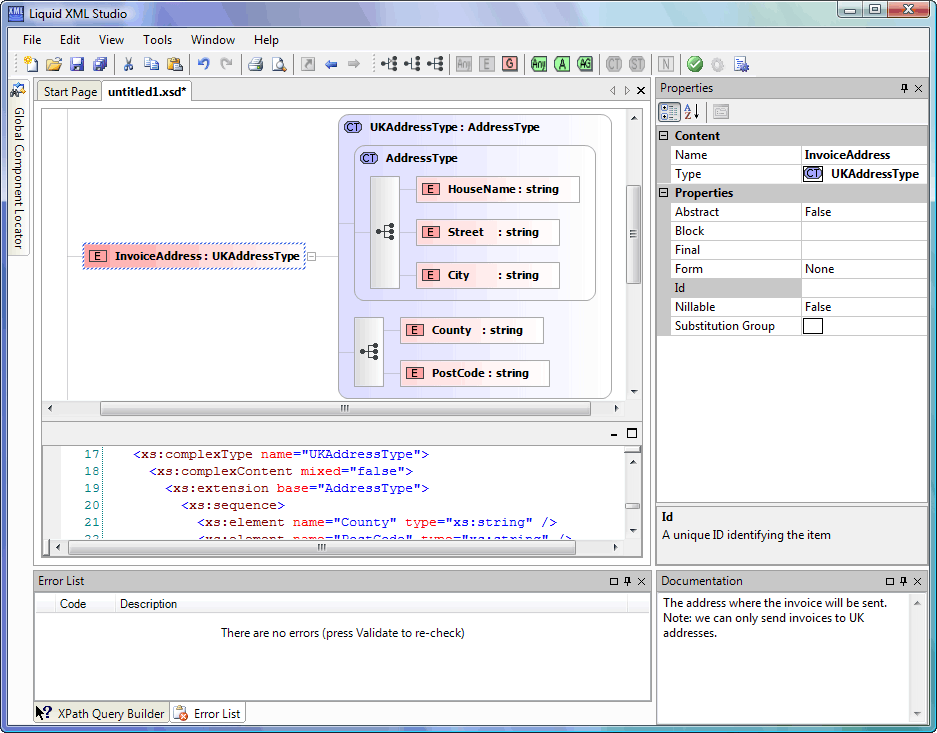 | FREE Graphical XSD and XML Editor.
A fully featured XML Development Studio:-
- Graphical and Text based XML Schema Editor
- XSD and XML Validation
- XPath Expression builder
- Web Service Explorer
- Code Generation (30 day Trial) for C++, C#, Java, VB.Net & Visual Basic
- Intellisense for XML and XSD documents
- Syntax Highlighting
- XML Formatting.
- Html Docs From XSD Schema
- Fully compliant with the XSD standard
- Features normally costing $$$ .. |
|
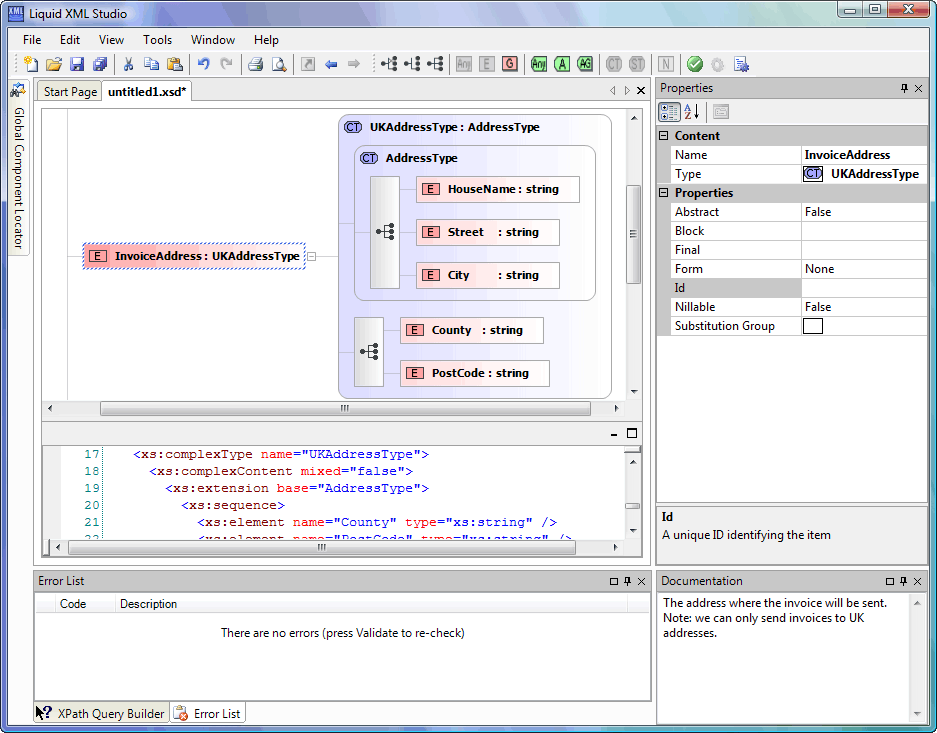 | FREE Graphical XSD and XML Editor.
A fully featured XML Development Studio:-
- Graphical and Text based XML Schema Editor
- XSD and XML Validation
- XPath Expression builder
- Web Service Explorer
- Code Generation (30 day Trial) for C++, C#, Java, VB.Net & Visual Basic
- Intellisense for XML and XSD documents
- Syntax Highlighting
- XML Formatting.
- Html Docs From XSD Schema
- Fully compliant with the XSD standard
- Features normally costing $$$ ..
|
|
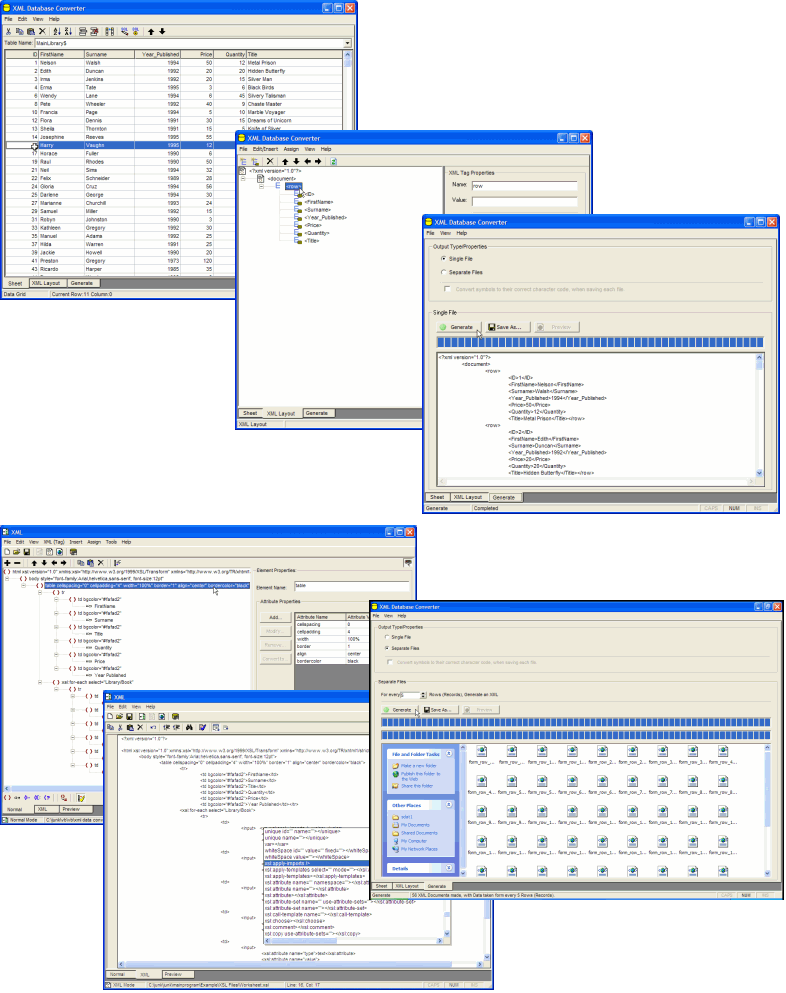 | With The Free Aioob XML Editor, you can edit XSL, XML, XSD, XSLT and FO documents. The Aioob XML Database converter can convert almost any data source (i.e. Text files, Excel workbooks, Access databases, FoxPro 2.x, ODBC data source e.t.c) into XML. .. |
|
 | Visual Documents is a high tech tool for all programmers that will let you design, on a WYSIWYG environment and using the drop a drag method, the documents that you need to print with your projects, that is, You design your document on the editor with any complexity, and Visual Documents will create in one step, in any language and free of royalties, ready to use Source Code to print your documents with professional quality. ..
|
|
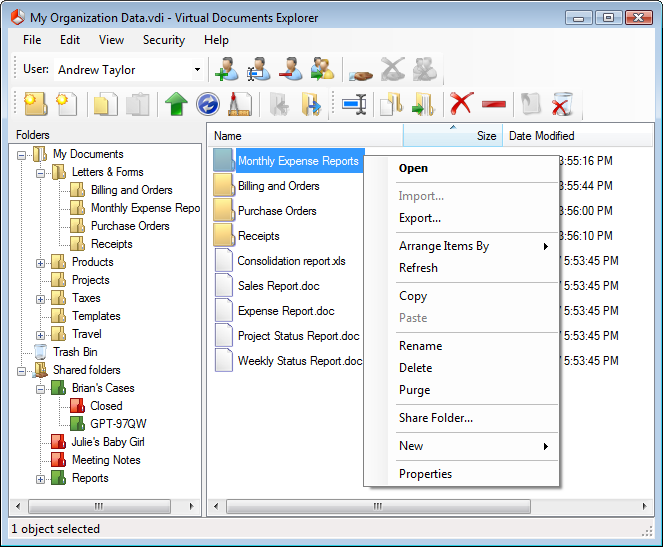 | Virtual Documents by Antioch Software is a document sharing and collaboration add-on that provides greater control over data sharing and is easy to use. The .NET plug-in quickly integrates into your existing business application for an instant boost in functionality and security.
Instead of each employee having isolated documents stored on his or her own computer, Virtual Documents gathers them together in one central location inside a Virtual Documents Image(.vdi) file. Folders and files can be created, deleted, renamed and moved anywhere within your application. Each user can grant read-only or read-write access to their data, collaborate on projects, and still be able to have their own private 'space'. Now, your team can access all the data generated so everyone working on the project remains informed and up to date.
With all documents data stored in a single image file, security is tighter and data recovery is a snap. Data encryption adds an extra layer of security. Your users won't notice it as they work, but Virtual Documents encrypts all their documents behind the scenes for ultimate security. No modifications to your application are necessary. If you want to conserve valuable disk space, consider enabling compression to compact file data as new files are added to the image file.
Because Virtual Documents was developed with internationalization in mind, it can correctly accept, process, and display a wide range of scripts, data formats, and languages. In other words, it supports localized interfaces and regional data to make it accessible to customers all over the globe.
Virtual Documents is the right add-on for any business where communication and collaboration are key to success. Share documents and data the new, smart, secure and affordable way. .. |
|
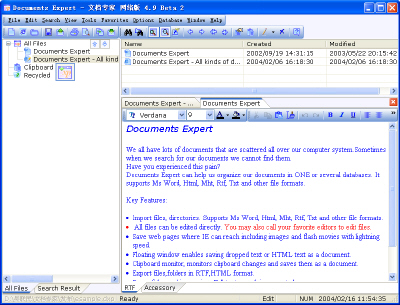 | We all have lots of documents that are scattered all over our computer system.Sometimes when we search for our documents we cannot find them.
Have you experienced this pain?
Organize all documents in ONE or several databases with ease and security. Documents Expert acts just like a great assistant, but do much better.
Key Features:
1. Import files, directories. Supports Ms Word, Html, Mht, Rtf, Txt and other file formats.
2. All files can be edited directly. You may also call your favorite editors to edit files.
3. Save web pages where IE can reach including images and flash movies with lightning speed.
4. Floating window enables saving dropped text or HTML text as a document.
5. Clipboard monitor, monitors clipboard changes and saves them as a document.
6. Multi-Document Interface supported.
7. Powerful searching engine. Full text search is supported.
8. Support for desktop, windows and region capture.
9. Security system keep your documents safe.
10. Dynamic load enables high speed loading of large databases. ..
|
|
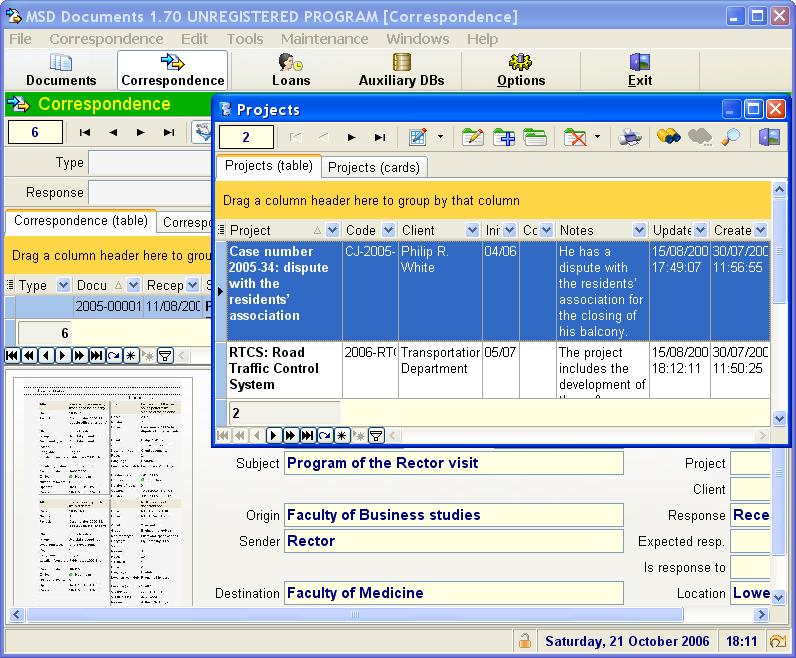 | MSD Documents is a documentation manager with two main modules:
* A Document manager that allows to catalog any kind of document, allowing to associate documents to projects and clients.
* A Correspondence manager, that allows to catalog the document correspondence of professionals, companies and government institutions.
It provides an advanced data manager that allows to sort, group and filter the information by any combination of fields.
It also allows to print an unlimited number of different reports, which can be saved to file in PDF format.
MSD Documents is worth for two main purposes:
* Professionals, companies and government institutions may catalogue all their documentation in a very easy way, and may get the information in very different ways, grouped by project or client, grouped by type of document or by location, by author, etc.
* Professionals, companies and government institutions may catalogue all their correspondence with automatic or manual document numbering, and may get the information in very different ways, grouped by project or client, by sender or addressee, by type of document or location, etc.
MSD Documents provides a data management first class technology. It allows to sort, group or filter the information by any field or combination of fields. Any combination of ordering, grouping or filtering may be stored with a name and restored at any time.
This advanced technology allows to get the documents grouped by project and client, by type of document and location, by creation date or modification date, etc. The possibilities are unlimited.
MSD Documents allow to organize the phisical location of documents in a hierarchical locations database with unlimited levels. This feature allows to map the real environment where documents are stored. For instance: building, floor, office, filing cabinet, drawer, folder. .. |
|
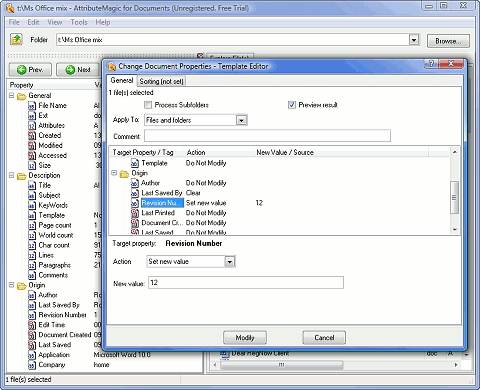 | Advanced utility to view and change metadata of MS Office documents. You can manipulate date-time stamps: document created, last saved, last printed. You can modify textual metadata: title, subject, keywords, author, last author, company, etc. .. |
|
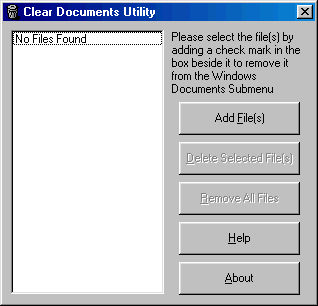 | Allows you to delete selected file(s) or remove all the files in the Windows Documents Menu .. |
|
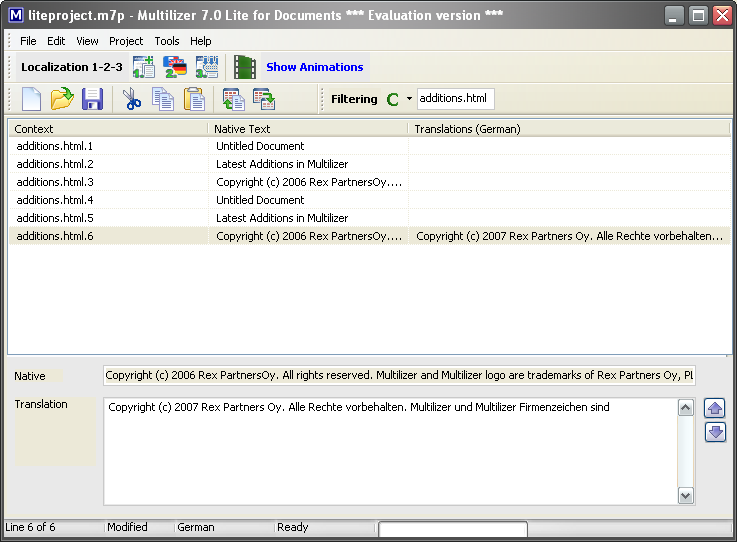 | Multilizer Lite for Documents is an easy-to-use tool for localizing documents in the most common document formats. Multilizer Lite for Documents can handle typical text document formats, such as HTML (.html, .htm, .php, .asp, etc.). .. |
|
Results in Keywords For xml documents
 | QuickOpen brings a much improved, highly configurable "Recent Documents" factility to windows with "Recent folders" and "Recent programs". Also provides fast file searching with text search & replace, saved searches, template documents, file erase, and much more.
Recent Documents.
QuickOpen brings a much improved "Recent Documents" facility to windows. Set the number of recent documents to keep and display in an Explorer-like window. QuickOpen handles files with same name in different folders. Other features include "History" view, sort by any attribute, and specify file types to keep in the Recent Documents list. Manage multiple user Recent Documents lists.
Document Views
As well as "Recent Documents" QuickOpen provides other views into your files: "Last Search", "Template documents", "Recent folders", saved searches, other users "Recent Documents", and "History".
Document Functions
In addition to the regular Explorer functions, you can "Save Copy as", "Save as template", "Insert [filename] into dialog", "Insert as compressed file", "Move", or permanently erase a file.
Fast file search/replace
Fast file search provides very fast complex file searches over predefined file sets. File searches are conducted over file sets called "Search Domains". Specify once only the groups of files to search, naming the fileset, and future searches will always know exactly were to look. After performing a search you can specify a name for instant retrieval at a later time. You can also specify whether to make it available for you only or all users. Full text search & replace allows complex multiple search/replace strings to operate at once over a file domain, with many options. QuickOpen does not require bulky indexed databases or other software. It has a very light footprint on the system.
Document Templates.
Choose "Save as template" from the Document menu to create a template document from any existing file. Specify whether to make it available for you only.. |
|
 | Easily build and maintain either online and offline HTML-based documents in several formats (XLR, XML, HTML)
Automatically import HTMLs and associated resource files to generate organized documents.
Quickly deploy your signed XLR documents associated with XLReader on your Web server for use with JavaWebStart as a secured application server...
|
|
 | Easily build and maintain either online and offline HTML-based documents in several formats (XLR, XML, HTML)
Automatically import HTMLs and associated resource files to generate organized documents.
Quickly deploy your signed XLR documents associated with XLReader on your Web server for use with JavaWebStart as a secured application server... |
|
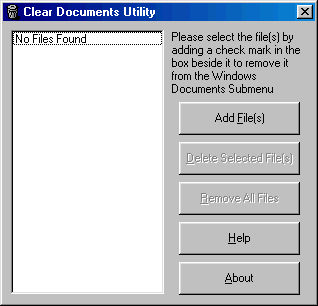 | Allows you to delete selected file(s) or remove all the files in the Windows Documents Menu..
|
|
 | RTF TO XML converts RTF files to XML according to the W3C Formatting Object specification and generates a pair of an XSL template and an XML textual data file. Multilingual support allows processing Japanese, Chinese and other documents. Using RTF TO XML you will preserve initial RTF documents formatting in resulting XML documents and create sophisticated XSL templates in a minute without strong knowledge of XSL FO. .. |
|
 | Convert text, web pages, PDF and MS Word documents into WAVE, OGG or MP3 files. Great tool to create audio books, improve your memory, read any text copied to the clipboard and listen documents on the road while you drive, walk or do other tasks...
|
|
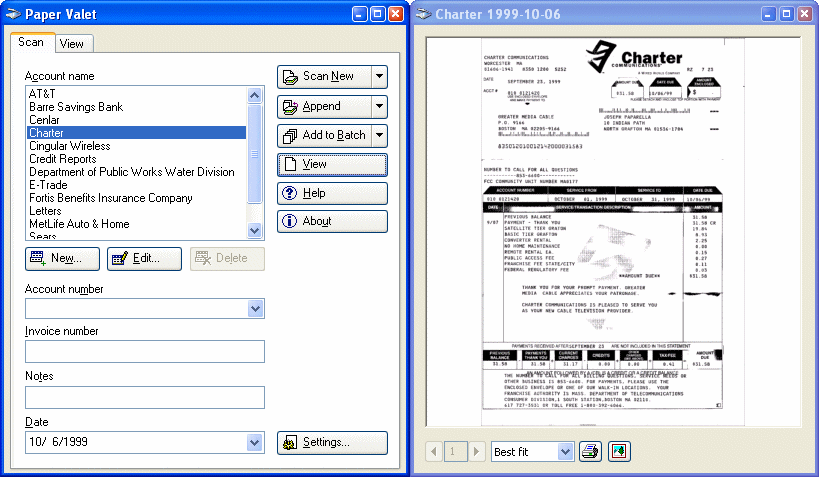 | Easily scan, categorize, store, and retrieve your bills, statements, invoices, receipts, and other documents digitally on your Windows 98, ME, NT, 2000, or XP PC using your TWAIN or WIA compatible scanner... |
|
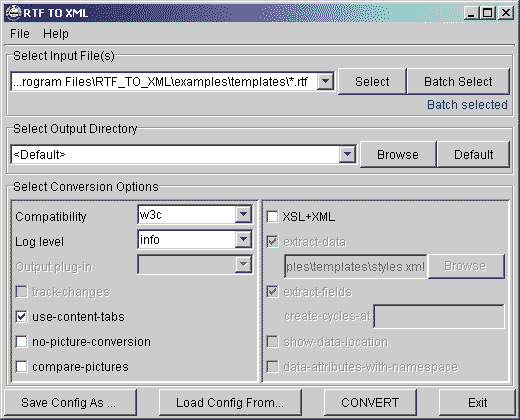 | RTF TO XML converts RTF documents into well-formed XML, PDF, HTML and other. Operated from a Graphics User Interface, or a command line, or through Java API, RTF TO XML converter can be used as a standalone application or as part of your own solution.. |
|
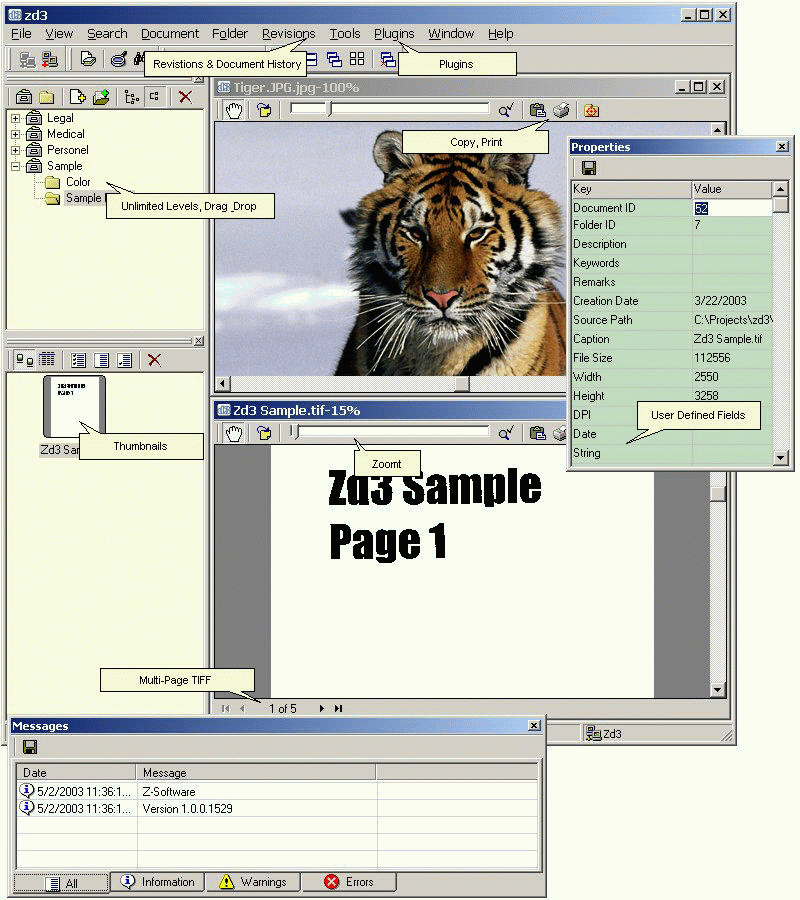 | Zd3 is a document imaging and management system . Zd3 stores all documents in digital format making search and retrieval of documents very fast and easy. Zd3 web solution is the easiest and most secure solution to access documents over the Internet.. |
|
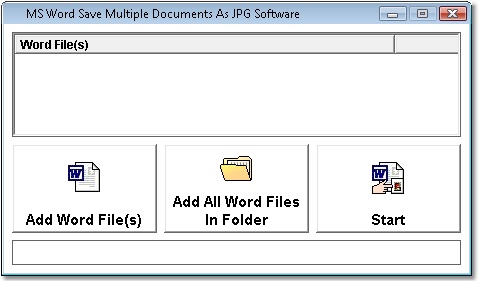 | Convert one or many MS Word documents into JPG files. Word 2000 or higher required... |
|
Results in Description For xml documents
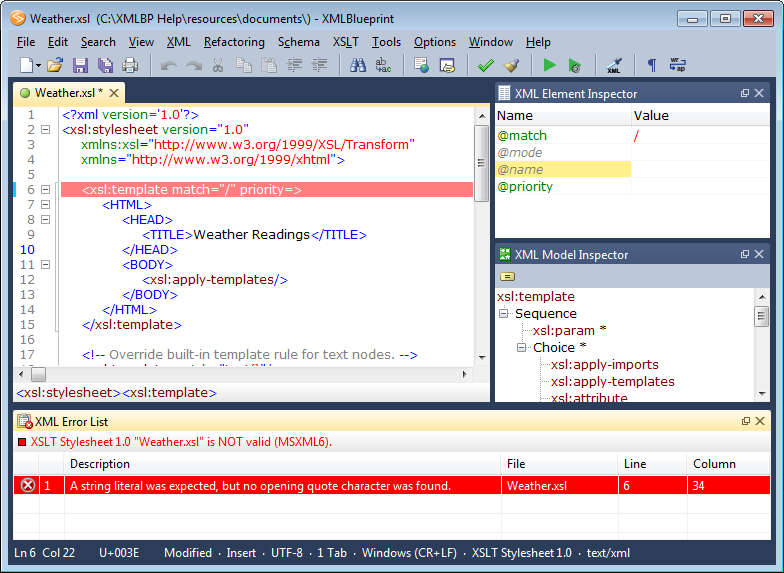 | XML editor and validator of XML documents, DTDs, Relax NG Schemas and XML Schemas. Provides XSLT transformation and preview in built-in browser... |
|
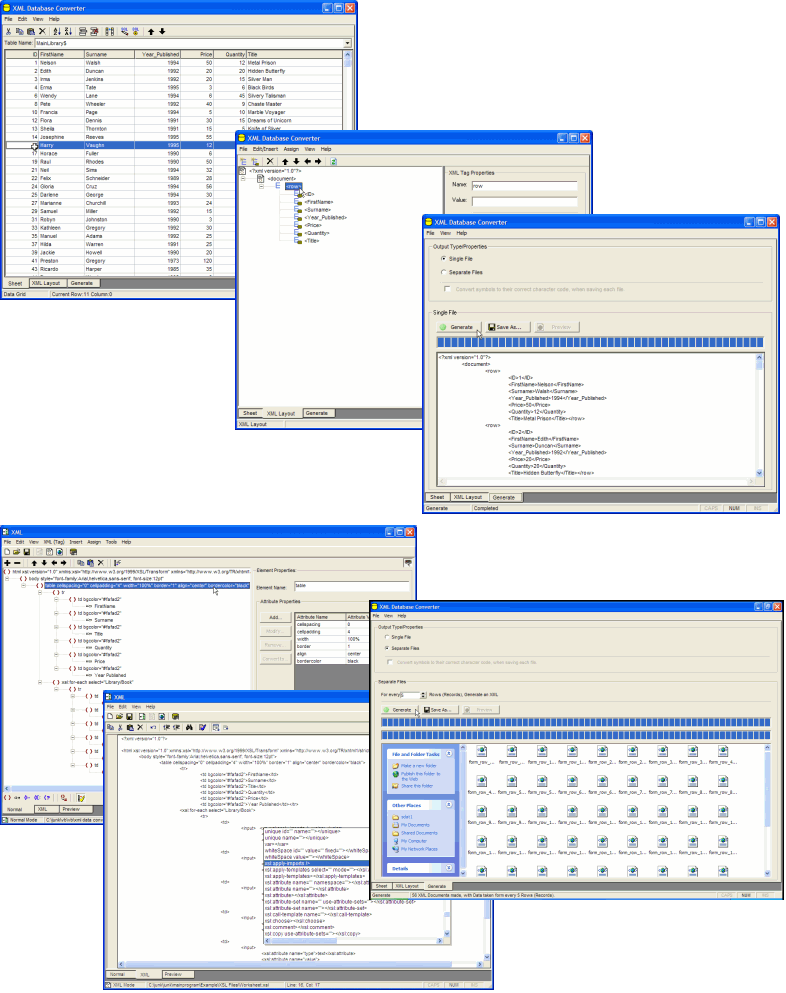 | With The Free Aioob XML Editor, you can edit XSL, XML, XSD, XSLT and FO documents. The Aioob XML Database converter can convert almost any data source (i.e. Text files, Excel workbooks, Access databases, FoxPro 2.x, ODBC data source e.t.c) into XML...
|
|
 | XML (Extensible Markup Language) is the key format in today's environment. This language allows us to describe and deliver structured data from any application. However sometimes this format is not easy to read.
ABC Amber XML Converter is a powerful XML/XSL processor which converts your XML documents into any document format (PDF, HTML, RTF, TXT ANSI, TXT Unicode, DOC, MCW, WRI, WPD, WK4, WPS, SAM, RFT, WSD, and more) easily and quickly.
No more headache of converting XML documents - we've done this work for you!
Alternative web address:
http://www.processtext.com/abcxml.html.. |
|
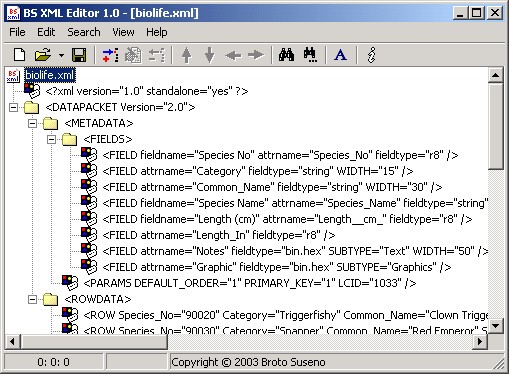 | This editor is intended to be use for quick editing and examination of XML documents. It doesn't provide complex XML document specification functions. Just an as is direct XML tree editing. It supports Unicode and simple validation however...
|
|
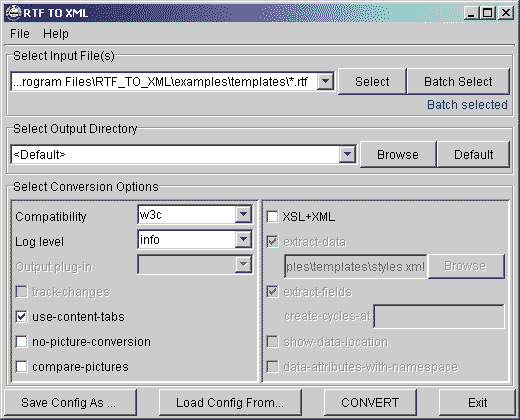 | RTF TO XML converts RTF documents into well-formed XML, PDF, HTML and other. Operated from a Graphics User Interface, or a command line, or through Java API, RTF TO XML converter can be used as a standalone application or as part of your own solution.. |
|
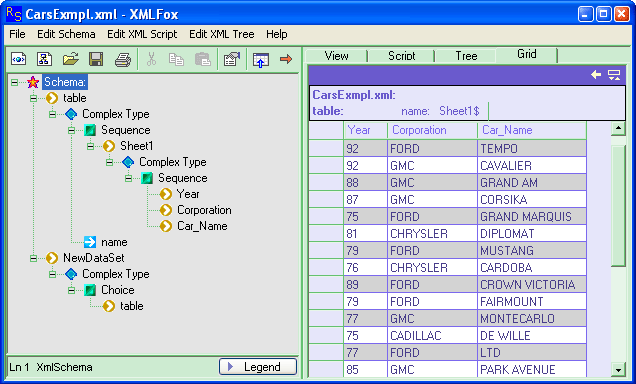 | RustemSoft presents Freeware XML editing and validation tool XMLFox is a freeware editor for creating valid well-formed XML documents and/or XSD Schema. Robust XML editing and validation tool XMLFox is a freeware editor for creating valid well-formed XML documents and/or XSD Schema. XMLFox schema editor enables you to easily develop advanced data models expressed in XSD Schema. It is the XML Schema Editor to provide a synchronized split-pane interface that simultaneously shows both a visual XML Schema Diagram and the underlying code, with changes in one pane immediately reflected in the other. XMLFox XML/XSD editor is the Windows based XML tool for authoring, updating, exploring, well-formed ness checking or validating XML documents. XMLFox is an intuitive xml and xml schema(XSD) editor, allows the xml developer to create schemas and show a visual representation of what the xml document will look like for that schema. XMLFox Editor is a delimiter-aware XML data editor with markup-aware cut-and-paste operations, undo, rectangular selection, clear diagnostics and other innovative attractive tools to handle common XML/XSD editing tasks. Visual XML document editor, suited as a lightweight editor for document framework deployments. It features full XSD validation, but doesn't require a XSD (XML Schema Definition). XMLFox includes XML View, XML Tree, XML Grid, and XML Script modes for editing. Features include drag and drop, and extensive find capabilities on text as well as on XML data. XML can be created and validated against XSD schema. XMLFox is the tool for beginners to XSD schema (XML Schema Definition) as well as for professionals. XML documents can be created and validated against XSD user defined schema. It has visual Schema Tree representation that dynamically updates its XSD text. Those that need help in understanding schemas will find the Schema Tree inestimable, and developers maintaining other schemas will save learning time with this XML editor...
|
|
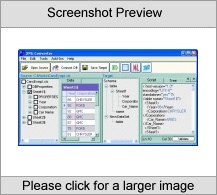 | The XML Converter is a data converting software lets the user to interactively create a data transformation. It allows you to use XML documents by exporting source data into XML file. XML Converter is a visual mapping and conversion tool, which manages all dialects of XML such as DTD(document type definition), XSD(XML Schema Definition), and XML formats. It is used for quickly building application integration solutions. It will allow you to map and integrate some types of data to XML document in a user-friendly graphical mode.XML Converter quickly and easily converts source data types include the following: ODBC data sourcesOracle databaseMS SQL ServerMySQL databaseMicrosoft Excel spreadsheetsMicrosoft Access databasesMS Word documentText file.. |
|
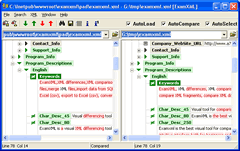 | The ExamXML was specially developed for comparing XML files. It can compare data from sources of many types such as XML and CSV files, SQL server with a possibility to manipulate elements. The XML file may be found on the web page or FTP server. Enter the URL and you can compare XML data from WEB. During loading from SQL server the ExamXML is converting data into XML. Then these data can be saved as XML file. It produces comparisons very quickly and provides several options for comprehensive comparison using a Key XML element. Reloading files after changing any of these options is not necessary. There are possibilities to save differences and common elements after comparison. The ExamXML can merge XML files. During comparison it can ignore specified XML elements by content or by attributes. After comparisons there are possibilities to synchronize elements, replace one element into opposite a tree and replace elements. ExamXML can convert CSV to XML and XML to CSV. Color highlighting shows the changes so that you can view exactly which attributes and elements have been added, modified or deleted. This program can compare several files and not just one pair of XML files. Displaying XML documents and differences between documents in visual interactive Tree makes the ExamXML easy to use for beginners and advanced users. The program validates XML documents against DTD/XML schema while loading the file. Normalization of dates and numeric fields makes comparison independent of formats of dates and numbers. There are possibilities to round digital fields at normalization. The program offers drag-and-drop support and it can open XML file or a XML element with external application... |
|
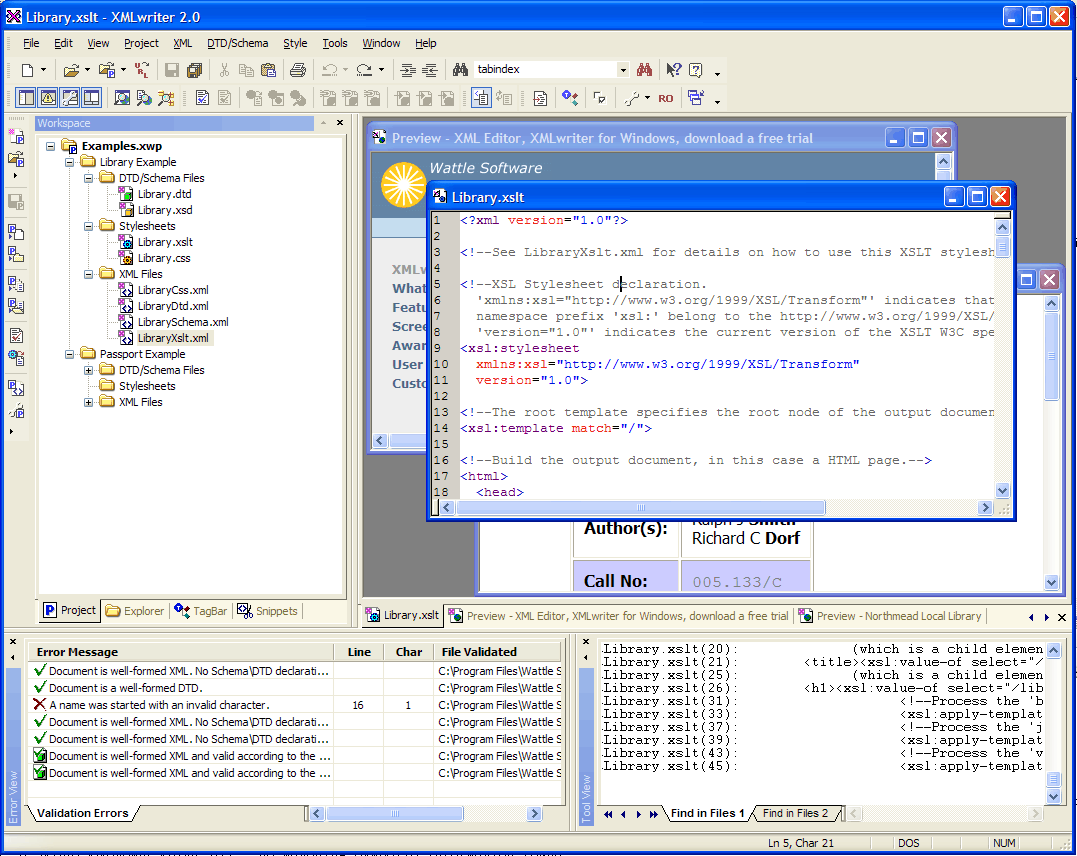 | XMLwriter is a powerful XML editor for Windows designed to help web editors and programmers take advantage of the latest XML and XML-related technologies such as XSLT and XSD Schema.
XMLwriter provides users with an extensive range of XML functionality such as: validation of XML documents against a DTD or XSD Schema and conversion of DTDs to the newer XSD Schema format or vice versa. XMLwriter can convert XML to HTML using XSLT stylesheets or users can combine CSS with XML for direct formatting of XML data. Further increasing XMLwriter's flexibility are User Tools that can be configured to run external applications (such as third-party XML parsers) from within the program.
Especially designed to manage projects, XMLwriter's Integrated Development Environment (IDE) provides useful project management features such as a structured Project View workspace, and batch processing of files. Intelligent entry helpers guide you as you create documents and customizable code snippets are available for often used text. Naturally the user interface is fully customizable to fit the way you like to work, and comprehensive on-line help including an XML syntax guide are included... |
|
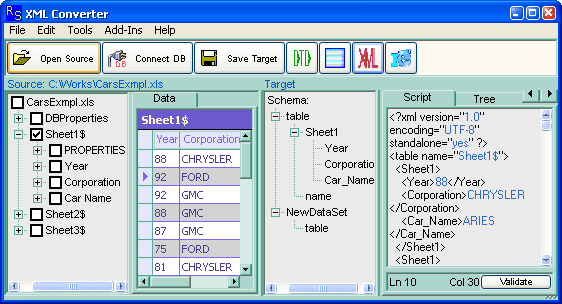 | XML Converter Professional is a set of XML data conversion software tools to interactively create XML data transformation. XML Converter unites data from ODBC, MS SQL Server, Oracle, MySQL databases, or from MS Office files into XML documents. It gives you ability to predefine XML transformation template scenario to create an XML with your particular multilevel-tagged tree structure from a specially formatted data source. It generates documents that contain the OLE DB or ODBC data merged into the original XML. Using XML Converter allows you to create XML documents with the same data as your original ODBC data source, MS SQL Server, Oracle DB, Microsoft Excel workbook, Microsoft Access database, Word document, or text file. The resulting XML document will be built in strong compliance with XSL specifications. The tool has a special data source layout adjustment interface that makes XML conversion much adaptable. You are able to remove data source fields and/or shuffle the order of fields to set up XML conversion. The exclusion of fields and the reordering of fields make your XML file transformation much flexible. Converter features XML output in four interface pages: XML View, XML Tree, XML Grid, and XML Script. Tool has a special 'Micros' interface. The Micros are conversion executable modules that give you ability to customize your final XML output. Also XML Converter has Professional Edition that is a complete solution for the developer who wants the browse facilities provided in the Standard Edition PLUS special modules, which provide command-line interface. Using the Professional Edition you will be able to call XML Converter strictly from your own application, with no user interface, allowing you to convert Data Source to XML in batch mode... |
|
Results in Tags For xml documents
 | Bonodi XML Editor is a multilingual XML editor for MS Windows 98/Me/NT4/2000/XP. You can edit XML documents in English, Japanese, Chinese, Korean, Russian, Greek, Thai, Hebrew, Arabic, and other languages on any language version of MS Windows... |
|
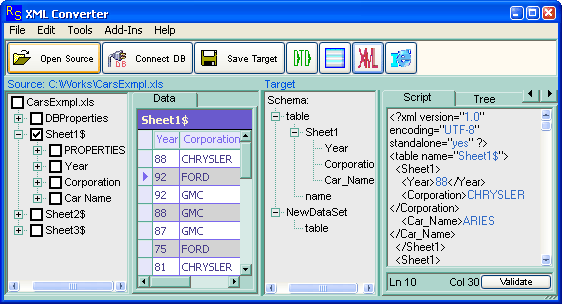 | XML Converter is a data conversion software tool lets to interactively create XML data transformation. XML Converter unites data from ODBC, MS SQL Server, Oracle, MySQL databases, or from MS Office files into XML documents. It gives you ability to predefine XML transformation template scenario to create an XML with your particular multilevel-tagged tree structure from a specially formatted data source. It generates documents that contain the OLE DB or ODBC data merged into the original XML. Using XML Converter allows you to create XML documents with the same data as your original ODBC data source, MS SQL Server, Oracle DB, Microsoft Excel workbook, Microsoft Access database, Word document, or text file. The resulting XML document will be built in strong compliance with XSL specifications. The tool has a special data source layout adjustment interface that makes XML conversion much adaptable. You are able to remove data source fields and/or shuffle the order of fields to set up XML conversion. The exclusion of fields and the reordering of fields make your XML file transformation much flexible. Converter features XML output in four interface pages: XML View, XML Tree, XML Grid, and XML Script. Tool has a special 'Micros' interface. The Micros are conversion executable modules that give you ability to customize your final XML output. Also XML Converter has Professional Edition that is a complete solution for the developer who wants the browse facilities provided in the Standard Edition PLUS special modules, which provide command-line interface. Using the Professional Edition you will be able to call XML Converter strictly from your own application, with no user interface, allowing you to convert Data Source to XML in batch mode...
|
|
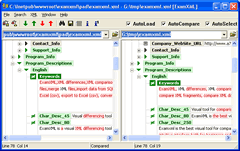 | The ExamXML was specially developed for comparing XML files. It can compare data from sources of many types such as XML and CSV files, SQL server with a possibility to manipulate elements. The XML file may be found on the web page or FTP server. Enter the URL and you can compare XML data from WEB. During loading from SQL server the ExamXML is converting data into XML. Then these data can be saved as XML file. It produces comparisons very quickly and provides several options for comprehensive comparison using a Key XML element. Reloading files after changing any of these options is not necessary. There are possibilities to save differences and common elements after comparison. The ExamXML can merge XML files. During comparison it can ignore specified XML elements by content or by attributes. After comparisons there are possibilities to synchronize elements, replace one element into opposite a tree and replace elements. ExamXML can convert CSV to XML and XML to CSV. Color highlighting shows the changes so that you can view exactly which attributes and elements have been added, modified or deleted. This program can compare several files and not just one pair of XML files. Displaying XML documents and differences between documents in visual interactive Tree makes the ExamXML easy to use for beginners and advanced users. The program validates XML documents against DTD/XML schema while loading the file. Normalization of dates and numeric fields makes comparison independent of formats of dates and numbers. There are possibilities to round digital fields at normalization. The program offers drag-and-drop support and it can open XML file or a XML element with external application... |
|
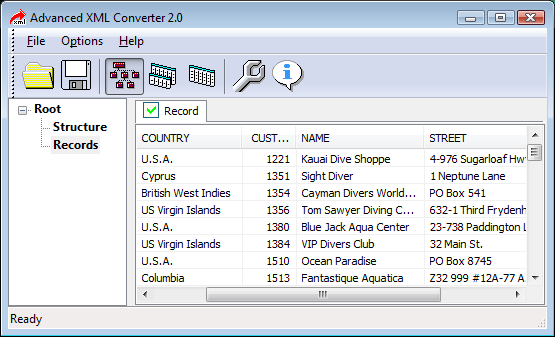 | For lightning-fast XML data conversion with flexible output options, choose nothing but Advanced XML Converter! Affordable and intuitive, it will make complex data conversion tasks a matter of minutes and will always produce excellent results...
|
|
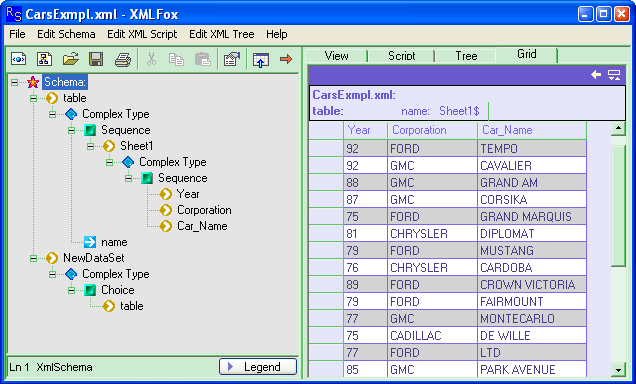 | RustemSoft presents XMLFox Advance XML editing and validation tool for creating valid well-formed XML documents and/or XSD Schema. XMLFox schema editor enables you to easily develop advanced data models expressed in XSD Schema. It is the XML Schema Editor to provide a synchronized split-pane interface that simultaneously shows both a visual XML Schema Diagram and the underlying code, with changes in one pane immediately reflected in the other. It allows you export XML tables or whole XML to the following data files: TXT; convert to CSV (Comma Separated Value) file, convert to HTML page, create MS Access mdb database, and convert to Excel xls. It provides validation XML against XSD. XMLFox Advance XML/XSD editor is the Windows based XML tool for authoring, updating, exploring, well-formed ness checking or validating XML documents. XMLFox is an intuitive xml and xml schema(XSD) editor, allows the xml developer to create schemas and show a visual representation of what the xml document will look like for that schema. XMLFox Editor is a delimiter-aware XML data editor with markup-aware cut-and-paste operations, undo, rectangular selection, clear diagnostics and other innovative attractive tools to handle common XML/XSD editing tasks. Visual XML document editor, suited as a lightweight editor for document framework deployments. It features full XSD validation, but doesn't require a XSD (XML Schema Definition). XMLFox includes XML View, XML Tree, XML Grid, and XML Script modes for editing. Features include drag and drop, and extensive find capabilities on text as well as on XML data. XML can be created and validated against XSD schema. XMLFox is the tool for beginners to XSD schema (XML Schema Definition) as well as for professionals. XML documents can be created and validated against XSD user defined schema. It has visual Schema Tree representation that dynamically updates XSD text. Those that need help in understanding schemas will find the Schema Tree inestimable.. |
|
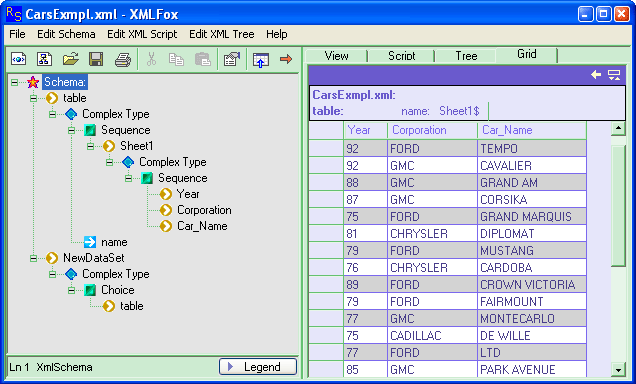 | RustemSoft presents Freeware XML editing and validation tool XMLFox is a freeware editor for creating valid well-formed XML documents and/or XSD Schema. Robust XML editing and validation tool XMLFox is a freeware editor for creating valid well-formed XML documents and/or XSD Schema. XMLFox schema editor enables you to easily develop advanced data models expressed in XSD Schema. It is the XML Schema Editor to provide a synchronized split-pane interface that simultaneously shows both a visual XML Schema Diagram and the underlying code, with changes in one pane immediately reflected in the other. XMLFox XML/XSD editor is the Windows based XML tool for authoring, updating, exploring, well-formed ness checking or validating XML documents. XMLFox is an intuitive xml and xml schema(XSD) editor, allows the xml developer to create schemas and show a visual representation of what the xml document will look like for that schema. XMLFox Editor is a delimiter-aware XML data editor with markup-aware cut-and-paste operations, undo, rectangular selection, clear diagnostics and other innovative attractive tools to handle common XML/XSD editing tasks. Visual XML document editor, suited as a lightweight editor for document framework deployments. It features full XSD validation, but doesn't require a XSD (XML Schema Definition). XMLFox includes XML View, XML Tree, XML Grid, and XML Script modes for editing. Features include drag and drop, and extensive find capabilities on text as well as on XML data. XML can be created and validated against XSD schema. XMLFox is the tool for beginners to XSD schema (XML Schema Definition) as well as for professionals. XML documents can be created and validated against XSD user defined schema. It has visual Schema Tree representation that dynamically updates its XSD text. Those that need help in understanding schemas will find the Schema Tree inestimable, and developers maintaining other schemas will save learning time with this XML editor...
|
|
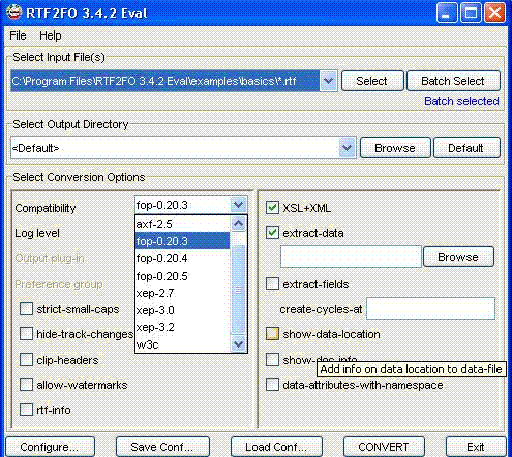 | RTF2FO converts RTF files to XML according to the W3C Formatting Object specification and generates a pair of an XSL template and an XML textual data file. Multilingual support allows processing Japanese, Chinese and other documents. Using RTF2FO you will preserve initial RTF documents formatting in resulting XML documents and create sophisticated XSL templates in a minute without strong knowledge of XSL FO.
.. |
|
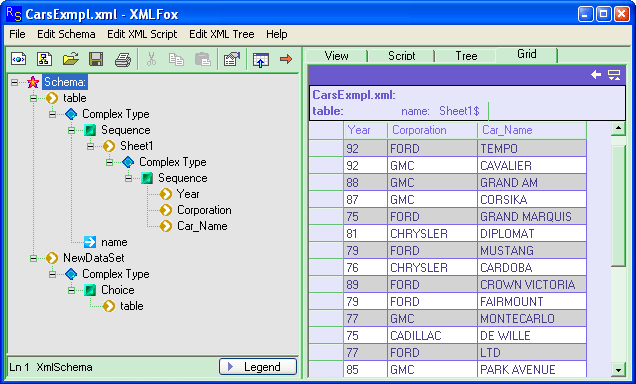 | RustemSoft presents XMLFox Professional Edition that is a set of XML tools: XMLFox Advance XML/XSD editor and XML conversion module with command-line interface. XMLFox Advance is XML editing and validation tool for creating valid well-formed XML documents and/or XSD Schema. XMLFox schema editor enables you to easily develop advanced data models expressed in XSD Schema. It is the XML Schema Editor to provide a synchronized split-pane interface that simultaneously shows both a visual XML Schema Diagram and the underlying code, with changes in one pane immediately reflected in the other. It allows you export XML tables or whole XML to the following data files: TXT; convert to CSV file, convert to HTML page, create MS Access mdb database, upload XML into MS SQL Server, and convert to Excel xls. It provides validation XML against XSD. XMLFox is an intuitive xml and xml schema (XSD) editor, allows the xml developer to create schemas and show a visual representation of what the xml document will look like for that schema. Visual XML document editor, suited as a lightweight editor for document framework deployments. It features full XSD validation, but doesn't require a XSD (XML Schema Definition). XMLFox includes XML View, XML Tree, XML Grid, and XML Script modes for editing. XML can be created and validated against XSD schema. XMLFox is the tool for beginners to XSD schema (XML Schema Definition) as well as for professionals. XML documents can be created and validated against XSD user defined schema. It has visual Schema Tree representation that dynamically updates XSD text. XMLFox conversion module (XMLFoxCmd) is data conversion software lets users to interactively create XML data transformation. It allows you to use XML documents by exporting it to several other data formats. It is used for quickly building application integration solutions. It will allow you to map and integrate some types of data stored in XML document in a user-friendly command-line interface... |
|
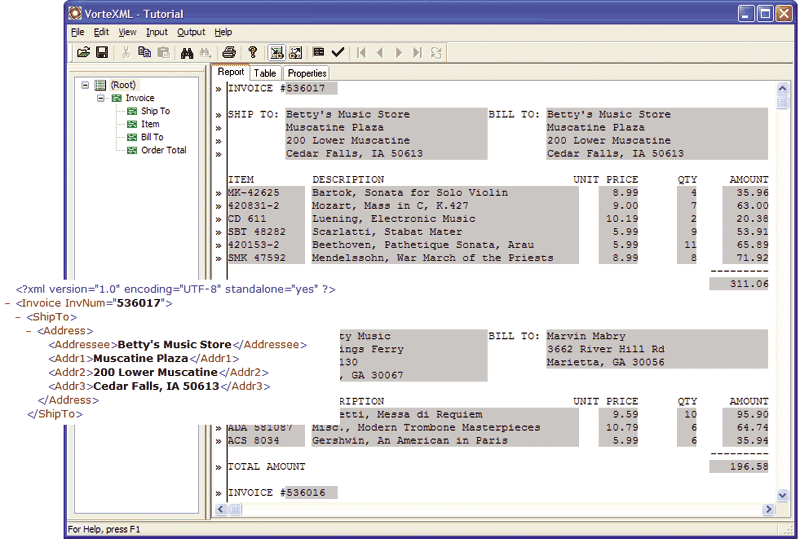 | VorteXML allows users to quickly extract, transform and export valid XML from any recurring structured text data output such as reports, invoices, log files, and HTML generated from any computer system. Users can easily map extracted data to any desired DTD or Schema, ensuring valid XML and eliminating the need to use complex programming tools. VorteXML is a particularly good answer for companies looking to transform transactional data output into XML for B2B as it allows companies to spend more time improving their e-business applications and processes without worrying about how to produce the appropriate XML data from their current systems. VorteXML has an easy-to-use interface for designing extraction rules or templates. Powerful features include the ability to derive new XML content not already in existing text data files through the use of calculated fields. Filters can also be applied to the data, to limit the export to criteria the user establishes. Users can even define field types, which assists in alleviating one of the weaknesses of DTDs. Once defined, these extraction rules may be saved in a profile file for use every time someone needs to export the same report type to XML. VorteXML excels in taking the pain out of repetitive conversion tasks. The extraction rules, however, form only half of the solution. The other half is the description of the desired XML to be produced. VorteXML provides a rich user interface for defining that output structure, starting from an existing DTD or Schema. Some of the uses for VorteXML include: generating valid XML documents for B2B; moving legacy data into new databases including XML repositories; publishing legacy data on web sites; reformatting separate text/data streams into a common format for distribution; delivery of electronic bills and statements; and reconciling information from different regions and different divisions within an organization.. |
|
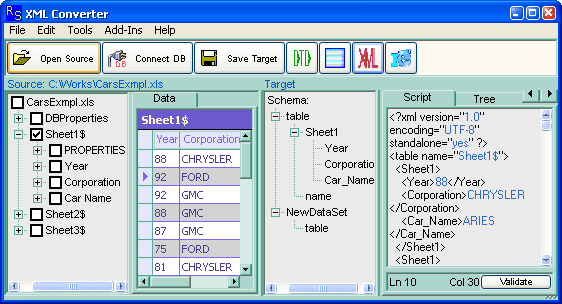 | XML Converter Professional is a set of XML data conversion software tools to interactively create XML data transformation. XML Converter unites data from ODBC, MS SQL Server, Oracle, MySQL databases, or from MS Office files into XML documents. It gives you ability to predefine XML transformation template scenario to create an XML with your particular multilevel-tagged tree structure from a specially formatted data source. It generates documents that contain the OLE DB or ODBC data merged into the original XML. Using XML Converter allows you to create XML documents with the same data as your original ODBC data source, MS SQL Server, Oracle DB, Microsoft Excel workbook, Microsoft Access database, Word document, or text file. The resulting XML document will be built in strong compliance with XSL specifications. The tool has a special data source layout adjustment interface that makes XML conversion much adaptable. You are able to remove data source fields and/or shuffle the order of fields to set up XML conversion. The exclusion of fields and the reordering of fields make your XML file transformation much flexible. Converter features XML output in four interface pages: XML View, XML Tree, XML Grid, and XML Script. Tool has a special 'Micros' interface. The Micros are conversion executable modules that give you ability to customize your final XML output. Also XML Converter has Professional Edition that is a complete solution for the developer who wants the browse facilities provided in the Standard Edition PLUS special modules, which provide command-line interface. Using the Professional Edition you will be able to call XML Converter strictly from your own application, with no user interface, allowing you to convert Data Source to XML in batch mode... |
|
Related search : ml converterdata source,sql server oraclexml filexml files,advanced xmlxml dataxml converter,xml schemaxmlfox advanceadvance xmlxsd editorxsd schemaschema xmlfoxtool forxml andxml documents,xml schema definitionxsd schema xmlfoxxml schemaxsd schemaxmOrder by Related
- New Release
- Rate
documents -
documents to go 2.0 -
shared documents -
solid documents -
html documents -
|
|