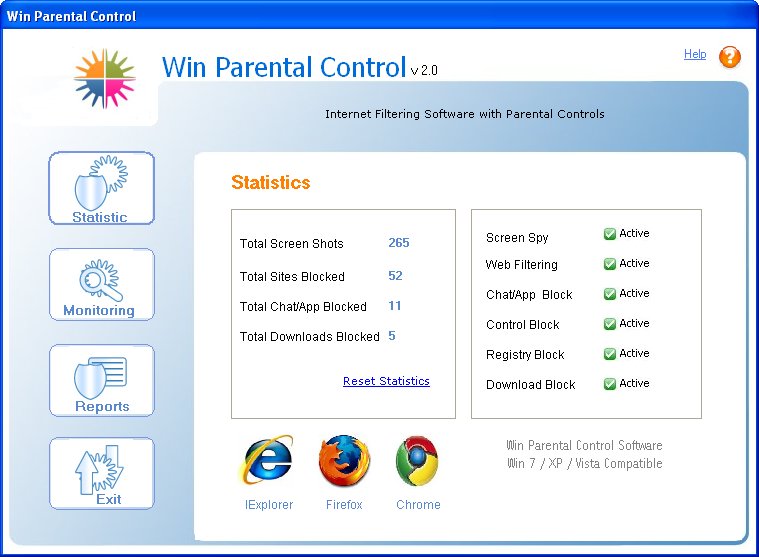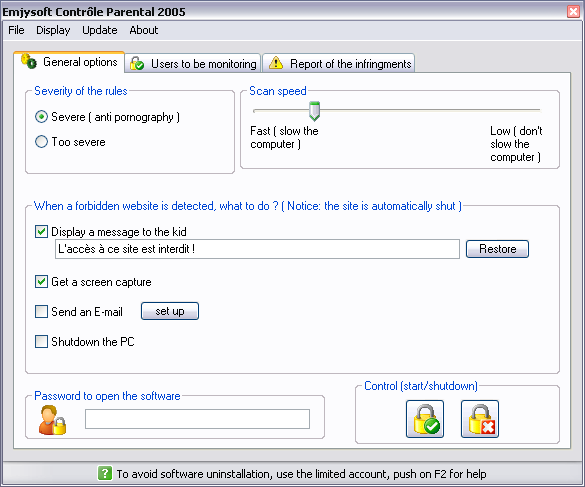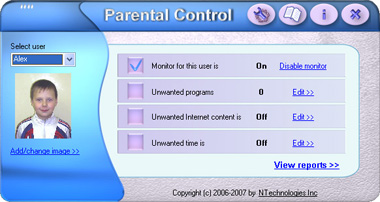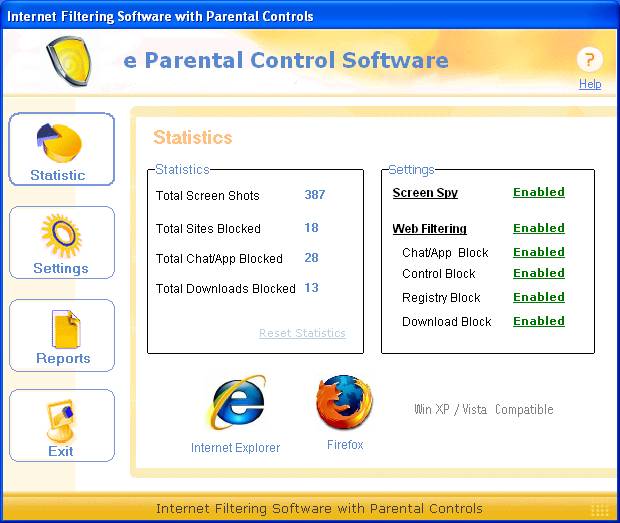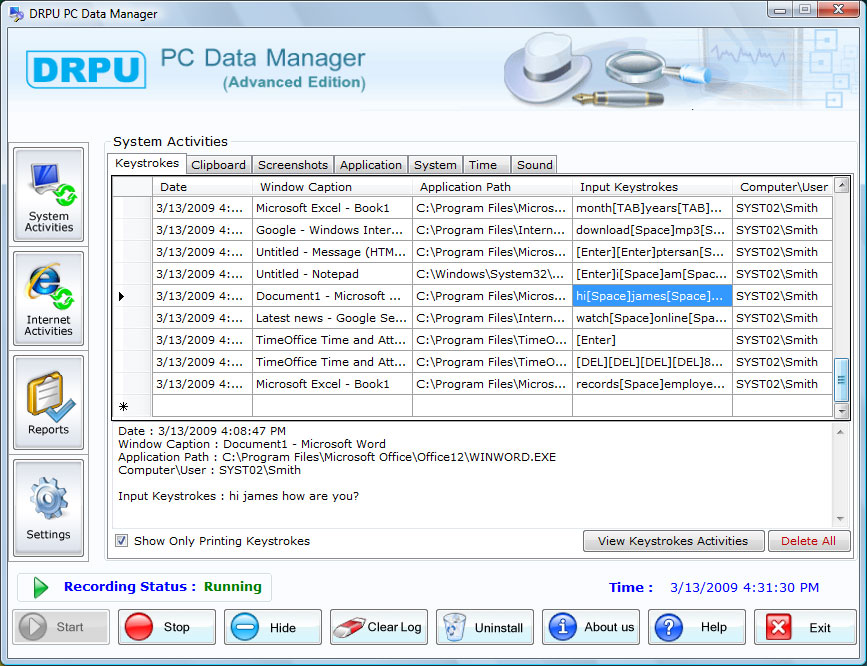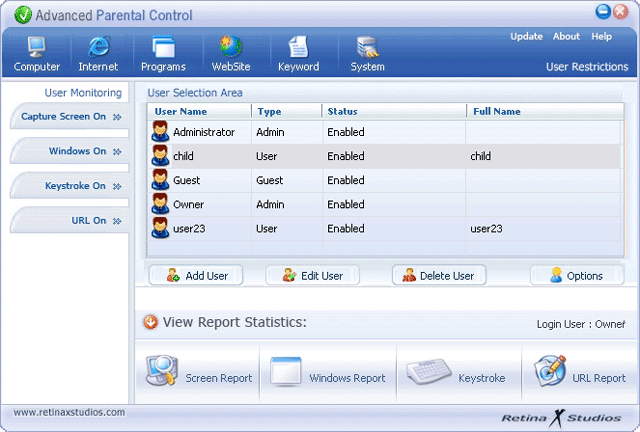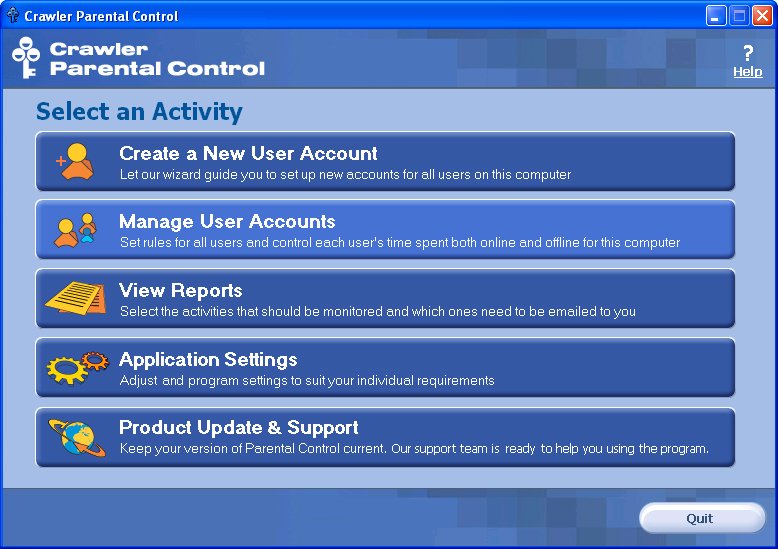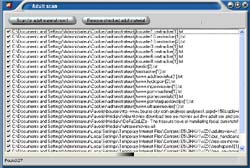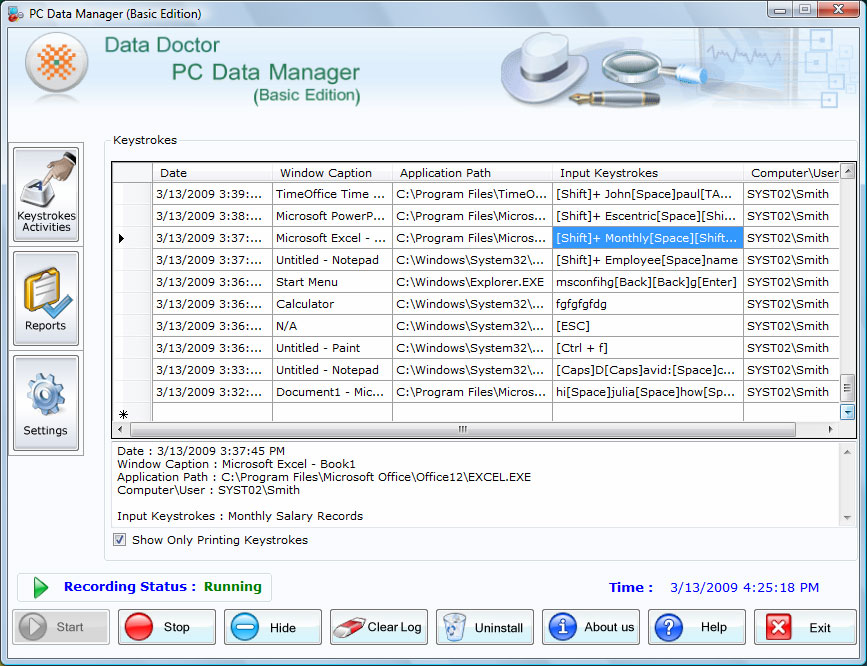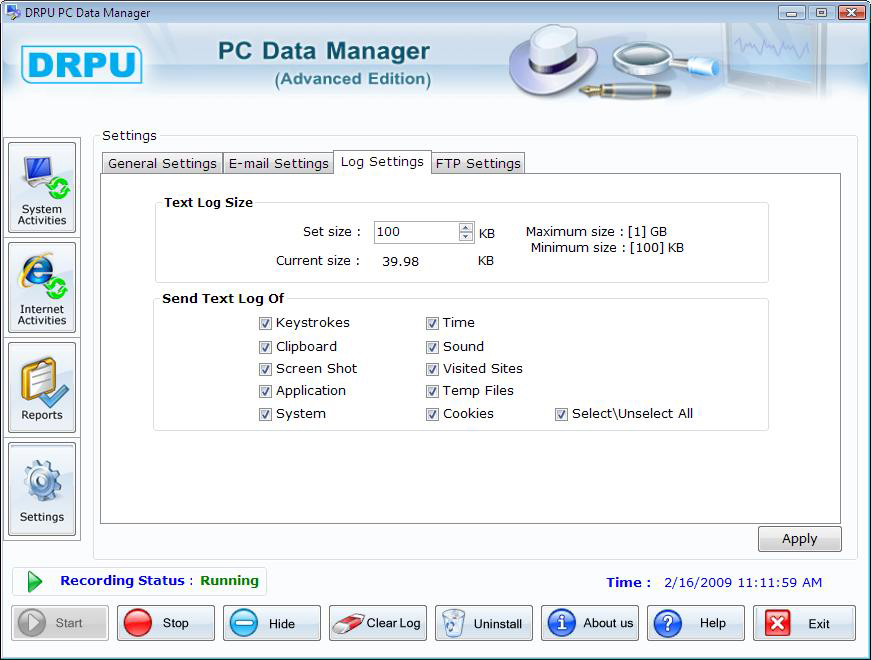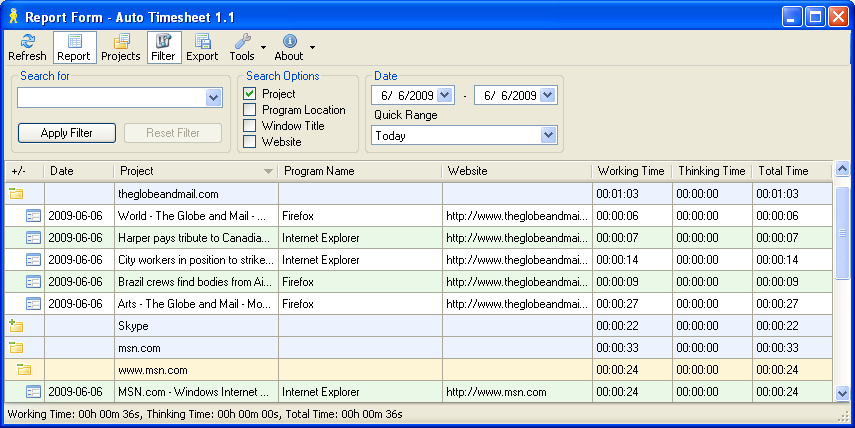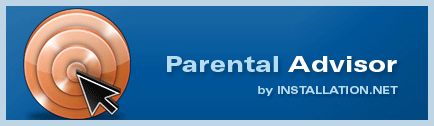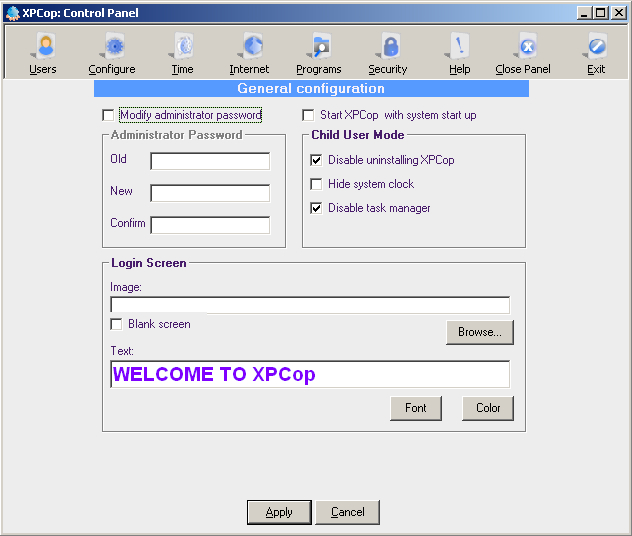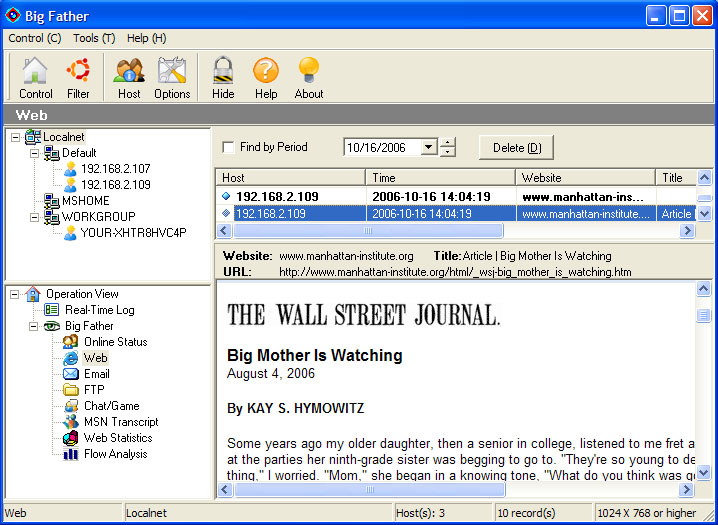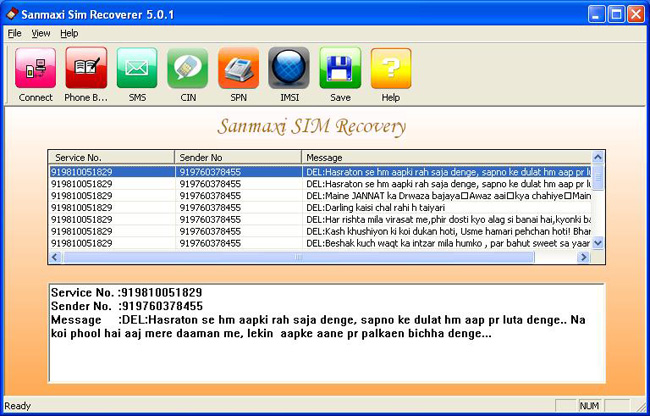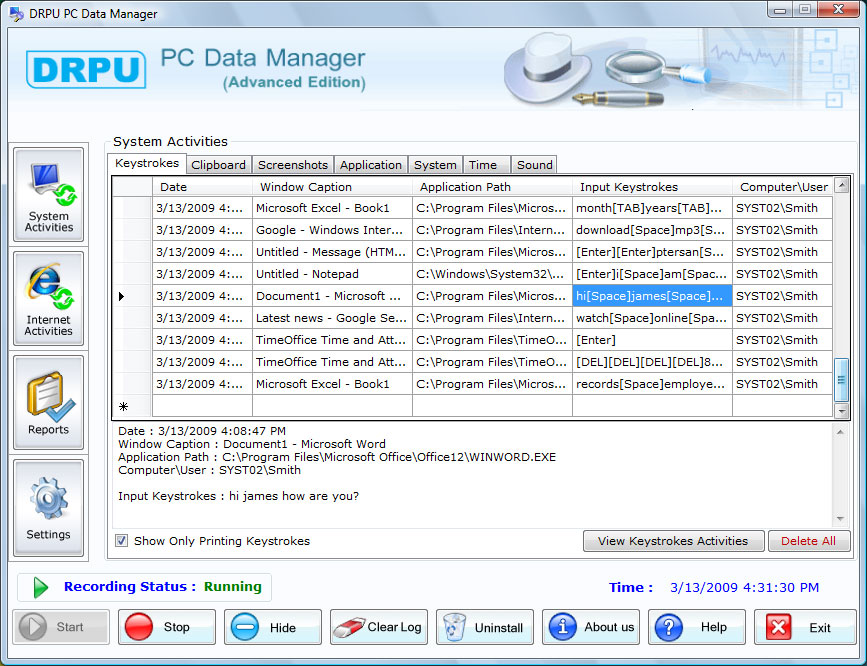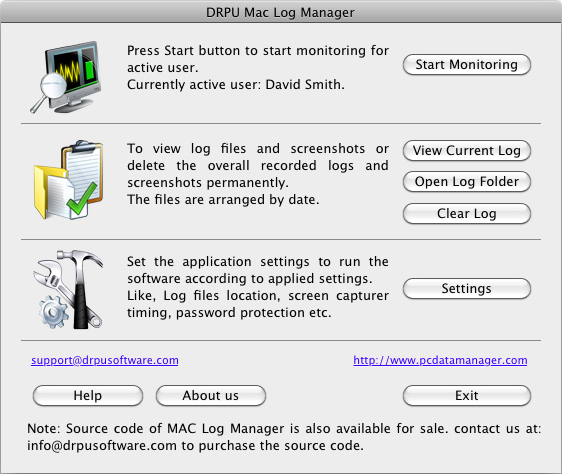|
|
Order by Related
- New Release
- Rate
Results in Title For win parental control
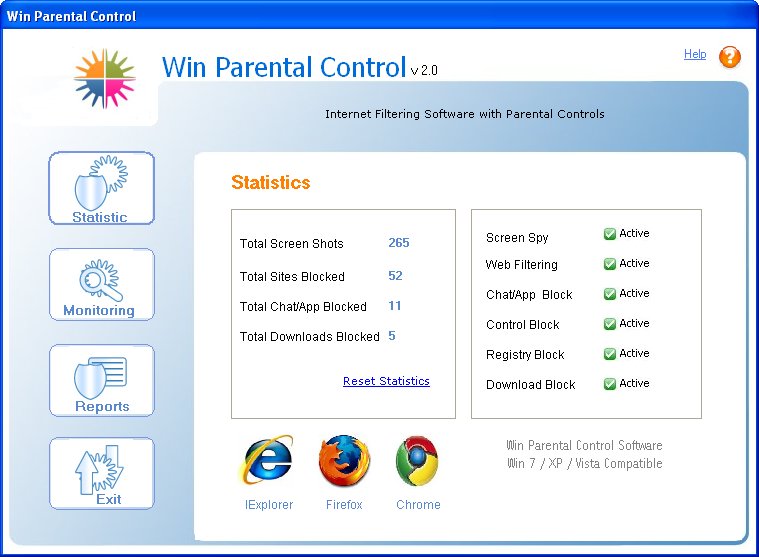 | Win Parental Control Software is a free comprehensive Web Filtering Software with Parental Controls. e Parental Control Software will keep your children safe while surfing the internet. With e Parental Control you have the ability to block website .. |
|
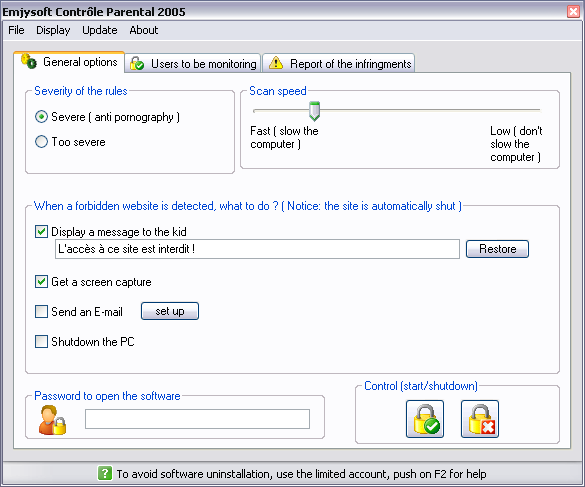 | Parental Control enables to deny access to pornography sites, Warez, online payment or by phones and all the shocking contents. The software displays a customizable message and can take lot of actions when a forbidden websites is detected.... ..
|
|
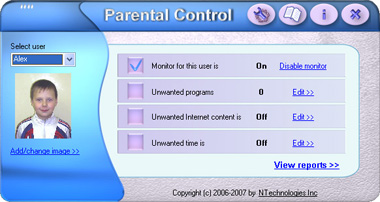 | Any parents wants to know as their child spends computer time and set rules for computer use. Parental Control allow it: the software make timely reports and screenshots, assign unwanted Internet content, unwanted programs and unwanted time. .. |
|
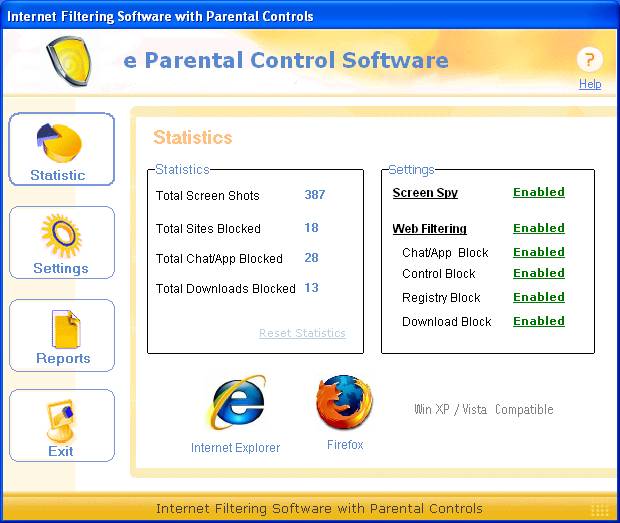 | e Parental Control Software is an comprehensive Web Filtering Software with Parental Controls. Parental Control Software ..
|
|
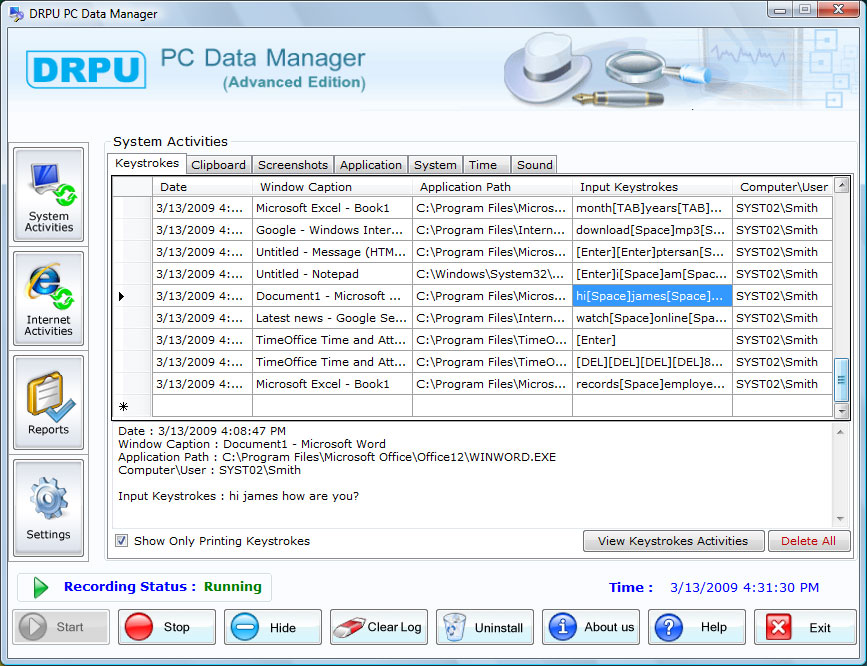 | Technically advanced key logger program to spy entire activities performed by unauthorized users on your computer system when you are not present and facilitates users to monitors all processes carried out and records them in different file formats. .. |
|
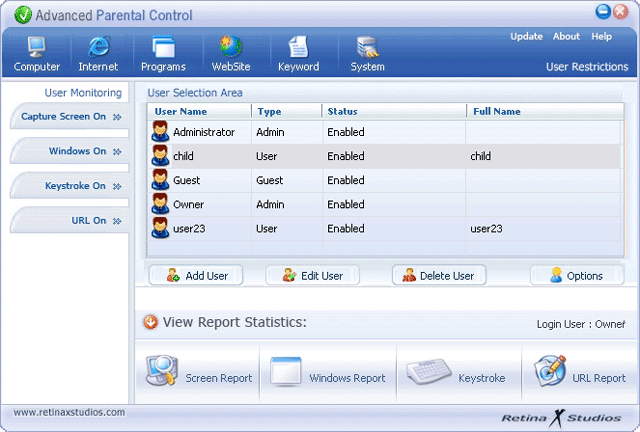 | The main benefit of APC is its Time Management system. Parents can specify how long and when their child is allowed use the computer OR the Internet itself. Each user can be assigned different times that they are allowed to use either one. Time limits can also be set for each user. So if a user exceeds their limit they will not be able to acces. Includes a 2 minute logoff warning.
The APC system also includes activity and content filtering features. These features allow you to completely block users from using applications you choose. You can also block web sites based on the site's name or keywords you specify. For example you can block any page containing the term "sex" or "myspace" within the page's text or web address.
While all other features are compatible with Vista, APC also can perform certain XP tweaks. Restrict users from accessing certain parts of Windows or your computer. For example you can disable the Control Panel, Task Manager and/or the Start Menu or specific drives (such as D:). You can perform these for some or all users.
For additional protection you can choose to monitor activity for some or all users. A variety of recordings can be captured to have real proof - just in case you need it. You can capture actual pictures of the screen as often as every second. You can also record every single keystroke typed, including any type of password. APC also lets you view a list of every window accessed to see how their time is being spent.
While some other programs can be easily disabled, APC has total security in mind. APC's log files can be stored in any location you choose. The exe process can be named anything you wish. There are also no tray or task bar icons. Only you can access the interface by typing your secret password.
APC was designed with ease-of-use in mind. It doesn't matter if you know a little or a lot about computers. APC is very easy to use and comes with full instructions and support. Full 30 Day Money Back Guarantee. ..
|
|
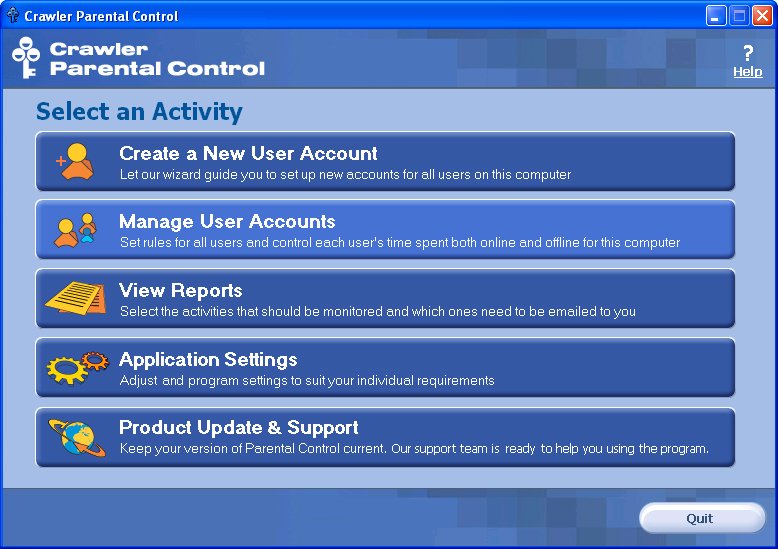 | Free for home and office use, Crawler Parental Control monitors and controls user activity on your computer. Control Web browsing, set access rights to software, hide folder content, schedule time limits and much more. Get control of your computer! .. |
|
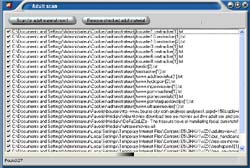 | Detects and removes explicit adult material Removes Cookies, Cache and URLs of explicit websites visited. .. |
|
 | Aye Parental Control helps parents restrict the time that children spend on computer and Internet. It is the utility for home PC that enables a parent regulate When and How-much of children's time that can be spent on the computer whether it be playing games or surfing the Internet. It also has the ability to block access to specified programs and websites.
Features:
Aye Parental Control's powerful capabilities provide you with the tools to give your children the best of computing by doing the following:
Setting up as many user accounts as required.
Managing at what time and for how much time your children are allowed to access the computer / internet.
Allow users to set rules to manage computer and provide a number of time settings to meet different needs.
Offer two time options: Parents can define a specific time period or an accumulated time amount.
Blocking capability for all types of Internet connection (eg. dialup modem, high-speed cable and DSL)
Block the specified programs and websites.
Monitor the activities of Internet Explorer and File Navigate.
Prevents children from bypassing/Deleting/shutting down the software. .. |
|
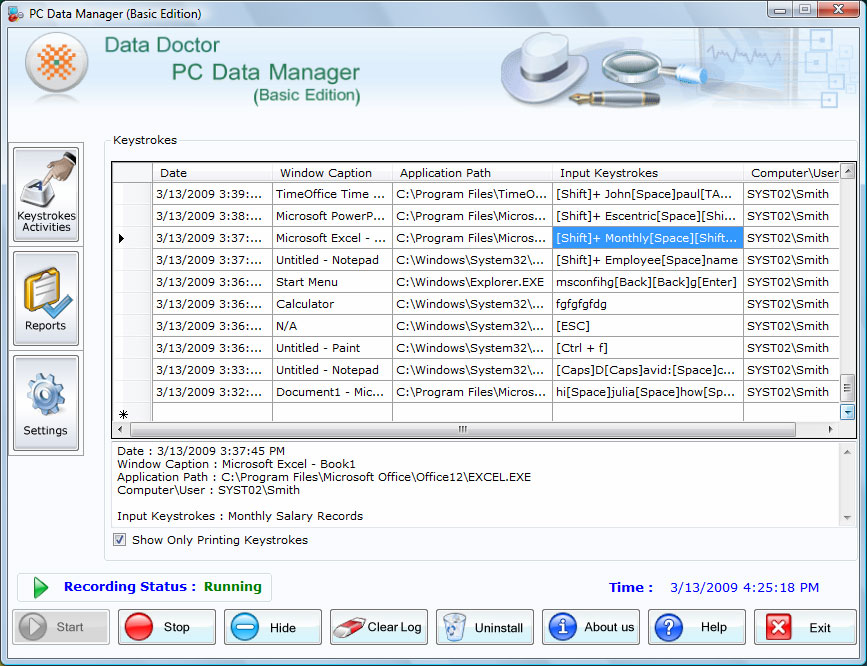 | Professional keyboard surveillance program invisibly monitors and records typed text URL, system startup date, time, session, chat conversations, username id, passwords and other keystroke activities performed on your computer when you are far away. .. |
|
Results in Keywords For win parental control
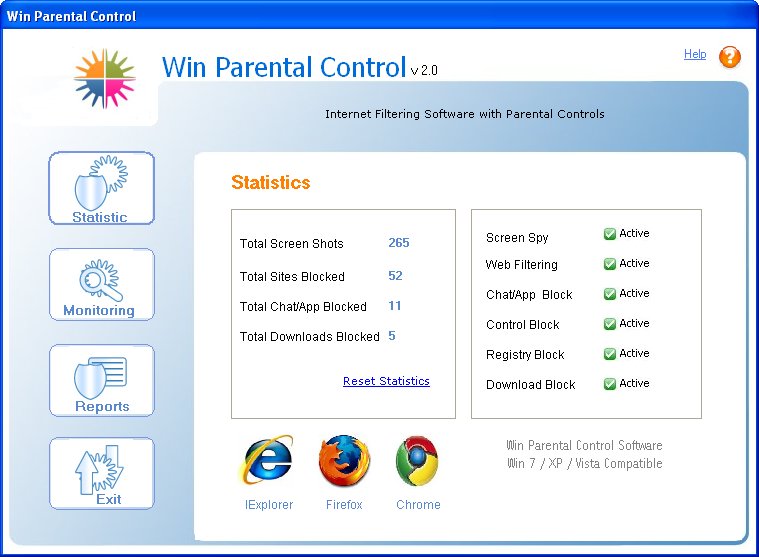 | Win Parental Control Software is a free comprehensive Web Filtering Software with Parental Controls. e Parental Control Software will keep your children safe while surfing the internet. With e Parental Control you have the ability to block website.. |
|
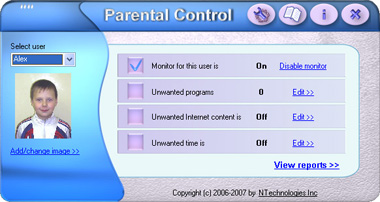 | Any parents wants to know as their child spends computer time and set rules for computer use. Parental Control allow it: the software make timely reports and screenshots, assign unwanted Internet content, unwanted programs and unwanted time...
|
|
 | FREE Parental Control Filter software program that helps parents to monitor and control the child's use of the Internet... |
|
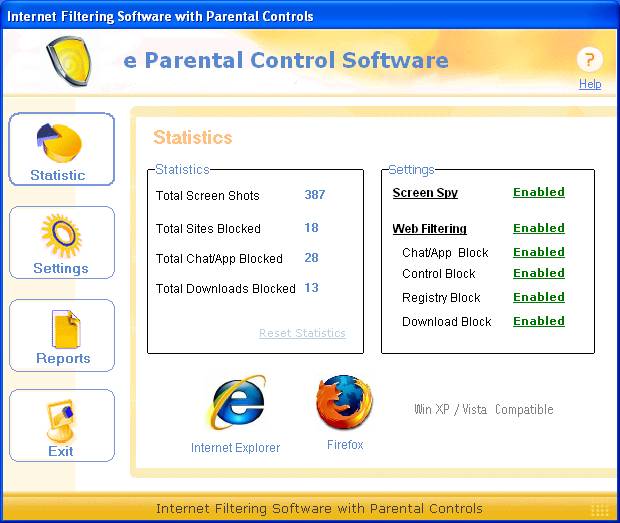 | e Parental Control Software is an comprehensive Web Filtering Software with Parental Controls. Parental Control Software..
|
|
 | Aye Parental Control helps parents restrict the time that children spend on computer and Internet. It is the utility for home PC that enables a parent regulate When and How-much of children's time that can be spent on the computer whether it be playing games or surfing the Internet. It also has the ability to block access to specified programs and websites.
Features:
Aye Parental Control's powerful capabilities provide you with the tools to give your children the best of computing by doing the following:
Setting up as many user accounts as required.
Managing at what time and for how much time your children are allowed to access the computer / internet.
Allow users to set rules to manage computer and provide a number of time settings to meet different needs.
Offer two time options: Parents can define a specific time period or an accumulated time amount.
Blocking capability for all types of Internet connection (eg. dialup modem, high-speed cable and DSL)
Block the specified programs and websites.
Monitor the activities of Internet Explorer and File Navigate.
Prevents children from bypassing/Deleting/shutting down the software... |
|
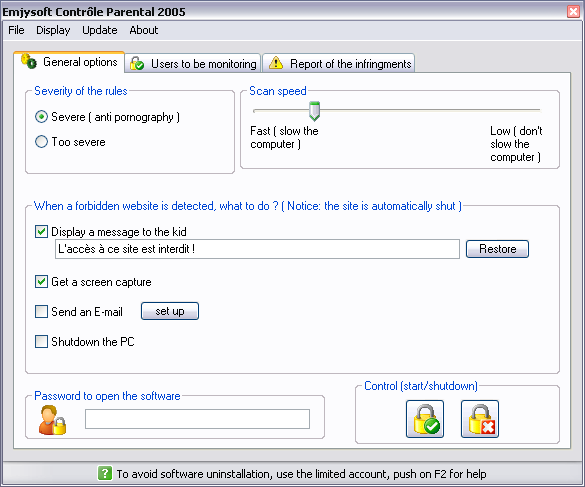 | Parental Control enables to deny access to pornography sites, Warez, online payment or by phones and all the shocking contents. The software displays a customizable message and can take lot of actions when a forbidden websites is detected......
|
|
 | AthTek Keylogger is widely used for parental control, employee monitoring and private detective service. It records all the activities on PC, including keystroke, email, website, application, facebook, CD-Rom, USB drive, printer and IM tools... |
|
 | New parental control software and Internet monitoring software captures everything your child does online; what they see, where they go and even who they talk to! This easy to use Internet monitoring and parental control software makes it easy to help protect your children when they go online, use instant messaging, chat rooms or anytime children are online. PC Tattletale Internet monitoring software automatically records: All Email - both in AND outbound mail, all Chat sessions, all Instant Messages, every web sites visited, all Keystrokes, Passwords, Videos and more! This powerful Internet monitoring and parental control spy software discretely tracks & records all the computer activity of your children when they are on or off line. It runs automatically in the background, or you can use the built-in scheduler to monitor only during the hours your children use the family PC. PC Tattletale is backed by an iron clad money back guarantee too!.. |
|
 | New parental control software & Internet monitoring software captures everything your child does online; what they see, where they go & even who they talk to!
This easy to use Internet monitoring & parental control software makes it easy to help protect your children when they go online, use instant messaging, chat rooms or anytime children are online.
PC Tattletale Internet monitoring software automatically records: All Email - both in AND outbound mail, all Chat sessions, all Instant Messages, every web sites visited, all Keystrokes, Passwords, Videos and more!
This is powerful Internet monitoring and parental control spy software discretely tracks all the computer activities of your children when they are on or off line - automatically. It runs automatically in the background, or you can use it's built-in scheduler to monitor only during the hours your children use the family PC.
PC Tattletale is back by an iron clad money back guarantee too!.. |
|
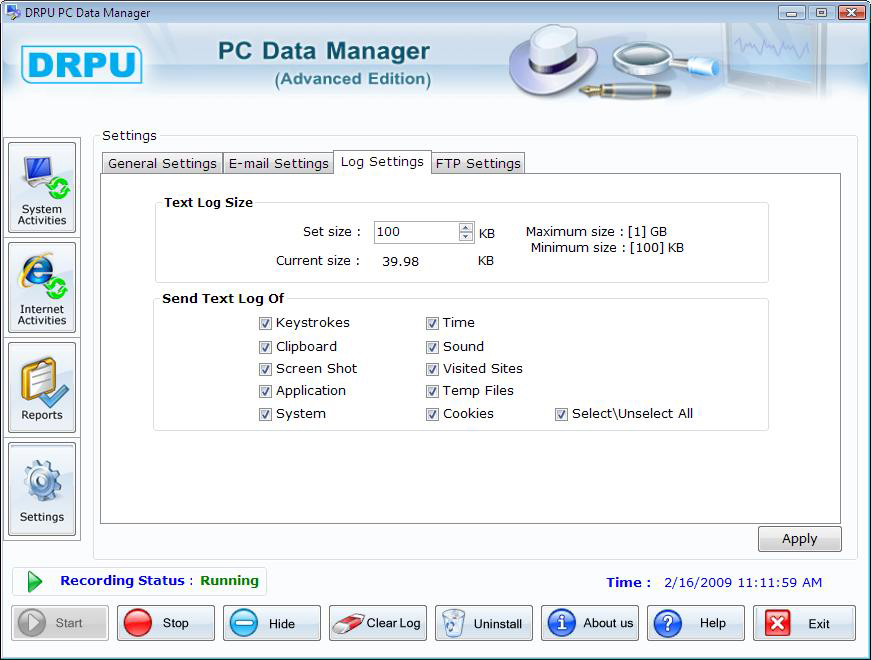 | PC monitoring program is designed for observing unauthorized user???s activities on computer in your absence like typed password or username, text chat, documents, played games, searched terms, opened URLs, composed or sent mails and many more... |
|
Results in Description For win parental control
 | New parental control software & Internet monitoring software captures everything your child does online; what they see, where they go & even who they talk to!
This easy to use Internet monitoring & parental control software makes it easy to help protect your children when they go online, use instant messaging, chat rooms or anytime children are online.
PC Tattletale Internet monitoring software automatically records: All Email - both in AND outbound mail, all Chat sessions, all Instant Messages, every web sites visited, all Keystrokes, Passwords, Videos and more!
This is powerful Internet monitoring and parental control spy software discretely tracks all the computer activities of your children when they are on or off line - automatically. It runs automatically in the background, or you can use it's built-in scheduler to monitor only during the hours your children use the family PC.
PC Tattletale is back by an iron clad money back guarantee too!.. |
|
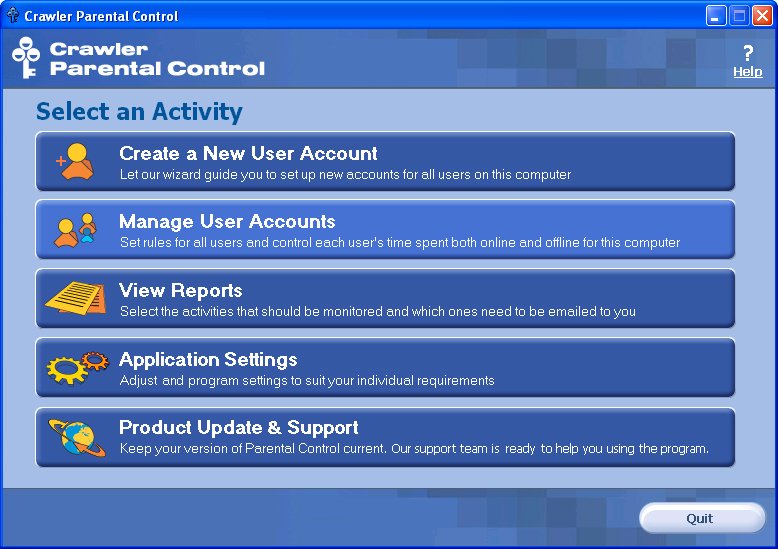 | Free for home and office use, Crawler Parental Control monitors and controls user activity on your computer. Control Web browsing, set access rights to software, hide folder content, schedule time limits and much more. Get control of your computer!..
|
|
 | Ad Control suppresses Popup Windows and In-page Advertisements on ANY Web Page. Parental Control allows you to protect your children from the Internet without building a list of objectionable Web Sites or Keywords. Spam Control automatically highlights unwelcome Email in Hotmail that may be Spam. Our Spam Control works faster then any Hotmail Filter... |
|
 | Web Child allows children to easily and safely explore the internet with parental control. ..
|
|
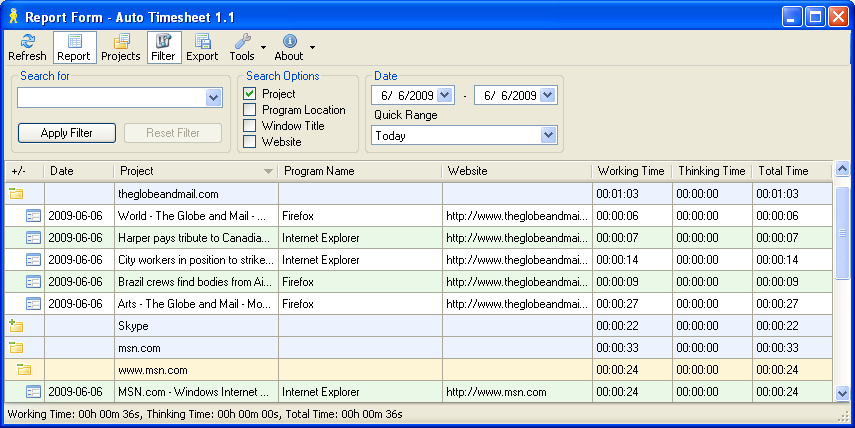 | Automatically logs time spent on each application or website. Use it for timesheets, time clock, billing, parental control, personal time management, managerial control over the employees time in an enterprise. Free full version.. |
|
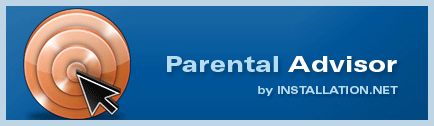 | Parental Advisor is a parental software application designed to protect your children from abusive content of the internet. The application allows you to limit access to websites and applications. It also allows you to monitor activity on the computer including typed discussions...
|
|
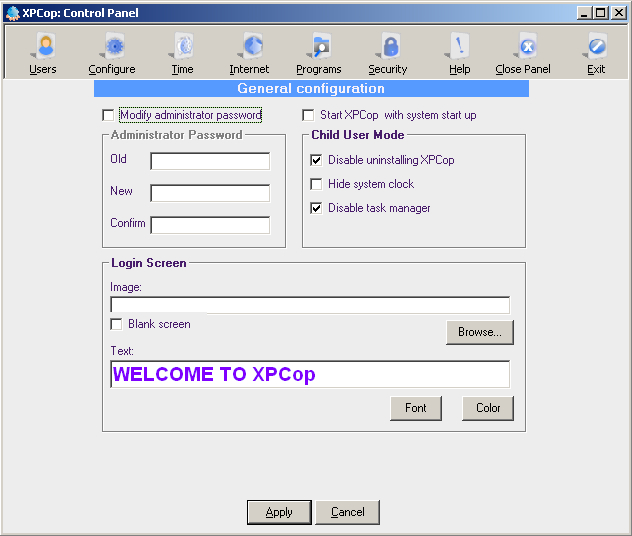 | XPcop is a software application for parental control, system security, internet accounting, content filtering, and bandwidth monitoring.
It's very useful at the following places :
* At home as a parental Control software.
* At Internet Cafe / cybercafe as a billing and monitoring tool
* At Educational Institutes as user management and computer security application.
* At Offices for effective computer administration and control.
* At Gaming Centres for enhancing user experience.
* On laptops for Personal Security.
XPCOP helps protect against the dangers children face online from offendable/explicit web site content. XPCOP provides profile based security, so you can apply different restrictions to different users using the same PC. You can use XPCop to restrict users from using the computer in an undesirable manner. It allows you the administrator to create users and configure the following aspects associated to each user account :
- Which users can access the computer?
- For how long can they access the computer? (surf watch)
- Which users can access internet?
- Which websites can they open? (web filter or porn filter)
- Which system areas can they access? Example: block access to windows control panel.
- Which application are they able to run.
- How much bandwidth are they allowed to use per day, per week or per month?
What makes XPcop special is the fact that all these settings can customized as per each user account / profile in XPCop allowing you to create different levels and types of access to the computer.
Free download parental control software XPCop now by clicking here. This is a fully functional 21 days free trial... |
|
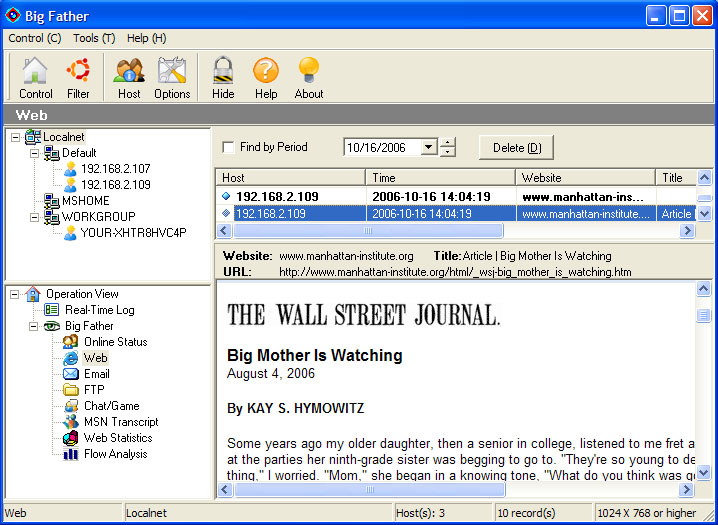 | A switchsniff with absolutely zero configuration for mamas and papas doing parental Internet monitoring and control. Big-Father is an eavesdropping program that needs no "bug implantation.".. |
|
 | Parental Filter is a 100% freeware porn blocker. It specialises in blocking porno websites nothing more, nothing less. Sometimes kids come over your house and they say can we go in the internet, and you think what if porno sites start poping up. This stops that from happending. Parental Filter is automatic, you just turn it on and porn gets blocked... |
|
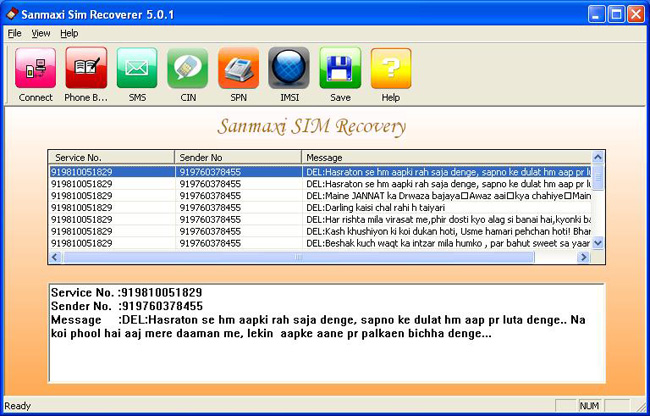 | Sim card data recovery software recovers and restores deleted SMS messages from your mobile phone sim card memory. Software is compatible with All Windows OS such as Win 98, Win 2000, Win 2003, Win XP, Win NT, Win ME and window VISTA... |
|
Results in Tags For win parental control
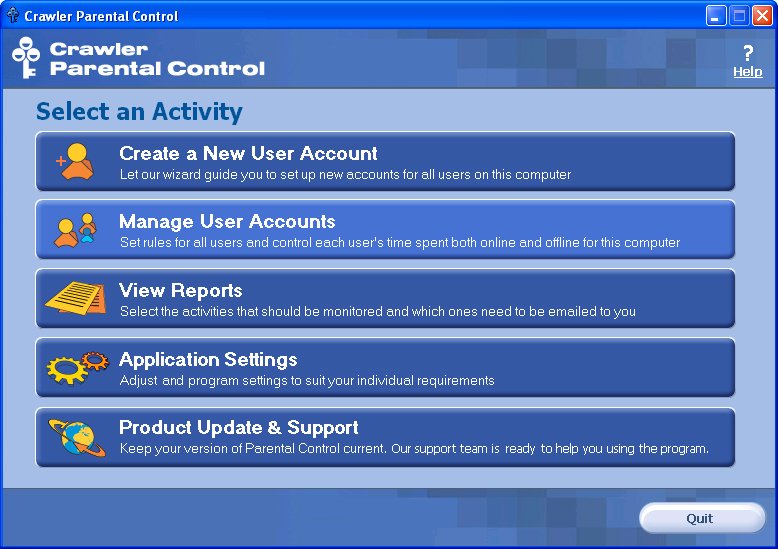 | Free for home and office use, Crawler Parental Control monitors and controls user activity on your computer. Control Web browsing, set access rights to software, hide folder content, schedule time limits and much more. Get control of your computer!.. |
|
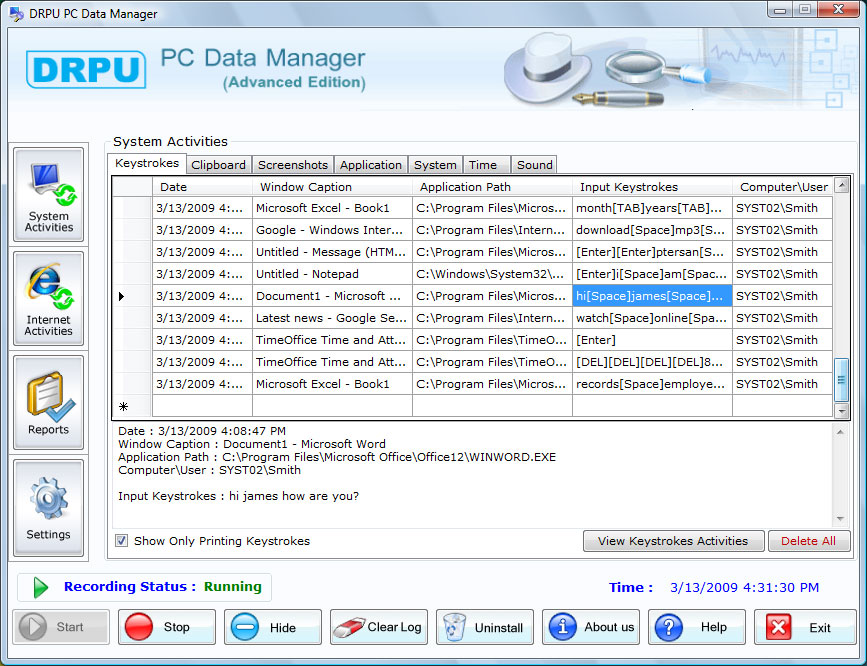 | Creative parental control system tracking tool consistently monitors and captures visual images and statistics report of all activities performed in your absence at regular interval of time providing exact status of works performed on your computer...
|
|
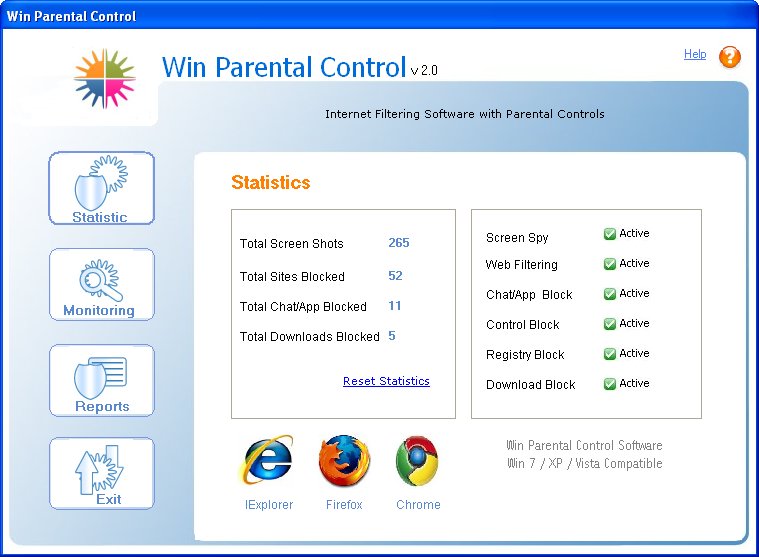 | Win Parental Control Software is a free comprehensive Web Filtering Software with Parental Controls. e Parental Control Software will keep your children safe while surfing the internet. With e Parental Control you have the ability to block website.. |
|
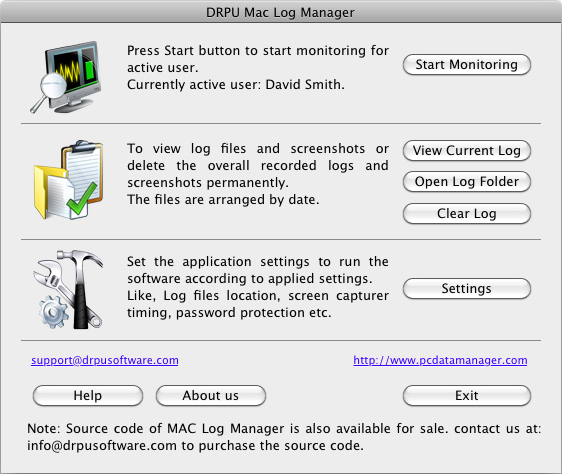 | Mac Parental Control tool is highly specialized and perfect to monitor entire computer activities including internet usage like online chats and visited sites. Mac keylogger supports functionality to secretly capture screenshots and clipboard events...
|
|
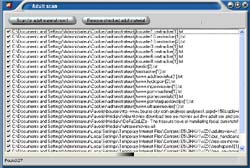 | Detects and removes explicit adult material Removes Cookies, Cache and URLs of explicit websites visited... |
|
 | New parental control software and Internet monitoring software captures everything your child does online; what they see, where they go and even who they talk to! This easy to use Internet monitoring and parental control software makes it easy to help protect your children when they go online, use instant messaging, chat rooms or anytime children are online. PC Tattletale Internet monitoring software automatically records: All Email - both in AND outbound mail, all Chat sessions, all Instant Messages, every web sites visited, all Keystrokes, Passwords, Videos and more! This powerful Internet monitoring and parental control spy software discretely tracks & records all the computer activity of your children when they are on or off line. It runs automatically in the background, or you can use the built-in scheduler to monitor only during the hours your children use the family PC. PC Tattletale is backed by an iron clad money back guarantee too!..
|
|
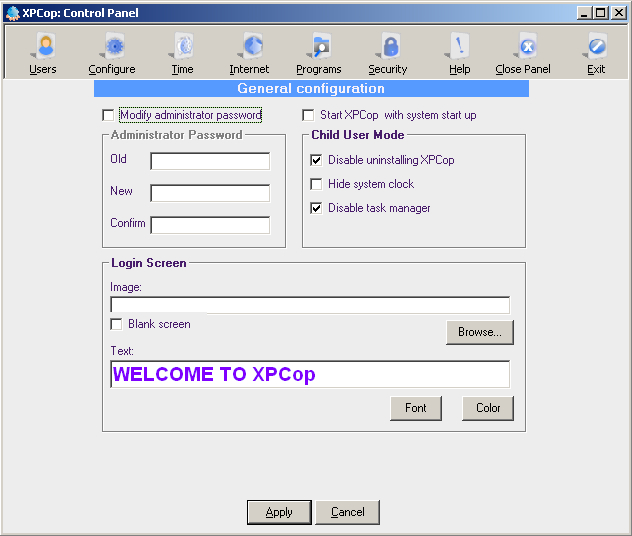 | XPcop is a software application for parental control, system security, internet accounting, content filtering, and bandwidth monitoring.
It's very useful at the following places :
* At home as a parental Control software.
* At Internet Cafe / cybercafe as a billing and monitoring tool
* At Educational Institutes as user management and computer security application.
* At Offices for effective computer administration and control.
* At Gaming Centres for enhancing user experience.
* On laptops for Personal Security.
XPCOP helps protect against the dangers children face online from offendable/explicit web site content. XPCOP provides profile based security, so you can apply different restrictions to different users using the same PC. You can use XPCop to restrict users from using the computer in an undesirable manner. It allows you the administrator to create users and configure the following aspects associated to each user account :
- Which users can access the computer?
- For how long can they access the computer? (surf watch)
- Which users can access internet?
- Which websites can they open? (web filter or porn filter)
- Which system areas can they access? Example: block access to windows control panel.
- Which application are they able to run.
- How much bandwidth are they allowed to use per day, per week or per month?
What makes XPcop special is the fact that all these settings can customized as per each user account / profile in XPCop allowing you to create different levels and types of access to the computer.
Free download parental control software XPCop now by clicking here. This is a fully functional 21 days free trial... |
|
 | Parental Control Tool is a powerful security utility that allows you to restrict access to Windows important resources. This easy-to-use utility helps you to keep your computer in order. It enables you to impose a variety of access restrictions to protect your privacy. You can deny access to each individual component of several Control Panel applets, including Display, Network, Passwords, Printers, and System. You can disable your boot keys, DOS programs, Registry editing and network access. You have got an ability to hide your desktop icons, individual drives, Start menu items and the taskbar features, it enables you to stop others from tampering with your desktop. If you set up the special list of allowed applications nobody will run unwanted programs. The powerful feature 'User Working Time' allows you to limit working time for your children , office colleagues , students and so on. You can define several time intervals and time durations to manage users working time very easy. Parental Control Tool supports Internet Explorer security that enables you to customize many aspects of the Internet Explorer Web browser. It lets you disable individual menu items, prevent others from editing your Favorites, disable individual tabs in the Internet Options dialog, restrict access to the IE browser options. Also the program can log WHO and WHEN uses your computer to the special log file , so you always know who has used your computer. The administrator password prevents anybody to run the program and change settings and uninstall the program. The 'Import/Export' function helps you set up the same settings on several computers very easy.
Security restrictions can be applied universally or just to specific users because Parental Control Tool has got the multiuser intuitional interface... |
|
 | SpyClock it is a combination of a powerfull computer security system and a clock located on desktop. SpyClock is a best choise for monitoring and protect your own computer from unauthorized access. SpyClock 4 Common Features:
Clock on a desktop - It's a main window of a SpyClock (see screenshot). It's moveable and sizeable clock located on your desktop. You may make this window fully transparent.
Health protector - This great feature will help you rest during your work day. You may set time for work and time for rest and then rest time will come SpyClock say you about it. May be used for parental control of a time that child used computer.
Input lock - Using this feature you may lock input devices (keyboard, mouse, etc.) for a time period (for rest time period, for a night, 10 minutes, ets.). May be used for parental control.
Memory management - This feature allow your to see a status of RAM (how much memory are used, free, virtual) in real-time. Also it's allow you to see windows (visible, hidden! and system) and processes runned in Windows. It's very actual for Windows 95/98/Me and actual too for Windows NT/2000/XP, because "Windows Task Manager" allow to see only a visible windows.
SpyClock 4 Security Features:
Keylogger feature - this function is the best choice, if you want to know what others are doing on your own computer while you are not at home or office.
Password protection - this feature is used for protection SpyClock from unauthorized access to it's functions and logs. Set your password and select option which needs password protection.
URL Logger - It is a best choise for monitoring which sites were visited by your web browser. You don't forget or lost important or highly interesting internet sites. May be used for parental control... |
|
 | Aye Parental Control helps parents restrict the time that children spend on computer and Internet. It is the utility for home PC that enables a parent regulate When and How-much of children's time that can be spent on the computer whether it be playing games or surfing the Internet. It also has the ability to block access to specified programs and websites.
Features:
Aye Parental Control's powerful capabilities provide you with the tools to give your children the best of computing by doing the following:
Setting up as many user accounts as required.
Managing at what time and for how much time your children are allowed to access the computer / internet.
Allow users to set rules to manage computer and provide a number of time settings to meet different needs.
Offer two time options: Parents can define a specific time period or an accumulated time amount.
Blocking capability for all types of Internet connection (eg. dialup modem, high-speed cable and DSL)
Block the specified programs and websites.
Monitor the activities of Internet Explorer and File Navigate.
Prevents children from bypassing/Deleting/shutting down the software... |
|
Related search : arental controlsystem usagecontrol software,parental control softwareparental control utilitycontrol keylogger softwarekeyboard typed keystrokeskeylogger parental controlparental control keyloggerparental control,parental control softwarewin parentalOrder by Related
- New Release
- Rate
winning parental control -
parental control time -
linksys parental control -
computer parental control -
parental control program -
|
|