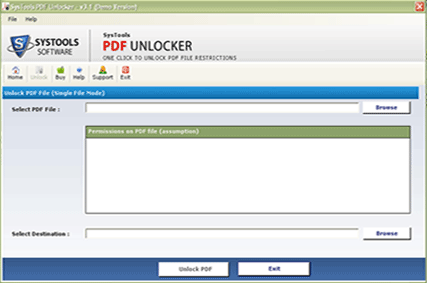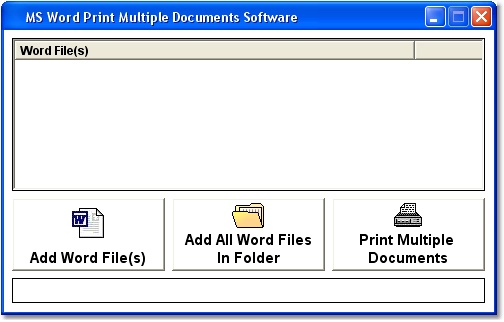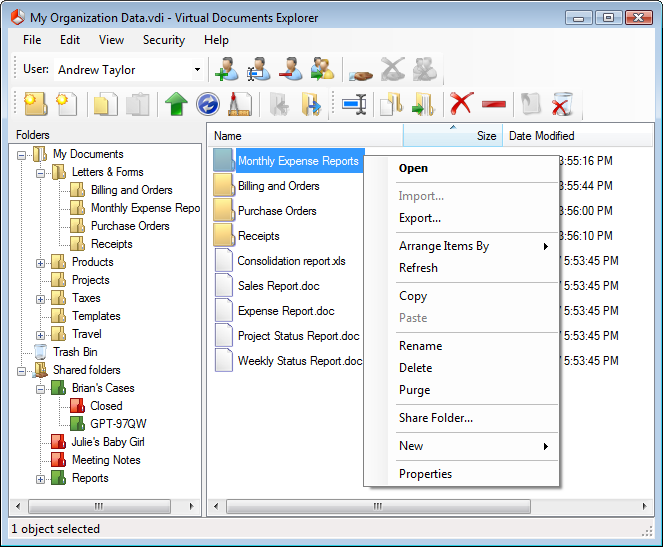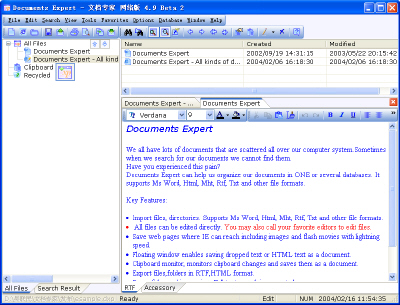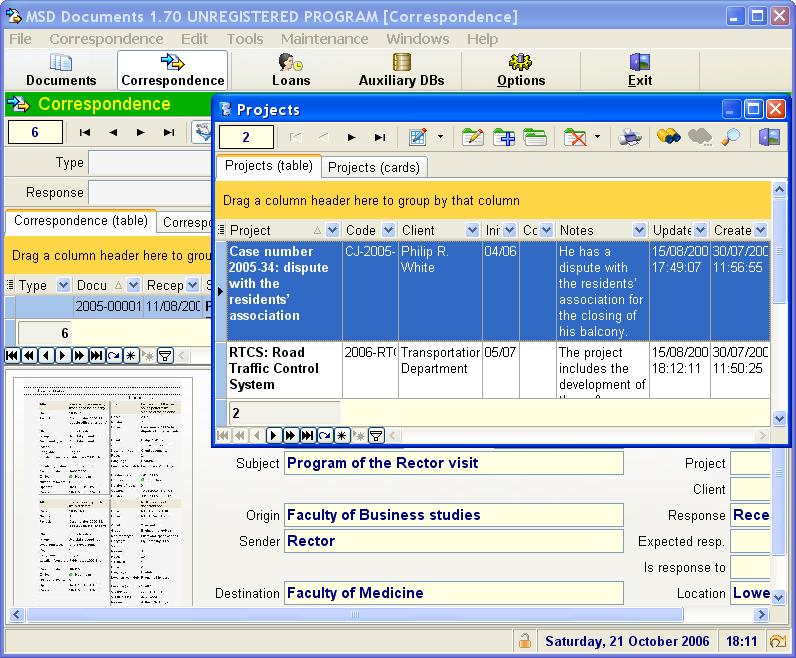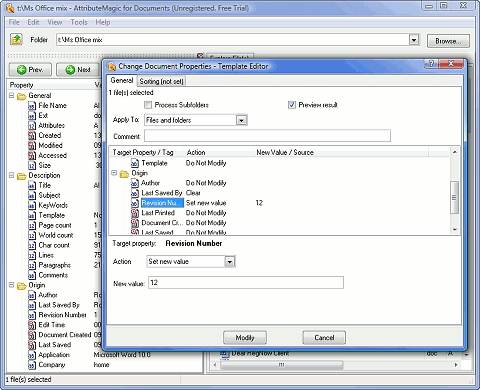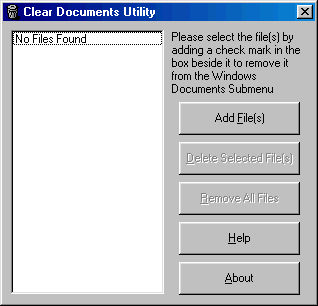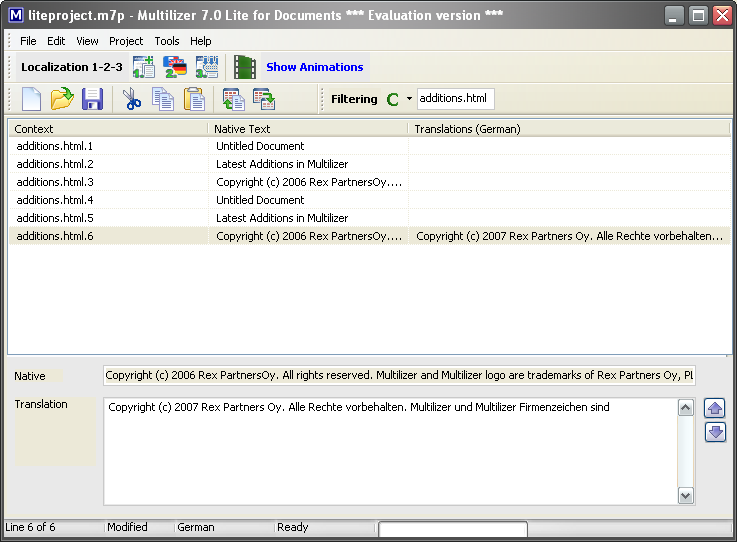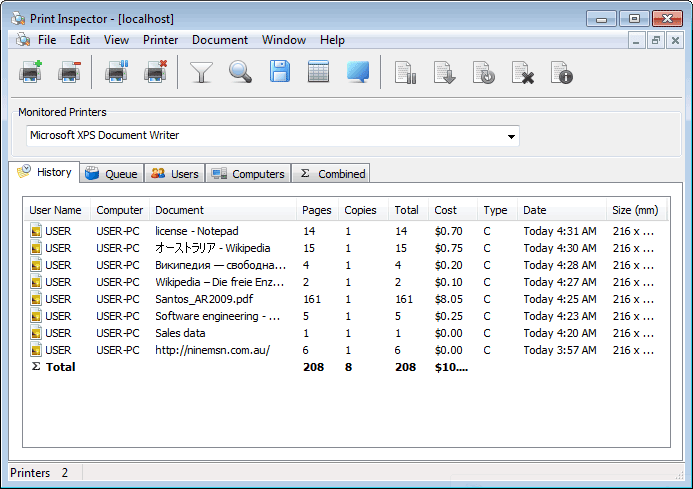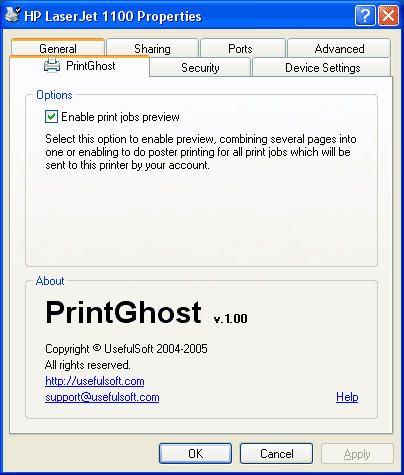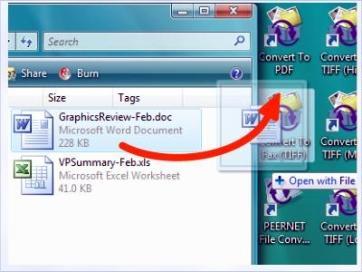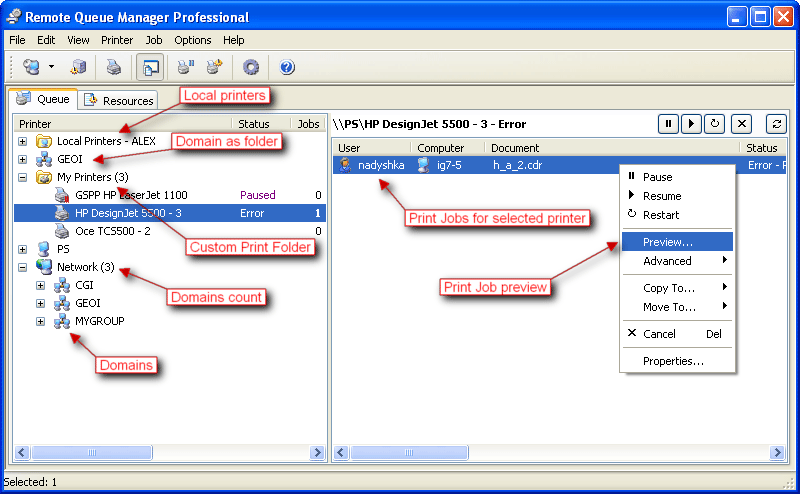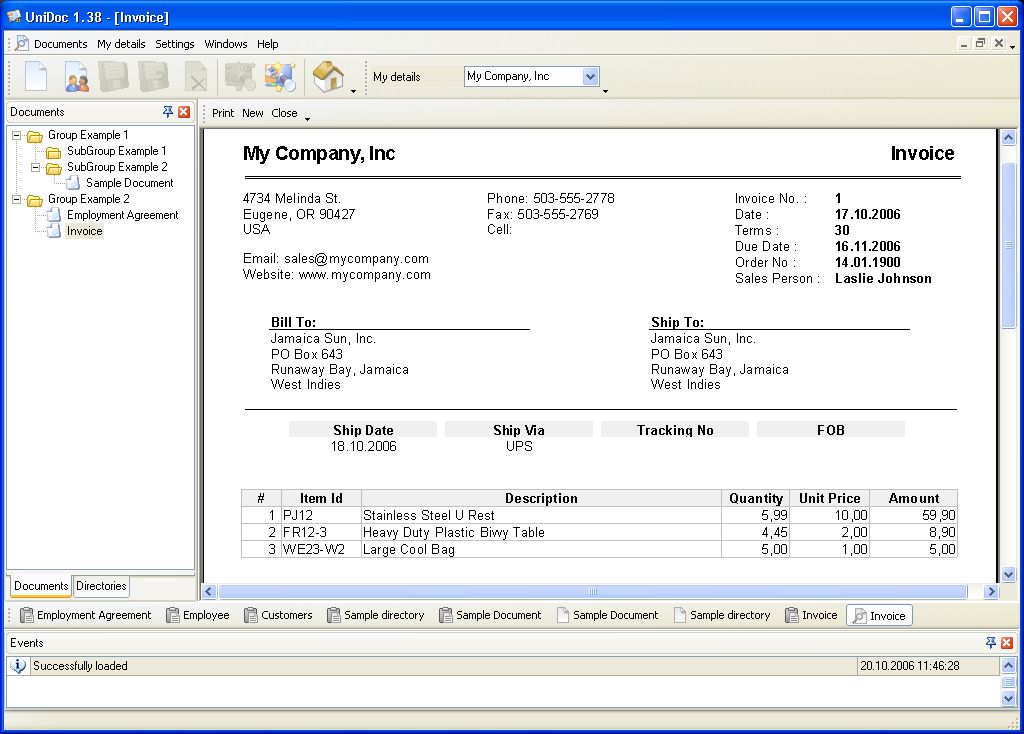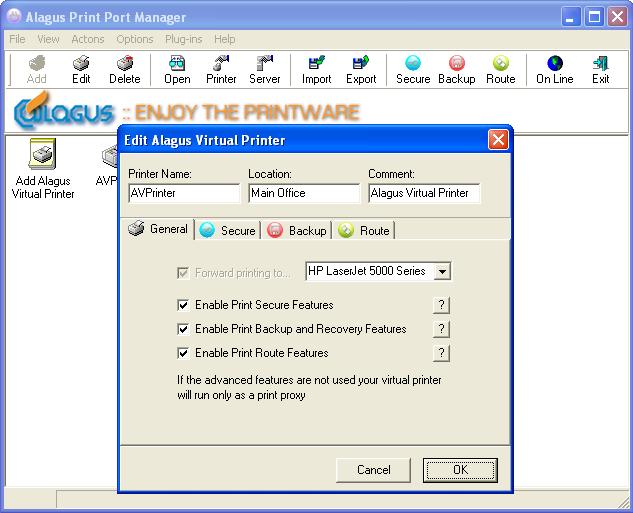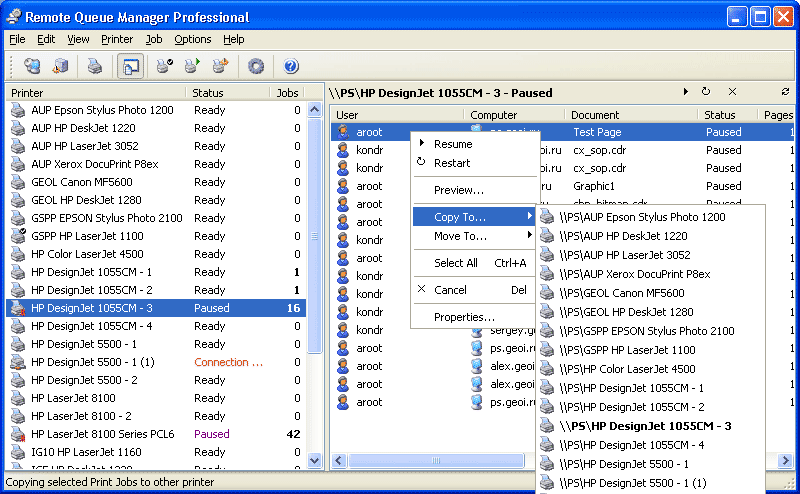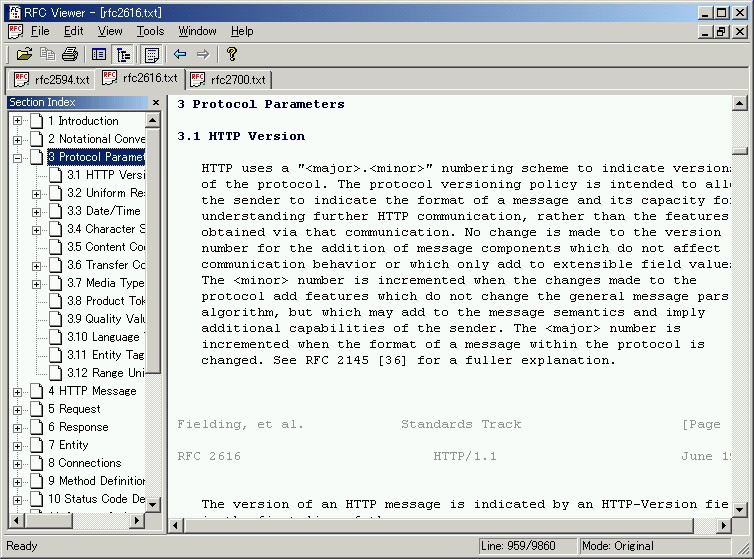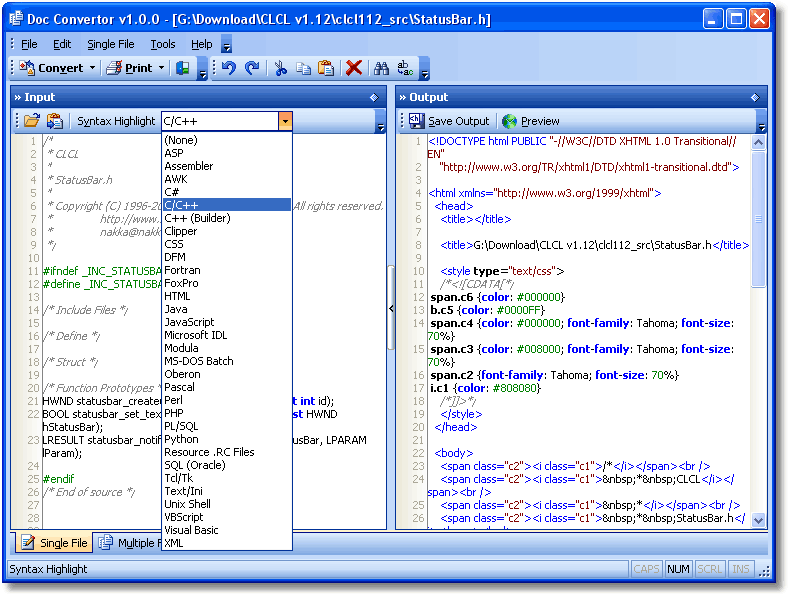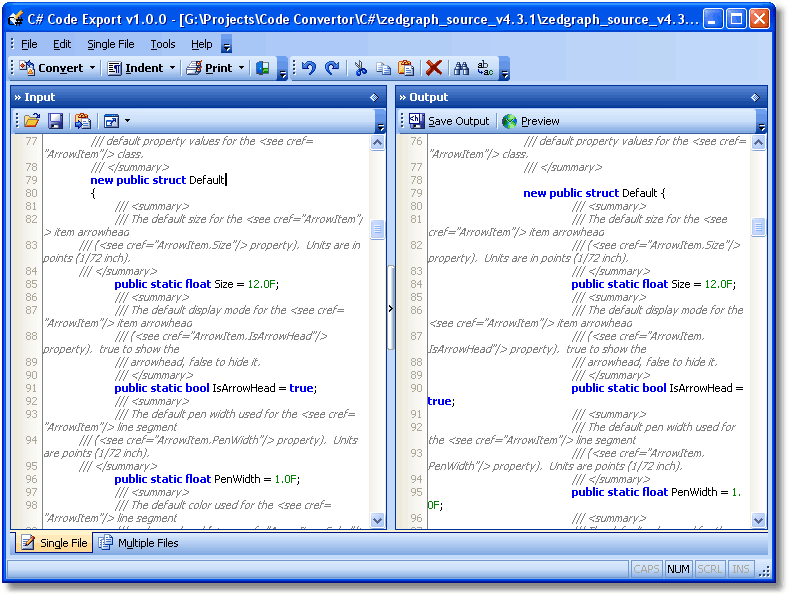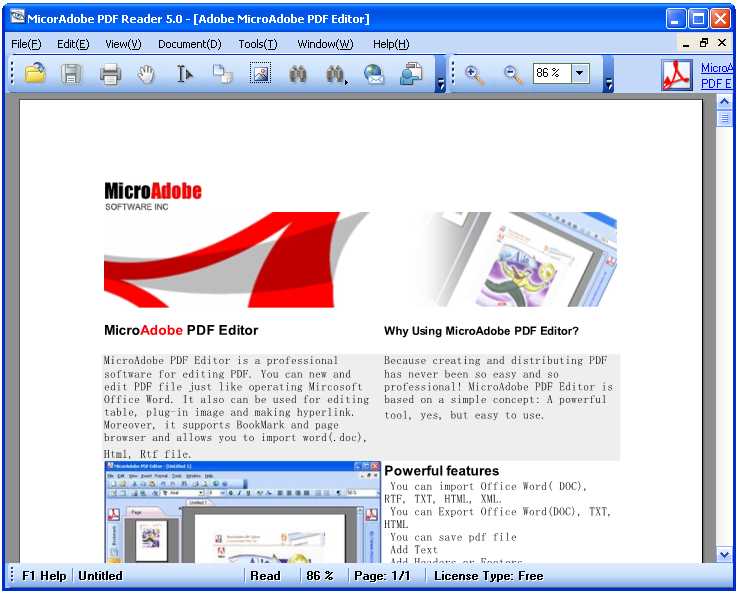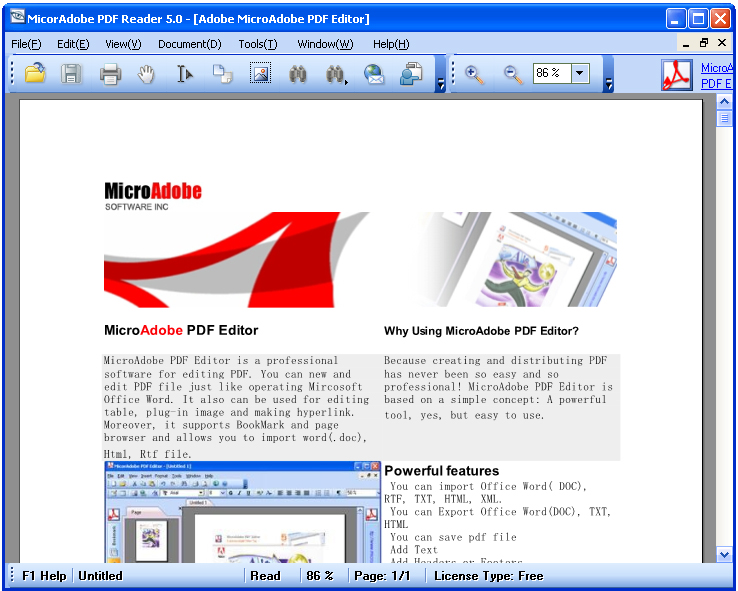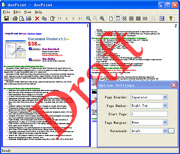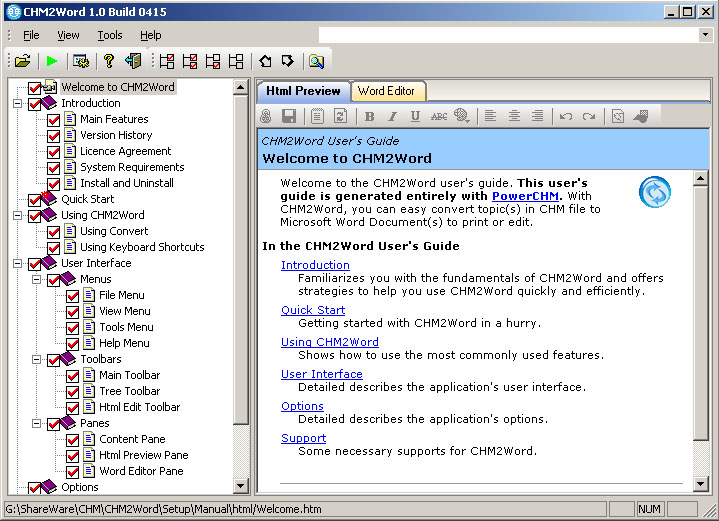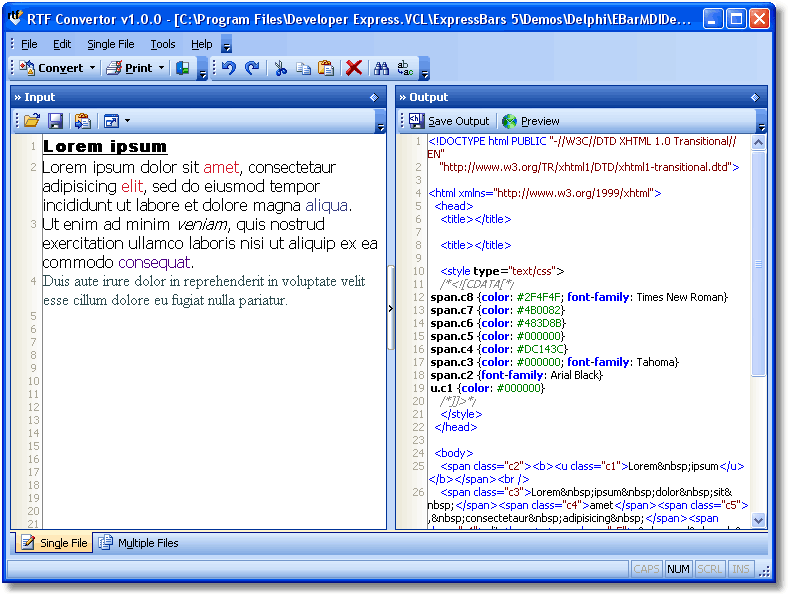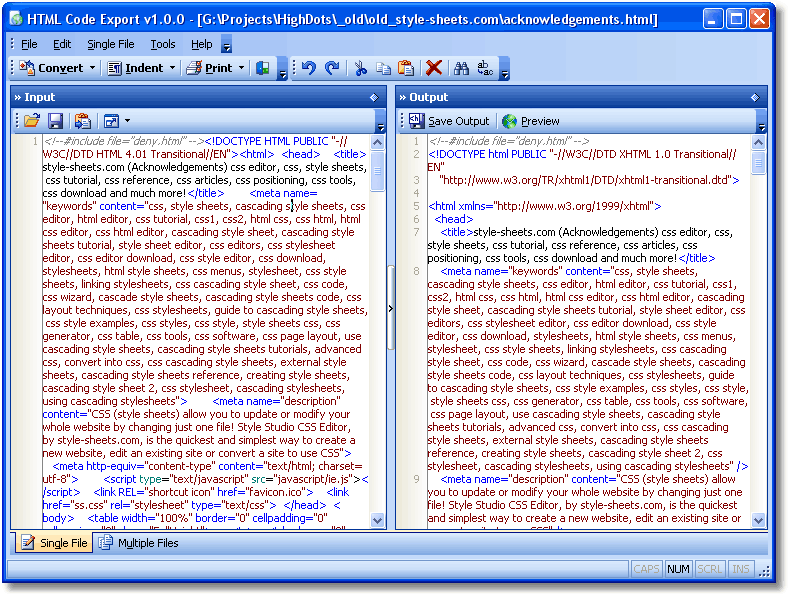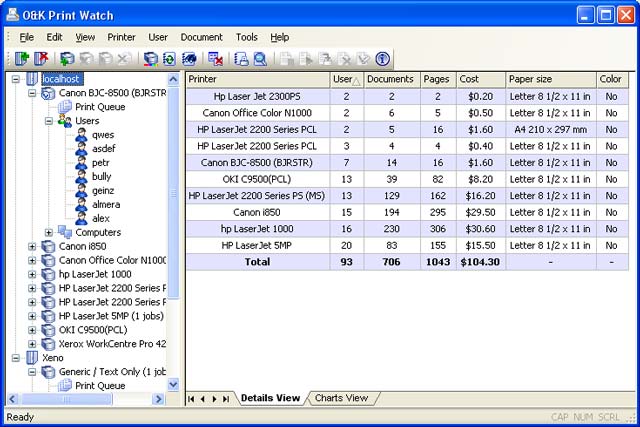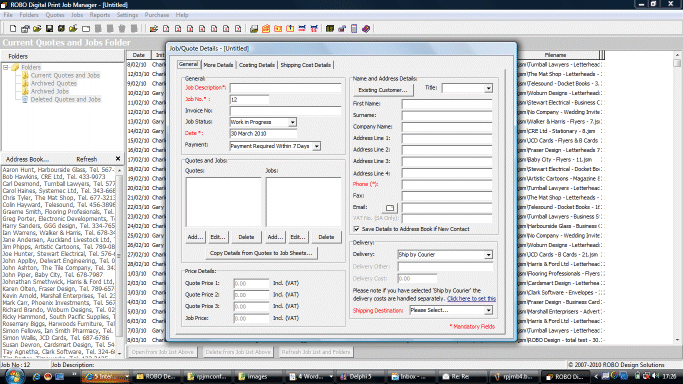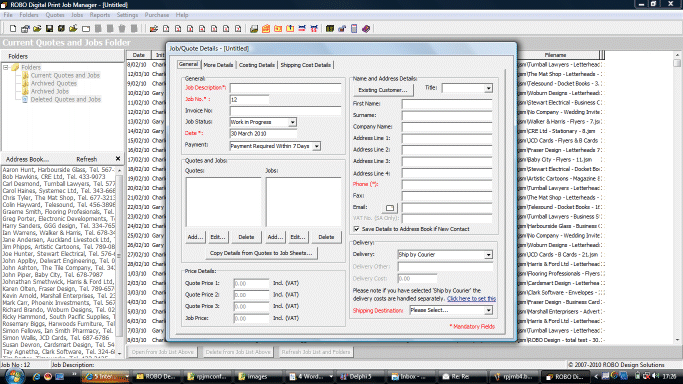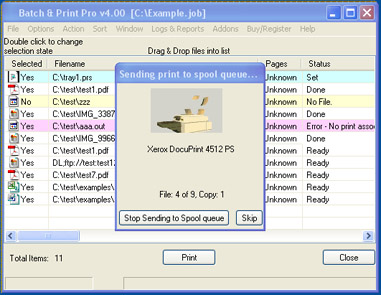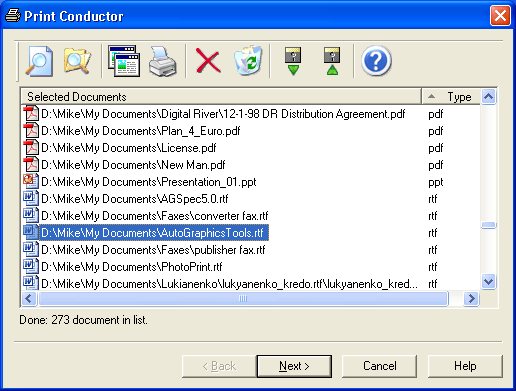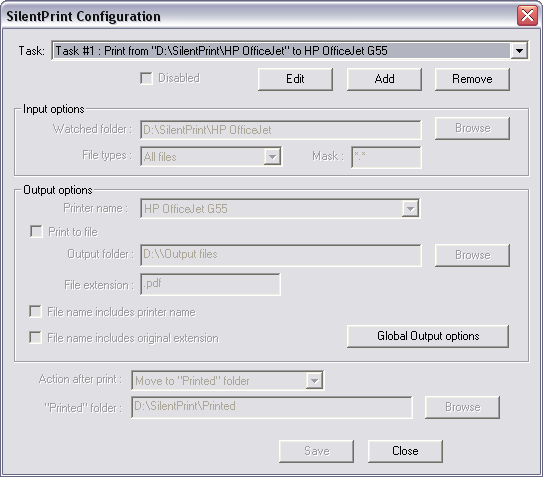|
|
Order by Related
- New Release
- Rate
Results in Title For print documents
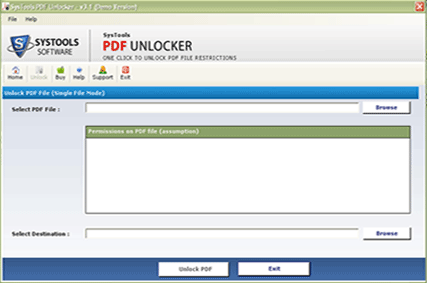 | Solve query βUnable to print PDF documentsβ with Acrobat PDF Unlocker tool that helps you to remove PDF security with most excellence manner. PDF Unlocker tool easily remove owner password security from all PDF documents. .. |
|
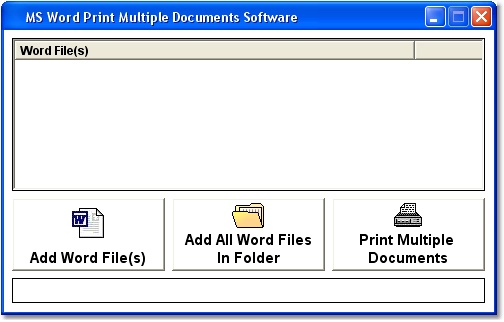 | Batch print many Word files without having to open each one at a time. Quickly print mass amounts of docs all at once with this program. ..
|
|
 | Visual Documents is a high tech tool for all programmers that will let you design, on a WYSIWYG environment and using the drop a drag method, the documents that you need to print with your projects, that is, You design your document on the editor with any complexity, and Visual Documents will create in one step, in any language and free of royalties, ready to use Source Code to print your documents with professional quality. .. |
|
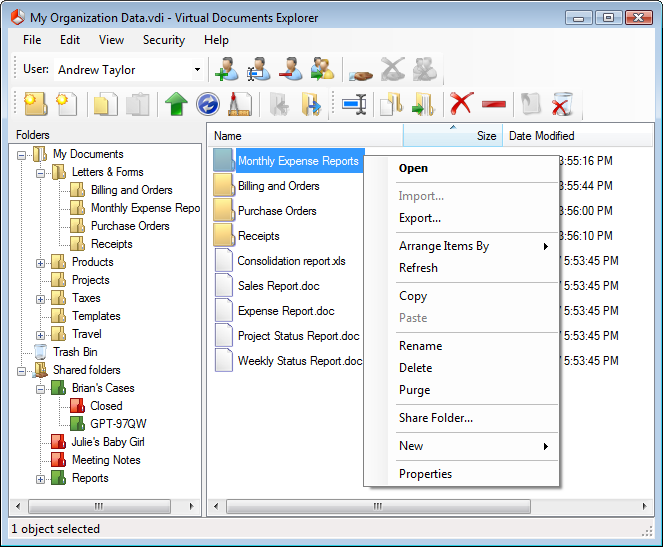 | Virtual Documents by Antioch Software is a document sharing and collaboration add-on that provides greater control over data sharing and is easy to use. The .NET plug-in quickly integrates into your existing business application for an instant boost in functionality and security.
Instead of each employee having isolated documents stored on his or her own computer, Virtual Documents gathers them together in one central location inside a Virtual Documents Image(.vdi) file. Folders and files can be created, deleted, renamed and moved anywhere within your application. Each user can grant read-only or read-write access to their data, collaborate on projects, and still be able to have their own private 'space'. Now, your team can access all the data generated so everyone working on the project remains informed and up to date.
With all documents data stored in a single image file, security is tighter and data recovery is a snap. Data encryption adds an extra layer of security. Your users won't notice it as they work, but Virtual Documents encrypts all their documents behind the scenes for ultimate security. No modifications to your application are necessary. If you want to conserve valuable disk space, consider enabling compression to compact file data as new files are added to the image file.
Because Virtual Documents was developed with internationalization in mind, it can correctly accept, process, and display a wide range of scripts, data formats, and languages. In other words, it supports localized interfaces and regional data to make it accessible to customers all over the globe.
Virtual Documents is the right add-on for any business where communication and collaboration are key to success. Share documents and data the new, smart, secure and affordable way. ..
|
|
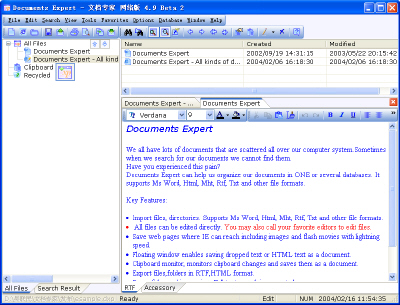 | We all have lots of documents that are scattered all over our computer system.Sometimes when we search for our documents we cannot find them.
Have you experienced this pain?
Organize all documents in ONE or several databases with ease and security. Documents Expert acts just like a great assistant, but do much better.
Key Features:
1. Import files, directories. Supports Ms Word, Html, Mht, Rtf, Txt and other file formats.
2. All files can be edited directly. You may also call your favorite editors to edit files.
3. Save web pages where IE can reach including images and flash movies with lightning speed.
4. Floating window enables saving dropped text or HTML text as a document.
5. Clipboard monitor, monitors clipboard changes and saves them as a document.
6. Multi-Document Interface supported.
7. Powerful searching engine. Full text search is supported.
8. Support for desktop, windows and region capture.
9. Security system keep your documents safe.
10. Dynamic load enables high speed loading of large databases. .. |
|
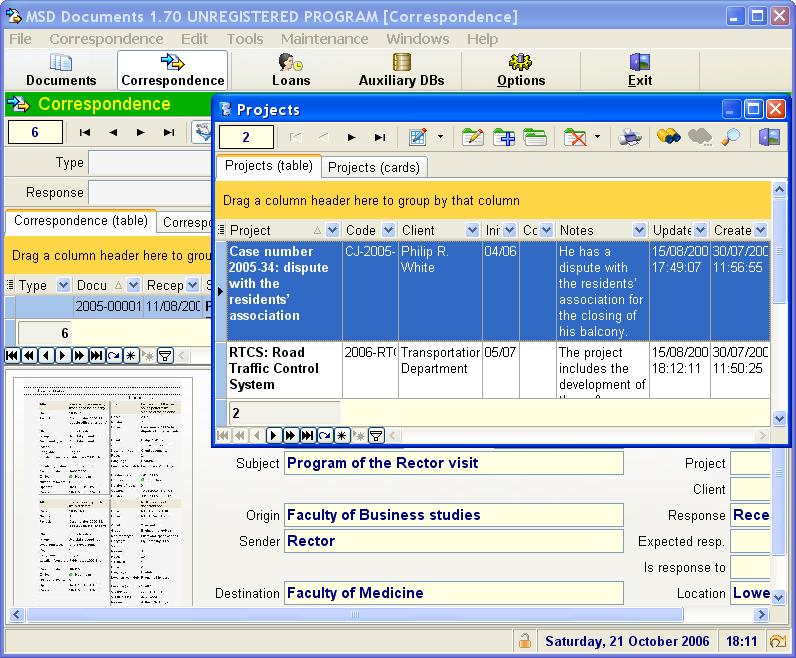 | MSD Documents is a documentation manager with two main modules:
* A Document manager that allows to catalog any kind of document, allowing to associate documents to projects and clients.
* A Correspondence manager, that allows to catalog the document correspondence of professionals, companies and government institutions.
It provides an advanced data manager that allows to sort, group and filter the information by any combination of fields.
It also allows to print an unlimited number of different reports, which can be saved to file in PDF format.
MSD Documents is worth for two main purposes:
* Professionals, companies and government institutions may catalogue all their documentation in a very easy way, and may get the information in very different ways, grouped by project or client, grouped by type of document or by location, by author, etc.
* Professionals, companies and government institutions may catalogue all their correspondence with automatic or manual document numbering, and may get the information in very different ways, grouped by project or client, by sender or addressee, by type of document or location, etc.
MSD Documents provides a data management first class technology. It allows to sort, group or filter the information by any field or combination of fields. Any combination of ordering, grouping or filtering may be stored with a name and restored at any time.
This advanced technology allows to get the documents grouped by project and client, by type of document and location, by creation date or modification date, etc. The possibilities are unlimited.
MSD Documents allow to organize the phisical location of documents in a hierarchical locations database with unlimited levels. This feature allows to map the real environment where documents are stored. For instance: building, floor, office, filing cabinet, drawer, folder. ..
|
|
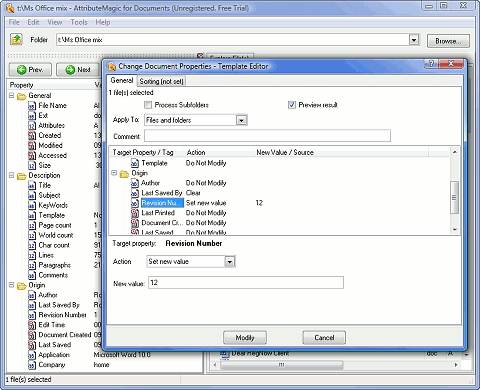 | Advanced utility to view and change metadata of MS Office documents. You can manipulate date-time stamps: document created, last saved, last printed. You can modify textual metadata: title, subject, keywords, author, last author, company, etc. .. |
|
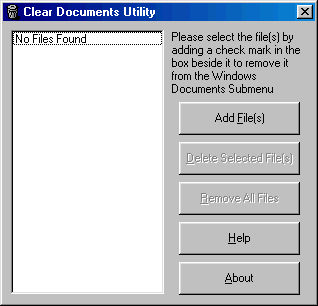 | Allows you to delete selected file(s) or remove all the files in the Windows Documents Menu .. |
|
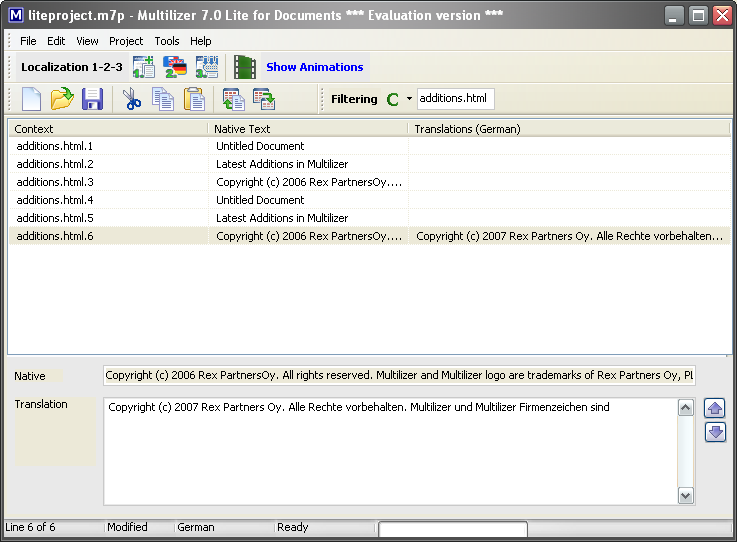 | Multilizer Lite for Documents is an easy-to-use tool for localizing documents in the most common document formats. Multilizer Lite for Documents can handle typical text document formats, such as HTML (.html, .htm, .php, .asp, etc.). .. |
|
 | .. |
|
Results in Keywords For print documents
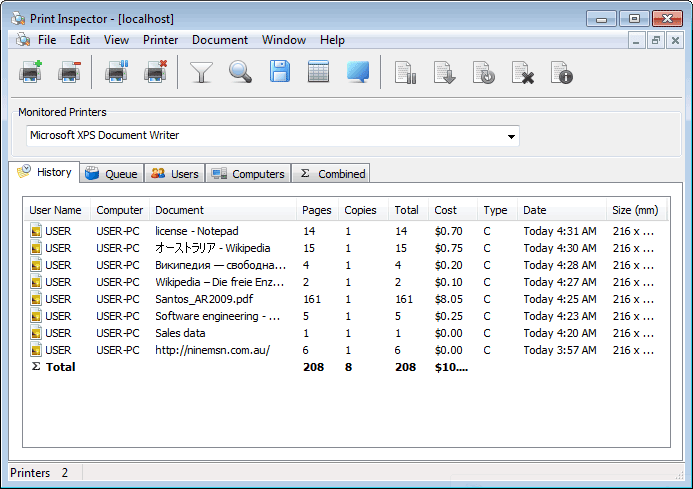 | Powerful print management and auditing software. It records detailed information about all printed documents, including the document name, date, number of pages, user name, name of the computer from which that document was sent to the printer, etc... |
|
 | NiXPS v1.5.1 is the superior XPS viewing, printing and conversion applications for Mac and PC...
|
|
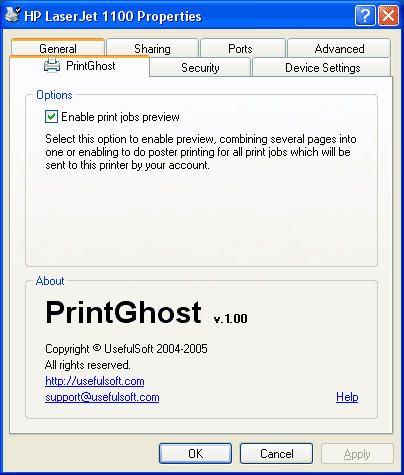 | Looking for a way to save money on ink and paper? Need a poster printing feature? PrintGhost is a virtual printer with extended features, like watermark stamping, poster printing, real printer preview and much more. 100% FREE to download and try... |
|
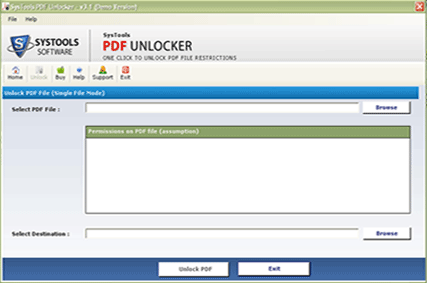 | Solve query βUnable to print PDF documentsβ with Acrobat PDF Unlocker tool that helps you to remove PDF security with most excellence manner. PDF Unlocker tool easily remove owner password security from all PDF documents...
|
|
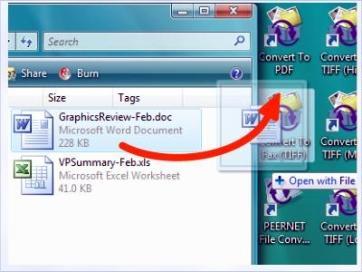 | The File Conversion Center is a Microsoft Windows application that enables you to quickly and easily convert office documents, spreadsheets, web pages, PostScript files, and more into image or PDF files. You can also use File Conversion Center to convert files from one image type to another. These files can be optimized for use in archiving, publishing, faxing, displaying on screen, or displaying in a web browser. (Trial key required)
File Conversion Center features are integrated into both your desktop and your Windows Explorer application, enabling you to convert files and folders as easily as you would copy, paste, and delete them. Either right-click on a file or folder in Windows Explorer and select a conversion option, or drag and drop files and folders onto a desktop converter bin icon. The conversion begins processing in seconds.
You can use the File Conversion Center to convert files to various image formats, convert files to PDF format, print files to one or more printers, or both convert and print files at the same time. So, you can save your documents as image or PDF files for archival purposes and print your documents to your LaserJet printer at the same time.
You can use the File Conversion Center to create JPEG (*.jpg), TIFF (*.tif), Windows Bitmap (*.bmp), ZSoft PCX (*.pcx), ZSoft DCX (*.dcx), Graphics Interchange Format (*.gif), and Portable Network Graphics (*.png) raster image files. You can also create non-searchable Adobe PDF (*.pdf) files with full encryption support... |
|
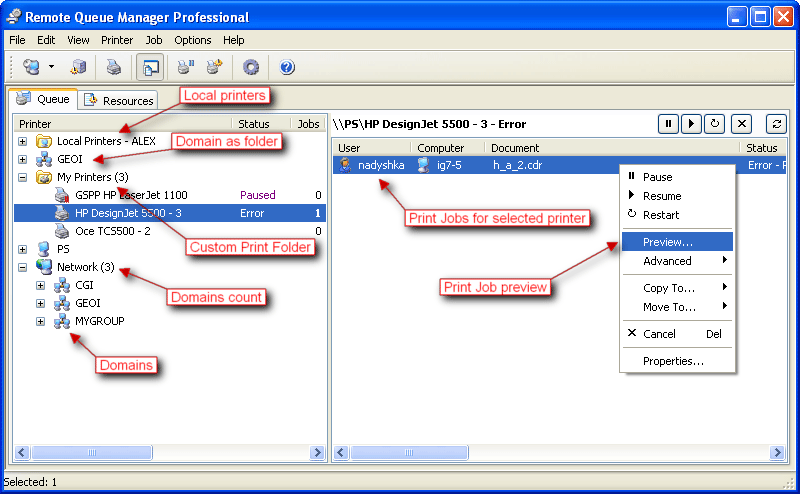 | Remote Queue Manager is a professional tool to manage print jobs. There is no need to install any drivers to control a remote printer. Remote Queue Manager allows you to visually preview documents in the spool...
|
|
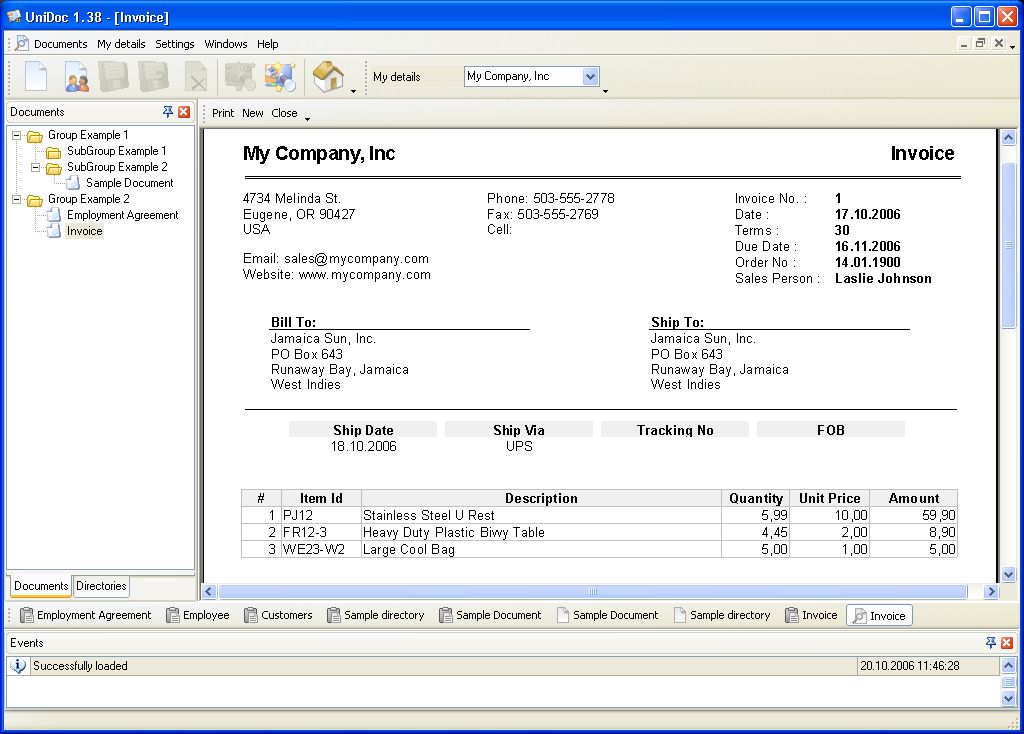 | UniDoc makes you more productive by reducing paperwork routine. Create custom templates and use them to make various types of documents like payment orders or contracts on the fly. Document templates are fully customizable to your preferences... |
|
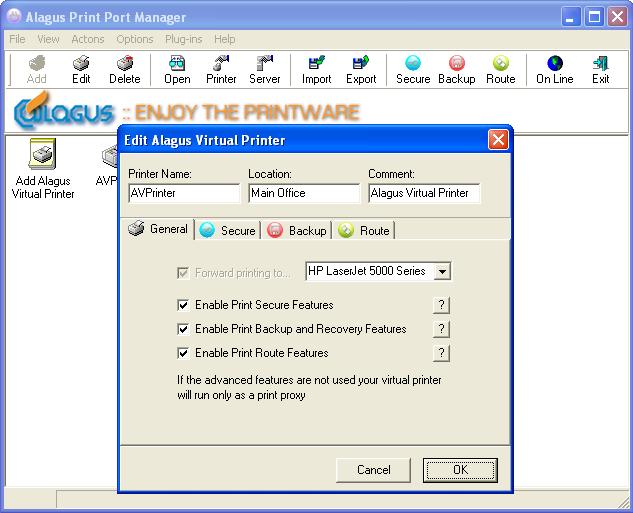 | Alagus Print Port Manager is an interface for managing Alagus Virtual Printers. Using Alagus Print Port Manager you can add, set and delete Alagus Virtual Printers, as well as configure and use their special features... |
|
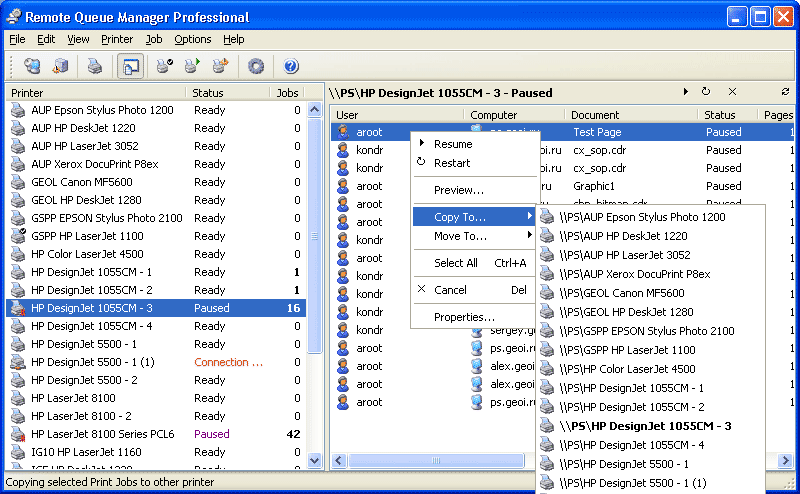 | Every time you use the "Print" function in one of your applications, the information goes to a spool on your hard disk before being sent to the printer. If you are printing several documents, they form a print queue. Even if you have only one printer directly connected to your computer, it's easy to get into a mess. Print jobs have a lot of complicated parameters. Simply by selecting a wrong page size/orientation, a wrong color or a page collating mode, you can end up with tons of wasted paper, ink, time and nerves. Worst of all is that the documents themselves have a tendency to contain typos. Required corrections always come to your attention only after sending a document to the printer.
In offices where several people share the same printer across a network, this problem appears often and a good reliable tool to manage the printer queue is a must. Unfortunately, standard methods of printer queue management offered in Windows are rather limited.. You have to distinguish jobs by their not very descriptive names and usually "Cancel" is the only action available. In addition, to control a remote printer's queue, you need to install its drivers on your local PC.
Remote Queue Manager is a professional tool to manage print jobs. There is no need to install any drivers to control a remote printer. The program uses the remote computer's drivers. Instead of searching through non-descriptive job names, Remote Queue Manager allows you to visually preview documents in the spool. You can easily connect to a remote printer cancelling unwanted jobs or changing the priority for others. The program also allows you to view properties for every printer job (paper size and orientation, printing preferences etc).
Do you have more than one printer in your network? If so, that's NOT a problem. Remote Queue Manager helps you control all the printers in your organization, right from where you sit... |
|
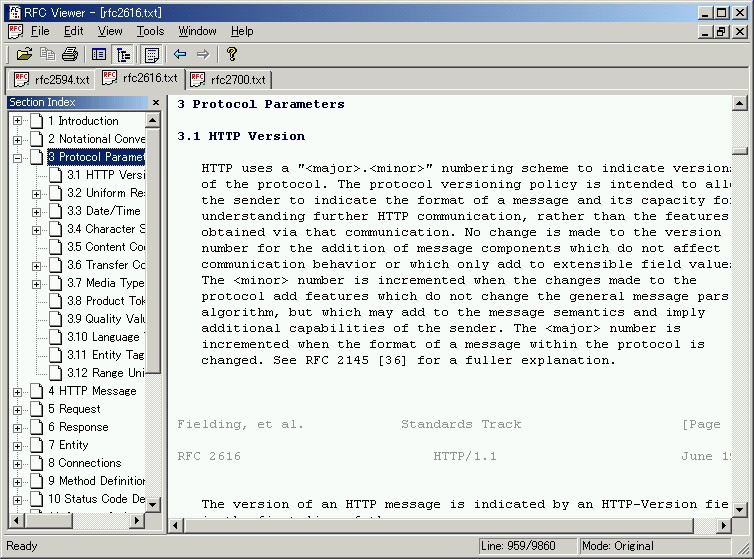 | RFC Viewer is a powerful RFC browsing utility for networking program and protocol developers. It parses the original RFC file, and generates a section directory tree as well as a page index for content browsing... |
|
Results in Description For print documents
 | Print any documents into PDF documents. Convert ppt, word doc, excel xls, html to PDF Can be used to do batch converting documents to PDF in programs Support both 32 and 64 bit windows Support Windows Vista.. |
|
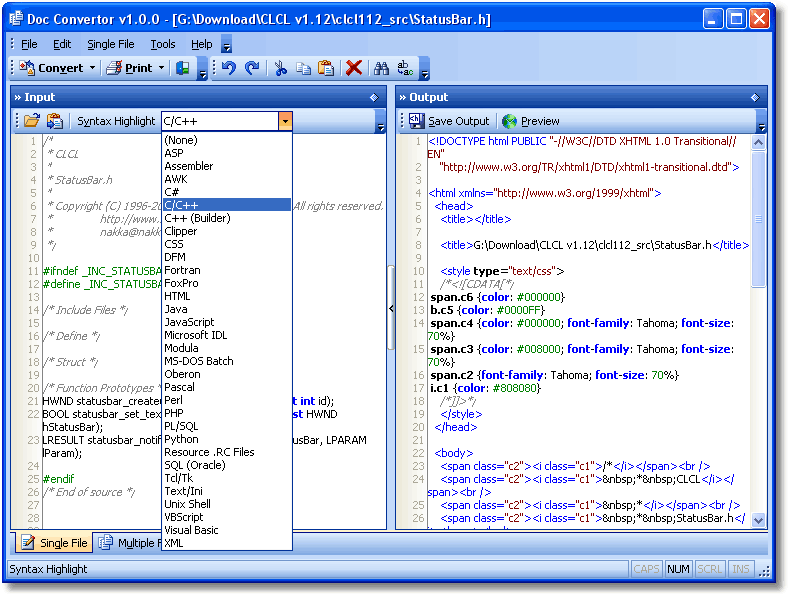 | Quickly and easily print and convert your documents with Doc Convertor (30+ formats supported). Convert your documents to PDF, Excel, images and more!..
|
|
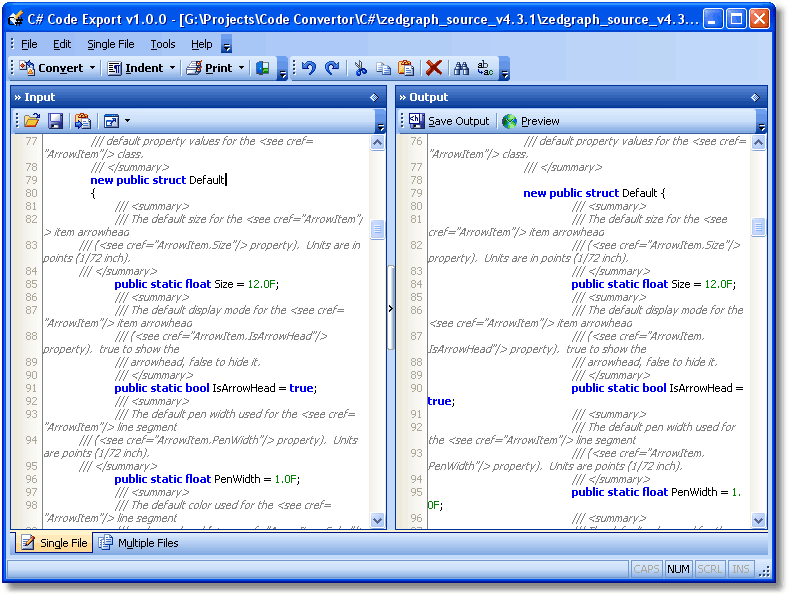 | Quickly and easily reindent, print and export your C# documents (10+ formats supported) with C# Code Export. Convert your C# documents to PDF, RTF, images and more!.. |
|
 | A document management software product which allows you to archive, and easily find, your business or personal records. The Print command of any Windows applications is used to submit documents for storage, while the documents are retrieved for viewing through an Internet Browser. ..
|
|
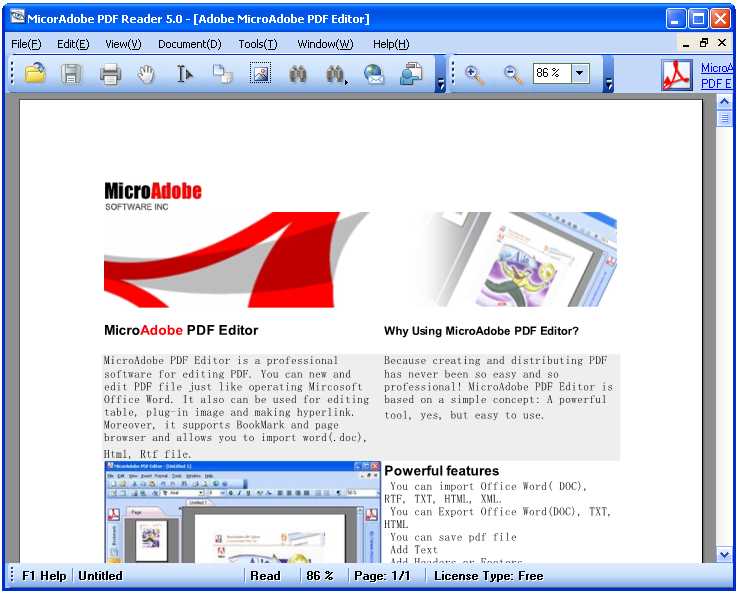 | MicroAdobe PDF Reader is a professional reader for PDF documents. You can zoom in/out or rotate page display, copy text information to other applications, search text in PDF documents, or print PDF documents... |
|
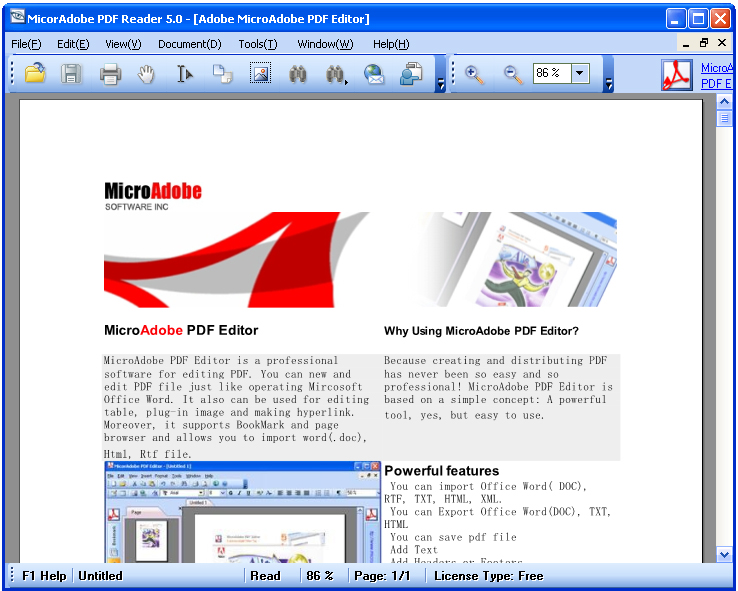 | Abdio PDF Reader is a professional reader for PDF documents. You can zoom in/out or rotate page display, copy text information to other applications, search text in PDF documents, or print PDF documents...
|
|
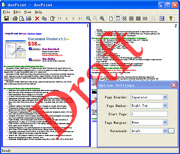 | Art Print is a Windows printer driver that saves ink, paper and time by controlling printed output, it supports Print 2, 4, 6, 8 or 16 pages on a single sheet of paper, it also can scale A3 paper to standard Letter or A4 paper sizes. Art Print Function and face 1.Art Print enhances your applications by expanding their output capabilities 2.Art Print converts various application documents to a variety of image formats 3.Art Print supports print preview interface, so you can add blank pages, delete pages easily 4.Art Print supports print 2, 4 6, 8 or 16 pages on a single sheet of paper 5.Art Print supports copy page contents to clipboard 6.Art Print supports scale A3 paper to A4 or letter or other standard paper size 7.Art Print works with all printers and Windows applications 8.Art Print supports add watermarks, headers and footers on paper 9.Art Print supports combine print jobs from any application so you can print and save them together... |
|
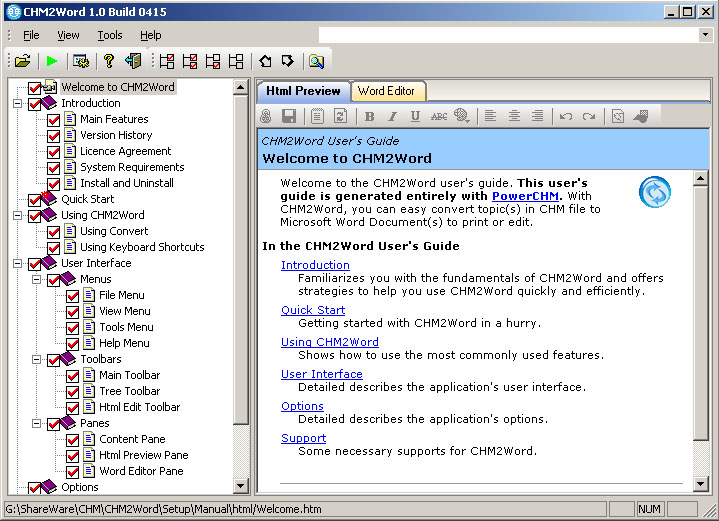 | Do you bother with your CHM file that can`t print topics in CHM file with easy step like print a Microsoft Word Documents?
Our CHM2Word is easy solution. Easy convert topics in CHM file to Microsoft Word Documents to print or edit with CHM2Word... |
|
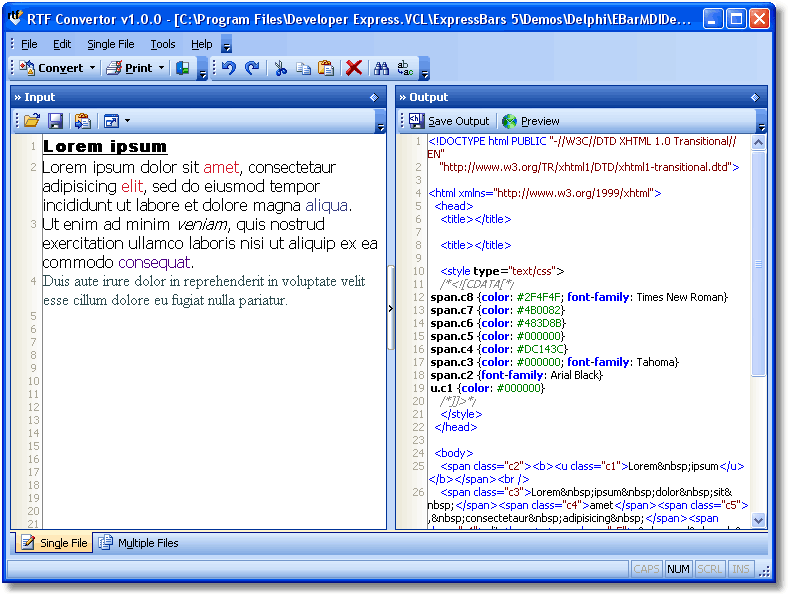 | Quickly and easily print and export your RTF/Word documents (10+ formats supported) with RTF Convertor. Convert your RTF documents to PDF, Excel, images and more!.. |
|
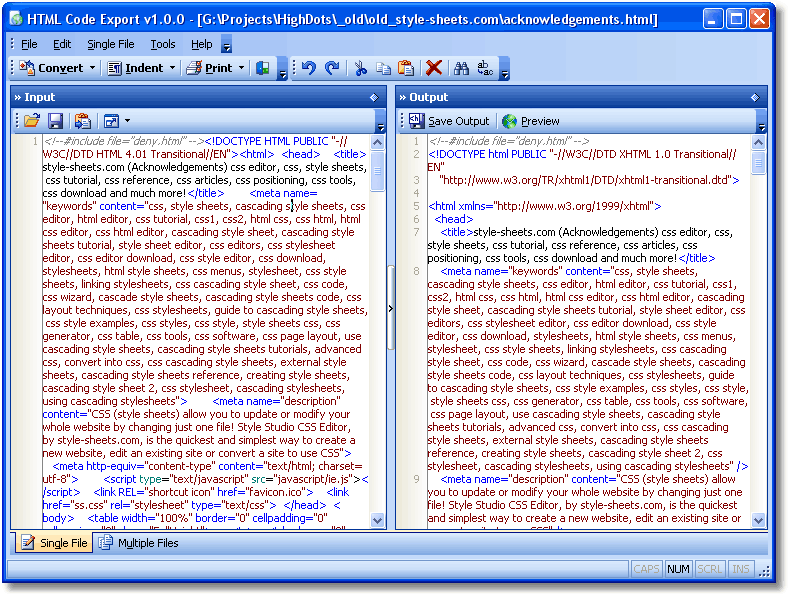 | Quickly and easily reindent, export (10+ formats supported) and print your html documents with this tool. Upgrade your old html pages to xhtml. Convert your html documents to PDF, RTF, images and more!.. |
|
Results in Tags For print documents
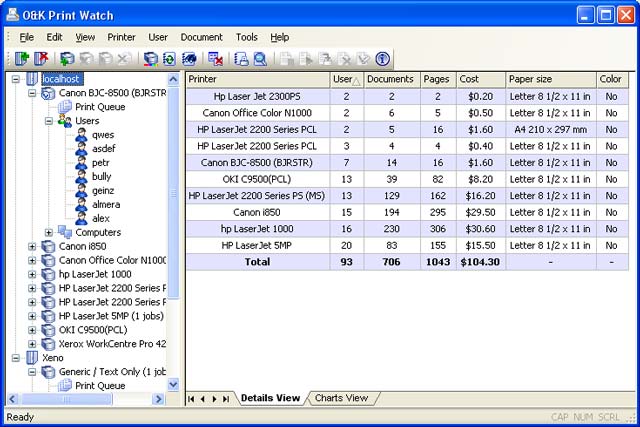 | Print manager to control and audit printing costs in your organization. O&K Print Watch helps managers learn about the true cost of printing by monitoring all local or networked print jobs. Cut down printing costs with print manager!.. |
|
 | Visual Documents is a high tech tool for all programmers that will let you design, on a WYSIWYG environment and using the drop a drag method, the documents that you need to print with your projects, that is, You design your document on the editor with any complexity, and Visual Documents will create in one step, in any language and free of royalties, ready to use Source Code to print your documents with professional quality...
|
|
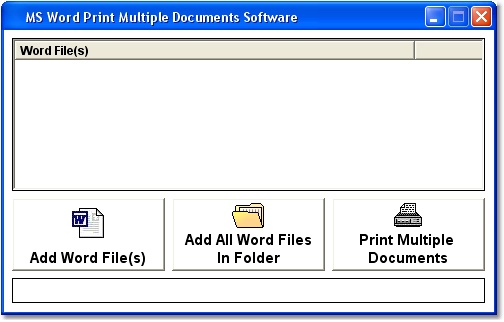 | Batch print many Word files without having to open each one at a time. Quickly print mass amounts of docs all at once with this program... |
|
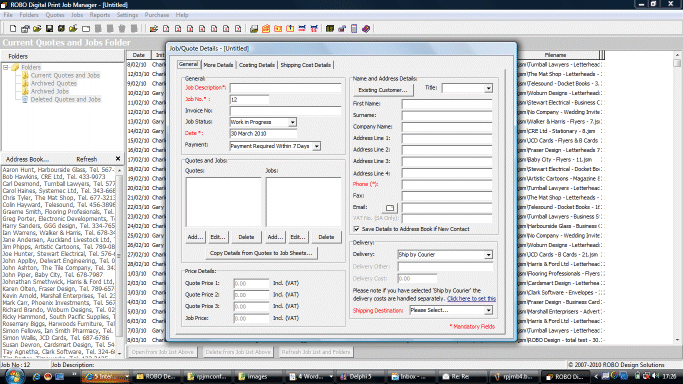 | Prepare your digital print shop quotes, invoices, costing effortlessly with ROBO Digital Print Job Manager. This software provides all the tools you need to cost your digital print jobs quickly and create all your paperwork. Metric Version...
|
|
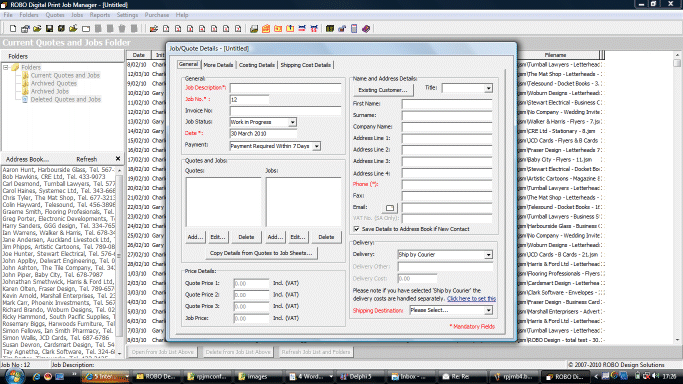 | Prepare your digital print shop quotes, invoices, costing effortlessly with ROBO Digital Print Job Manager. This software provides all the tools you need to cost your digital print jobs quickly and create all your paperwork... |
|
 | Smart Print Control is a 32-bit ActiveX (OCX) control that greatly simplifies printing tasks such as printing Reports, Text Files, Text Data, Rich Text Format (RTF) Files, RTF Data, HTML Files, HTML documents from their source code as well as PDF Files (Portable Document Format) from within your Visual Basic (VB) applications, VBA (Microsoft Word, Excel, MS Access, PowerPoint, etc.), Delphi, Visual C++ applications and from your HTML documents (pages), with just a single line of code!
If you are a Visual Basic developer, you already know the headache associated with using the VB Printer object to print your text documents, where you need to write complex code to figure out how to format each line of text to fit on the paper, taking into account the font type and size used, type of printer, paper size, orientation, document margins, number of pages required, etc. With Smart Print Control, you just supply the document title, document text (body), and optionally document header and footer, at design-time or at run-time and you are done. Alternatively, Smart Print Control enables you to easily print any Text file, RTF file, RTF data, HTML file, HTML document or PDF file using just a single line of code! It can't get easier with printing from your Visual Basic applications or any other applications that support ActiveX (OCX) controls!
Smart Print Control provides great flexibility in printing your documents, by allowing you to query all local and network printers, select a printer, specify print quality, paper size, paper orientation, paper bin, print margins, line spacing, etc. Take a look at the great features of Smart Print Control at http://www.vbgold.com.
Smart Print Control can be used in any 32-bit programming language that support ActiveX (OCX) controls, such as Visual Basic 4 (32-bit), VB5, VB6, VBA, MS Office applications (Word, Excel, Access, PowerPoint, etc.), Visual C++, Delphi, HTML, etc...
|
|
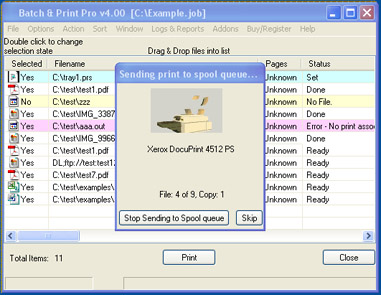 | Batch & Print Pro is for batching documents as retainable lists which can be automatically printed in document sequence of your choice... |
|
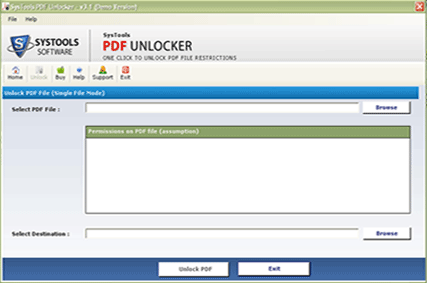 | Solve query βUnable to print PDF documentsβ with Acrobat PDF Unlocker tool that helps you to remove PDF security with most excellence manner. PDF Unlocker tool easily remove owner password security from all PDF documents... |
|
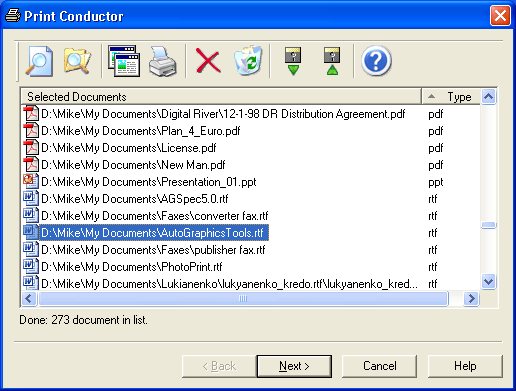 | PrintConductor program prints any number of documents in batch mode. It lets you print large numbers of files, including Adobe PDF, Microsoft Word DOC, Microsoft Excel XLS, Autodesk AutoCAD DWG, Microsoft PowerPoint PPT, etc... |
|
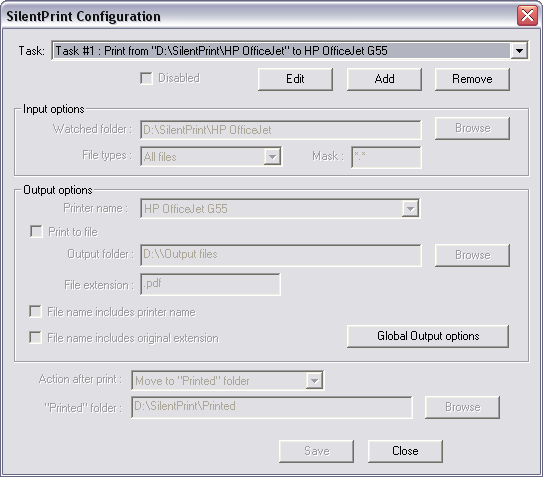 | Automatically batch print and batch convert a wide range of Windows documents including PDF, DOC, HTM, XLS, JPG, BMP, TIF and many more.
FEATURES:
Automatically batch prints documents on any local or networked printer driver.
Batch prints documents to file.
Automatically batch prints any number of documents of a different type.
Automatically batch converts certain documents to PDF (requires Adobe PDFWriter or Adobe PDF printer driver).
Immediately starts to process another document as soon as the previous one is passed to the Windows Spooler.
Can be configured to load balance documents between multiple printers.
Watched folders that are monitored by SilentPrint can be configured to batch print or convert to PDF specific or all documents.
Mask feature enables documents with particular names to be processed.
Processes documents, shortcuts to documents or Job files containing a list of documents.
Processes certain documents itself so that third-party applications are not required.
Suspend and resume batch printing and conversion to PDF at anytime.
Operates 'silently' - all you see is the SilentPrint icon in the Windows Taskbar tray.
Simple and intuitive setup and operation. Once configured using its intuitive configuration dialog it can simply be left to automatically batch print or batch convert to PDF.
Create multiple Tasks so different document sources and destinations can be defined to meet your exact batch processing requirements.
Further advanced features enabled and disabled using simple configuration file parameters.
Command line parameters provided for SilentPrint automation.
Can be configured to treat numeric document extensions as any supported document.
Processed documents can be moved to the Windows Recycle Bin, to a "printed" folder or permanently deleted.
Log file entry created for every document SilentPrint processes... |
|
Related search : isual documents,documents visual documentsvisual documents visual,multiple documents softwareprint multiple documentsword print multipledigital print,robo digital printdigital print,robo digital printsmart printprint controlvisual basicactivex ocx,smOrder by Related
- New Release
- Rate
documents similar -
text documents -
windows documents -
shred documents -
organize documents -
|
|