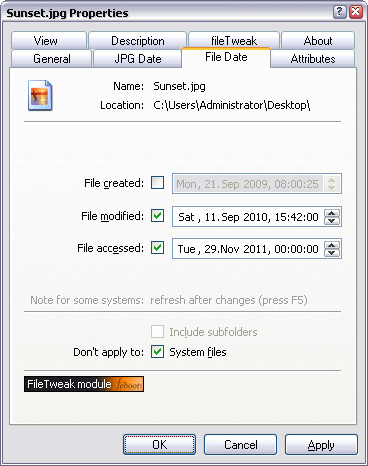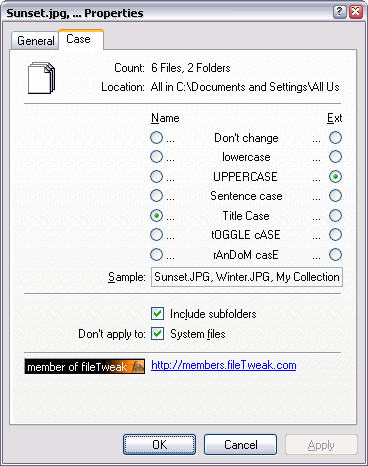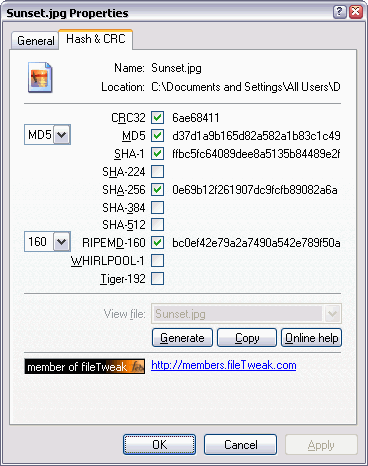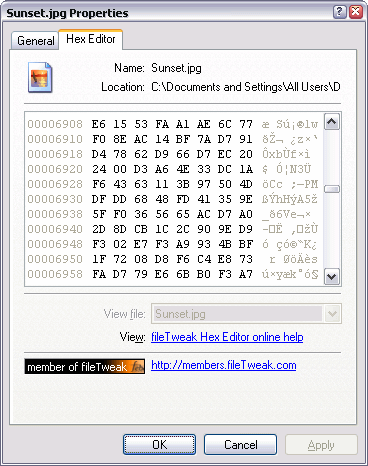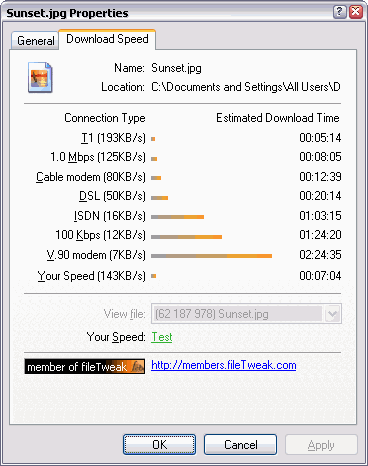|
|
Order by Related
- New Release
- Rate
Results in Title For filetweak
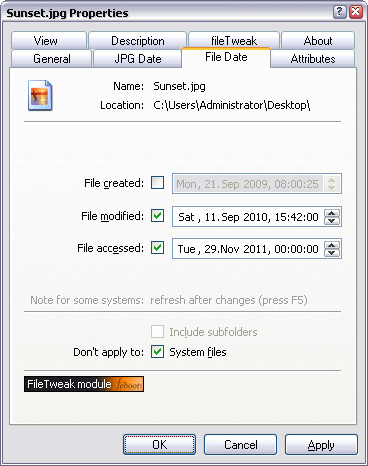 | Change file / folder date, time (timestamp) and attributes. Change JPG date. Expands Windows "property" tabs to display additional file properties. View file and folder content (copy file list to clipboard). View file and directory description. .. |
|
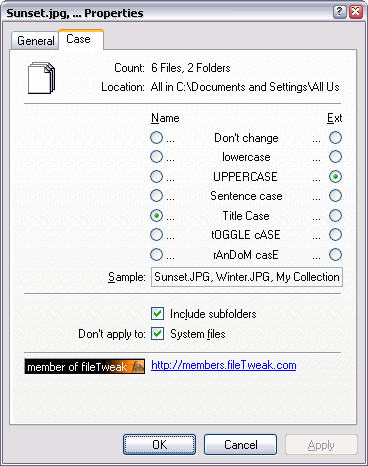 | Change file / folder case. You can modify file case by changing to UPPERCASE, lowercase, Title Case, Sentence case, tOGGLE cASE, RAnDom CAsE. It can process single file / folder as well as tree of subfolders. Stand alone member (module) of febooti fileTweak ..
|
|
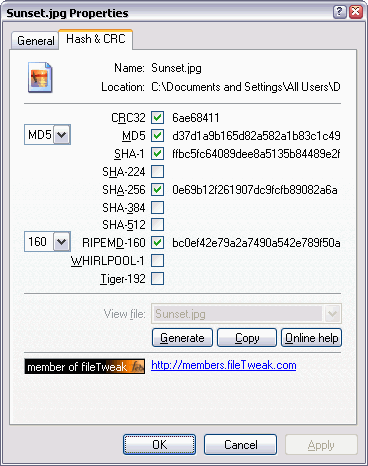 | Simple and easy to use file hash value calculator embedded into Windows properties pages and compatible with febooti fileTweak module integration. Supports CRC32, MD5, SHA-1 and other most common hash algorithms. .. |
|
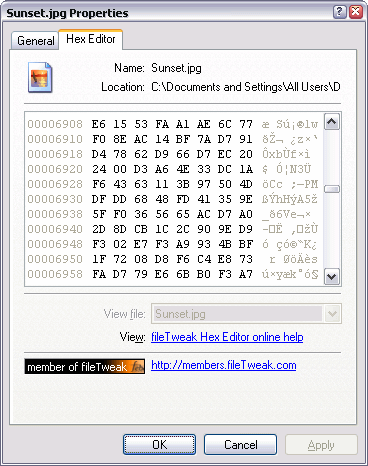 | febooti hex editor is simple and easy to use utility, fully integrated into windows properties pages, that allows to modify file binary content in the very precise and exact way. Hex editor provides significant benefit, namely, the possibility to edit strictly specified regions of file without affecting the layout of file or content shifting, thus giving a perfect control over your data.
Hex editor allows to view and edit files, search for particular content or address in the file, to replace any data, copying of variety of data formats and more. Integrated into windows property pages, hex editor has intuitively obvious interface and is suitable for all minor hex and ASCII editing needs.
Hex editor features:
- Simple and easy to use interface;
- Support of standard commands (cut, copy, paste, delete, etc.);
- Search both within HEX and ASCII content;
- Possibility to edit files sized up to 2 Gb;
- Fast copy and paste function;
- Possibility to go to particular address;
- Both insert and overwrite modes;
- Selection of any range in the file;
- Integrated into windows property pages;
- Keyboard shortcut for all Hex editor functions.
Optimized for easiness of use and functionality, febooti Hex editor can be used both as stand alone utility and as member of febooti fileTweak - award winning set of utilities that provides useful possibilities in managing your files (e.g. change file date in batch mode, change file and folders attribute and many more). When used as a member of fileTweak, Hex editor becomes fully integrated in it and can be enabled or disabled from fileTweak control center. ..
|
|
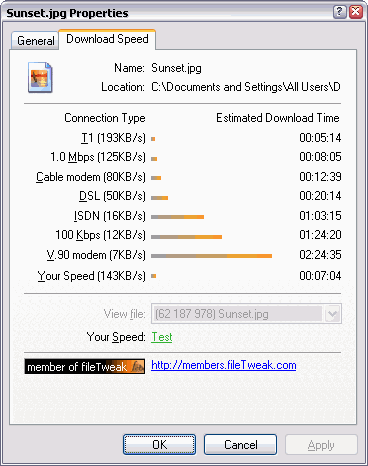 | Test internet speed. Expands Windows "property" tabs to measure and display download speed, estimated times both for single and multiple file download. Compare different bandwidth types (T1, Cable modem, DSL, V.90 modem etc.).
Optimized for easiness of use and functionality freeware download speed utility helps web designer to estimate file download times to put them on website for informative purposes or advanced user may calculate how much time would it take to download some file. Runs on all Windows versions. Supports custom skins. .. |
|
Results in Keywords For filetweak
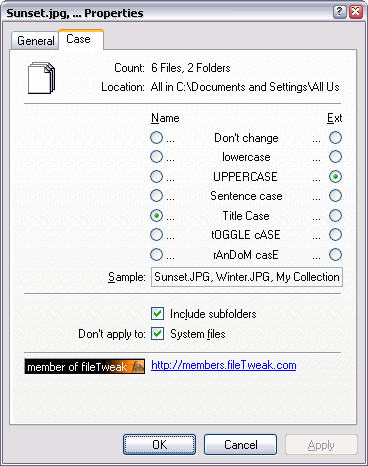 | Change file / folder case. You can modify file case by changing to UPPERCASE, lowercase, Title Case, Sentence case, tOGGLE cASE, RAnDom CAsE. It can process single file / folder as well as tree of subfolders. Stand alone member (module) of febooti fileTweak.. |
|
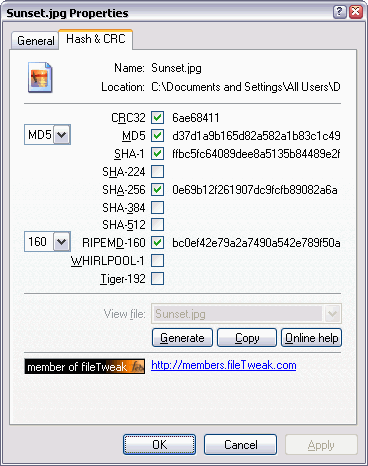 | Simple and easy to use file hash value calculator embedded into Windows properties pages and compatible with febooti fileTweak module integration. Supports CRC32, MD5, SHA-1 and other most common hash algorithms...
|
|
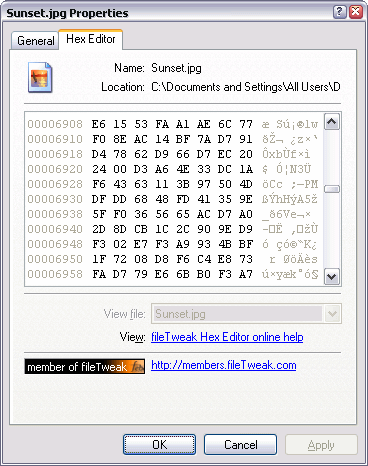 | febooti hex editor is simple and easy to use utility, fully integrated into windows properties pages, that allows to modify file binary content in the very precise and exact way. Hex editor provides significant benefit, namely, the possibility to edit strictly specified regions of file without affecting the layout of file or content shifting, thus giving a perfect control over your data.
Hex editor allows to view and edit files, search for particular content or address in the file, to replace any data, copying of variety of data formats and more. Integrated into windows property pages, hex editor has intuitively obvious interface and is suitable for all minor hex and ASCII editing needs.
Hex editor features:
- Simple and easy to use interface;
- Support of standard commands (cut, copy, paste, delete, etc.);
- Search both within HEX and ASCII content;
- Possibility to edit files sized up to 2 Gb;
- Fast copy and paste function;
- Possibility to go to particular address;
- Both insert and overwrite modes;
- Selection of any range in the file;
- Integrated into windows property pages;
- Keyboard shortcut for all Hex editor functions.
Optimized for easiness of use and functionality, febooti Hex editor can be used both as stand alone utility and as member of febooti fileTweak - award winning set of utilities that provides useful possibilities in managing your files (e.g. change file date in batch mode, change file and folders attribute and many more). When used as a member of fileTweak, Hex editor becomes fully integrated in it and can be enabled or disabled from fileTweak control center... |
|
Results in Tags For filetweak
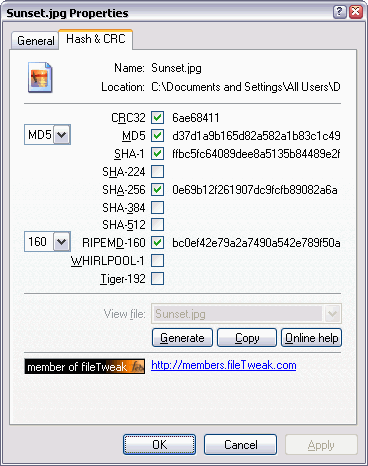 | Simple and easy to use file hash value calculator embedded into Windows properties pages and compatible with febooti fileTweak module integration. Supports CRC32, MD5, SHA-1 and other most common hash algorithms... |
|
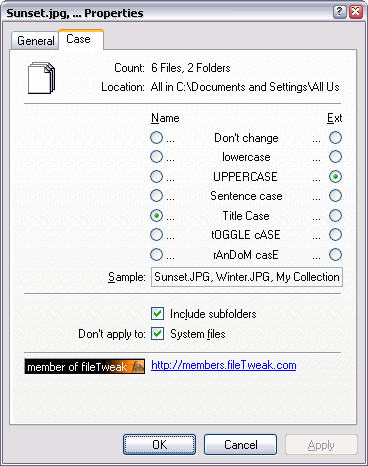 | Change file / folder case. You can modify file case by changing to UPPERCASE, lowercase, Title Case, Sentence case, tOGGLE cASE, RAnDom CAsE. It can process single file / folder as well as tree of subfolders. Stand alone member (module) of febooti fileTweak..
|
|
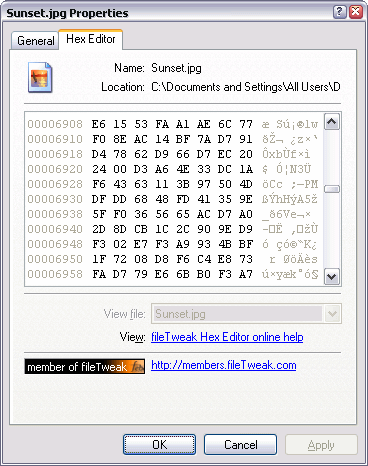 | febooti hex editor is simple and easy to use utility, fully integrated into windows properties pages, that allows to modify file binary content in the very precise and exact way. Hex editor provides significant benefit, namely, the possibility to edit strictly specified regions of file without affecting the layout of file or content shifting, thus giving a perfect control over your data.
Hex editor allows to view and edit files, search for particular content or address in the file, to replace any data, copying of variety of data formats and more. Integrated into windows property pages, hex editor has intuitively obvious interface and is suitable for all minor hex and ASCII editing needs.
Hex editor features:
- Simple and easy to use interface;
- Support of standard commands (cut, copy, paste, delete, etc.);
- Search both within HEX and ASCII content;
- Possibility to edit files sized up to 2 Gb;
- Fast copy and paste function;
- Possibility to go to particular address;
- Both insert and overwrite modes;
- Selection of any range in the file;
- Integrated into windows property pages;
- Keyboard shortcut for all Hex editor functions.
Optimized for easiness of use and functionality, febooti Hex editor can be used both as stand alone utility and as member of febooti fileTweak - award winning set of utilities that provides useful possibilities in managing your files (e.g. change file date in batch mode, change file and folders attribute and many more). When used as a member of fileTweak, Hex editor becomes fully integrated in it and can be enabled or disabled from fileTweak control center... |
|
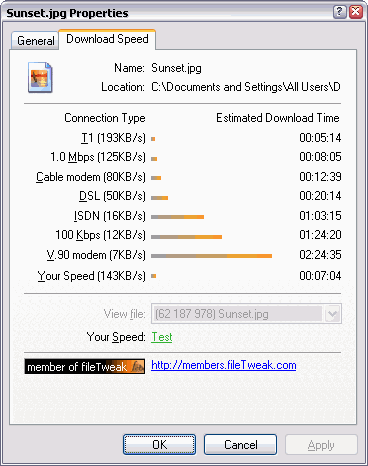 | Test internet speed. Expands Windows "property" tabs to measure and display download speed, estimated times both for single and multiple file download. Compare different bandwidth types (T1, Cable modem, DSL, V.90 modem etc.).
Optimized for easiness of use and functionality freeware download speed utility helps web designer to estimate file download times to put them on website for informative purposes or advanced user may calculate how much time would it take to download some file. Runs on all Windows versions. Supports custom skins...
|
|
Related search : ebooti filetweak,febooti filetweak casehex editorintegrated intofiletweak hexfebooti filetweak,integrated into windowswindows property pageshex editor febootidownload speed,filetweak download speedfebooti filetweak downloadOrder by Related
- New Release
- Rate
|
|