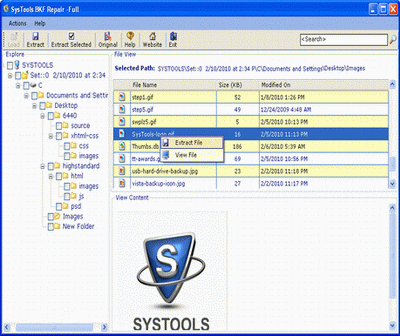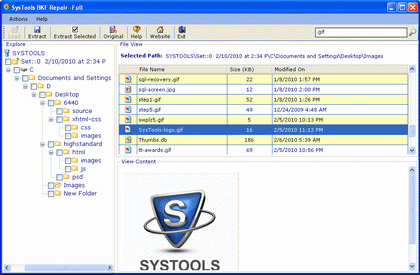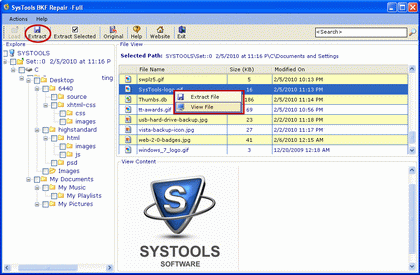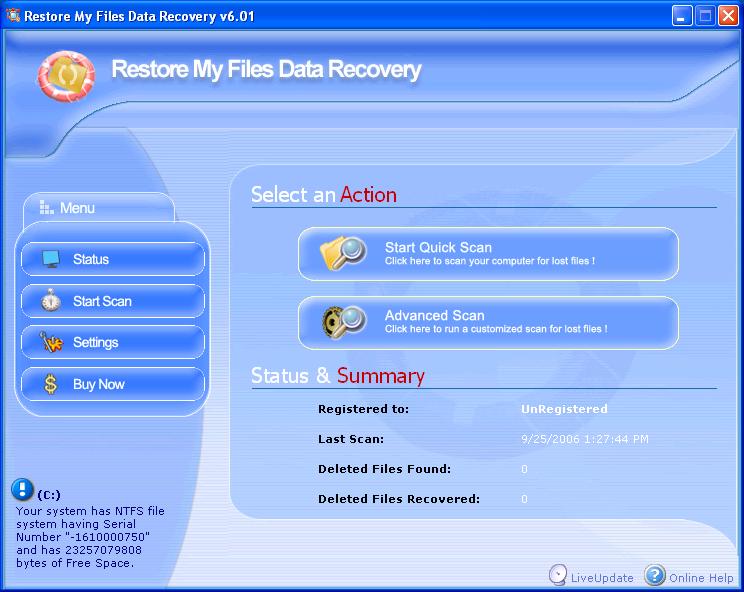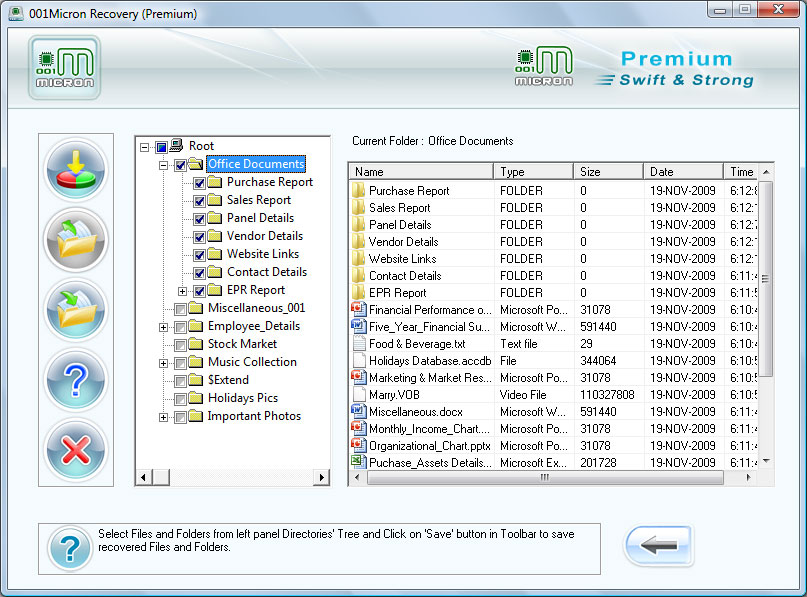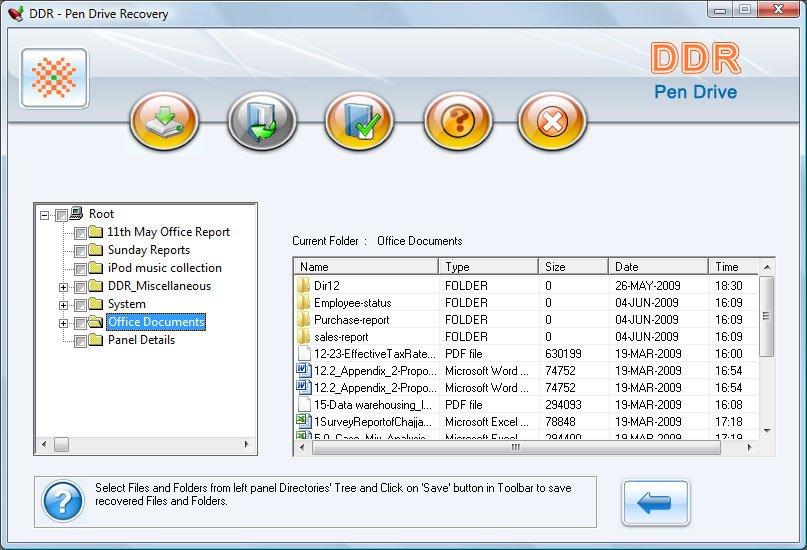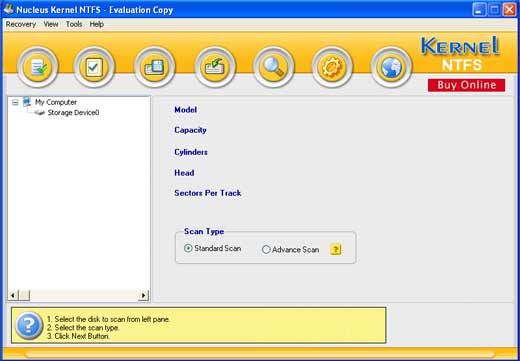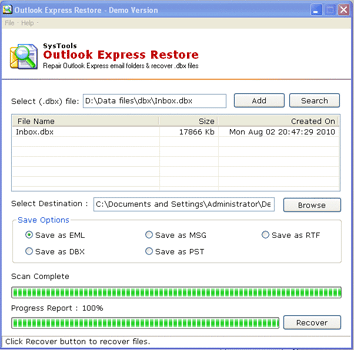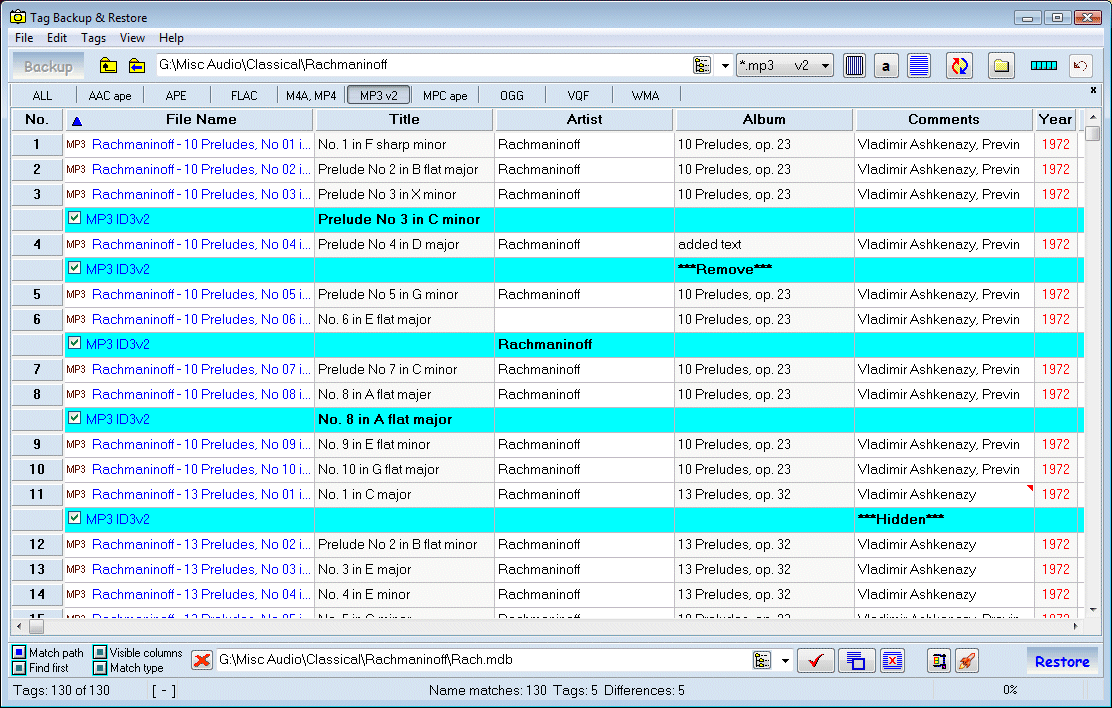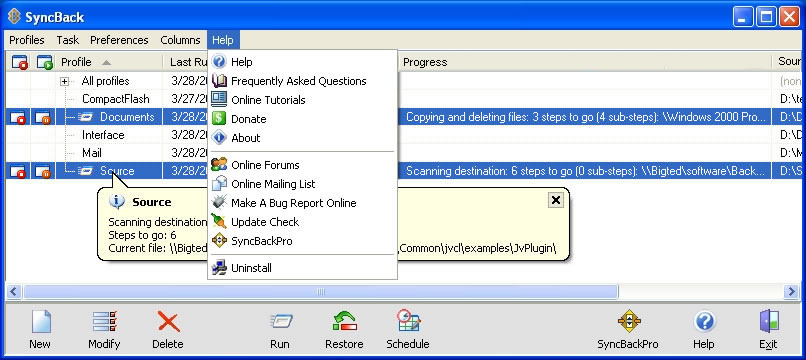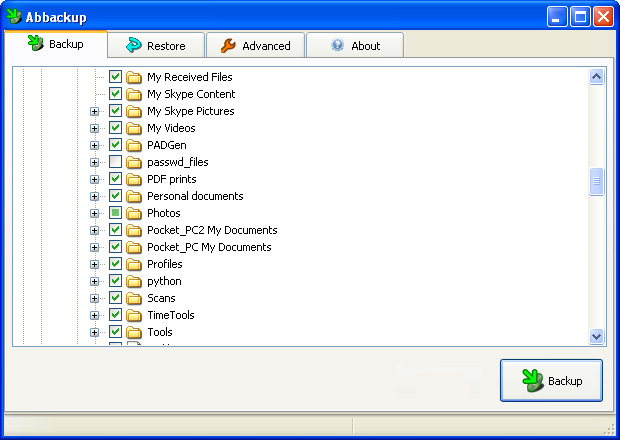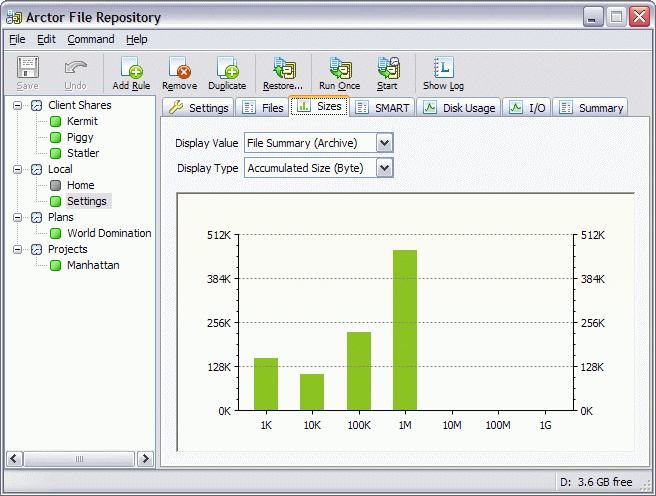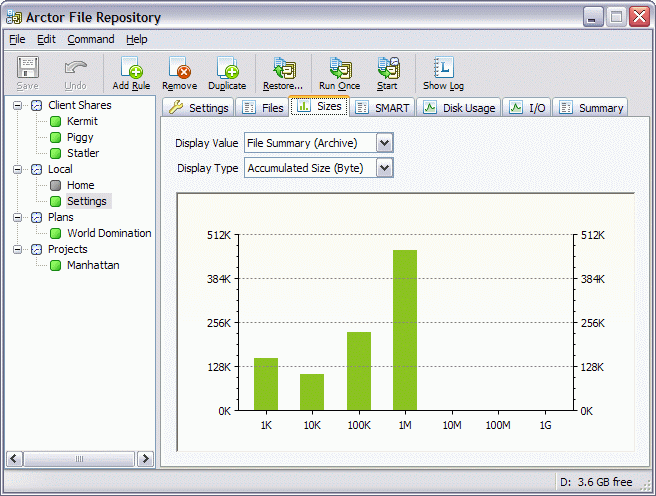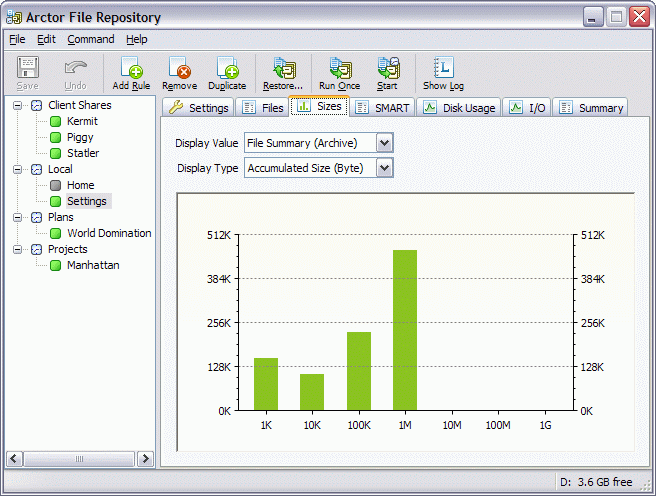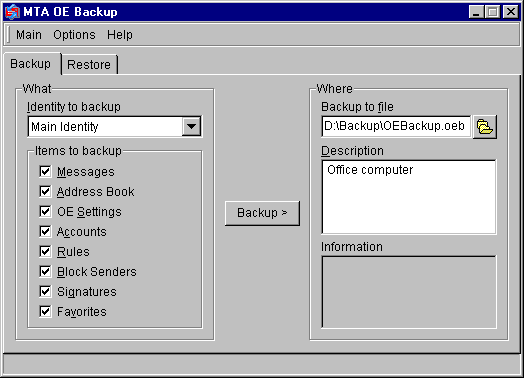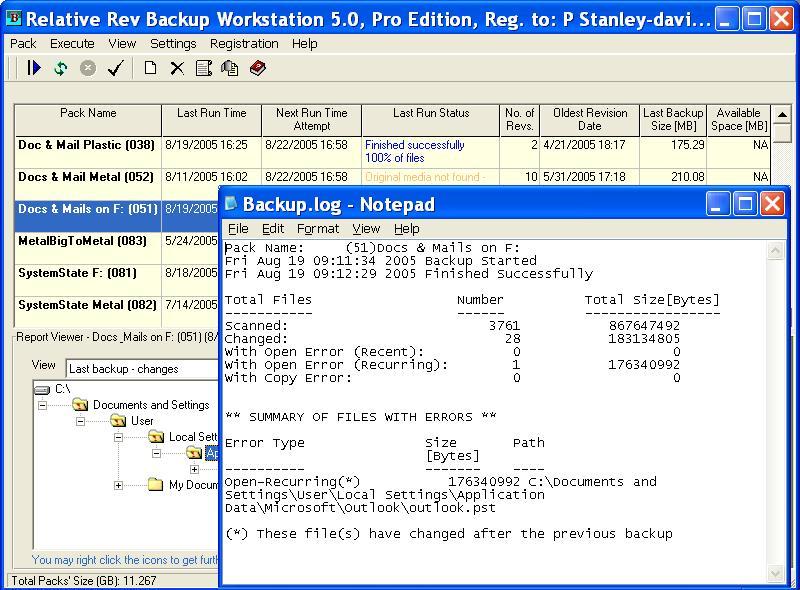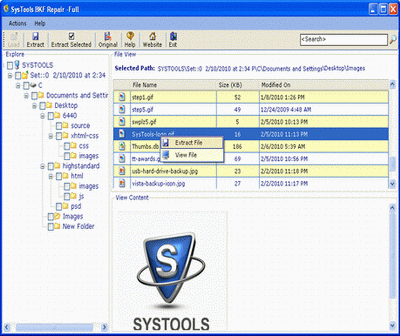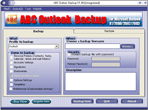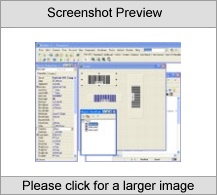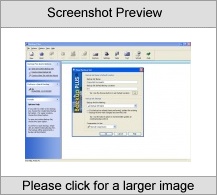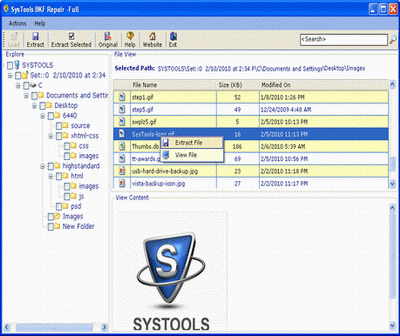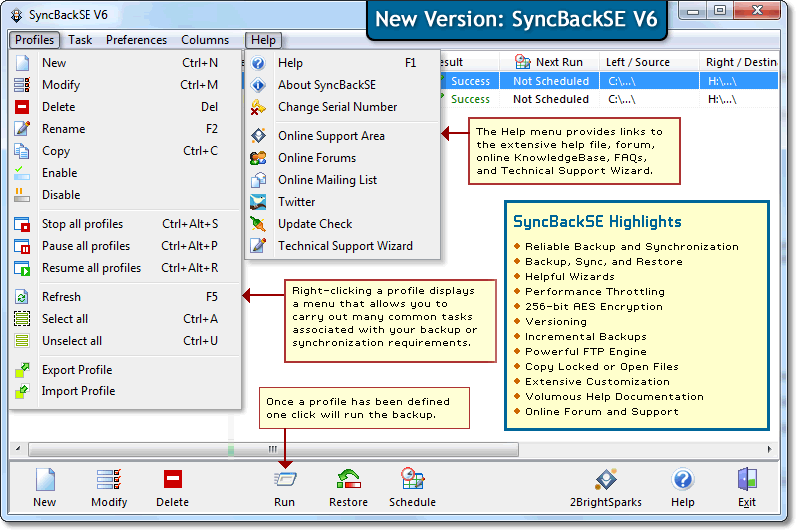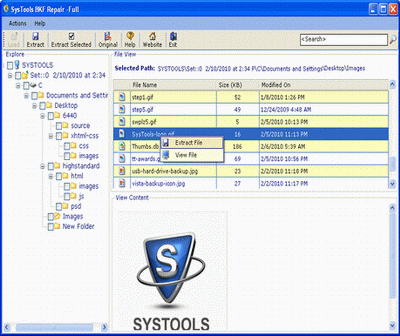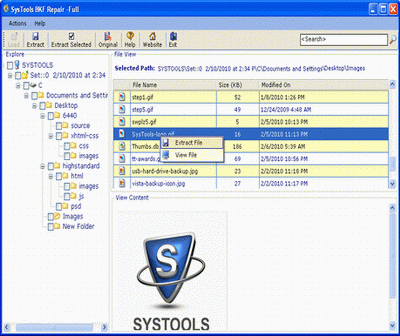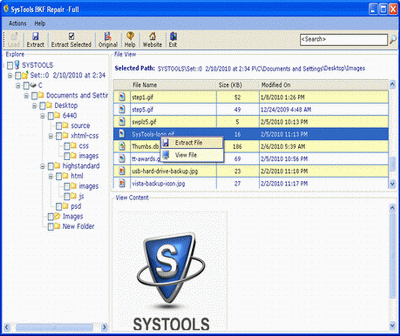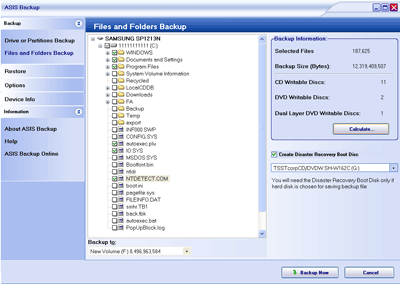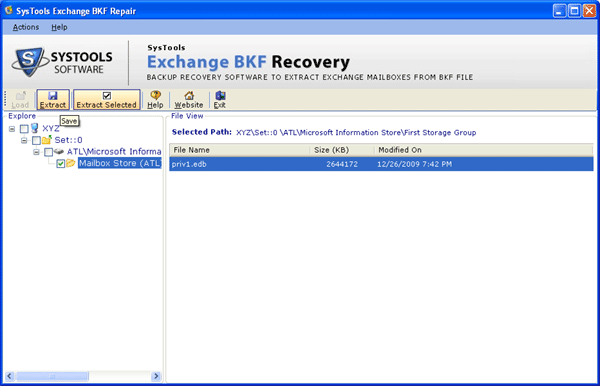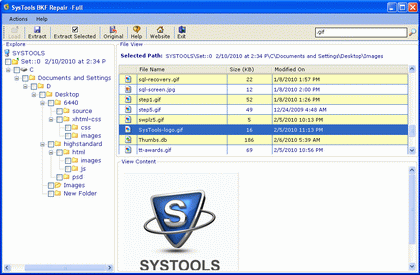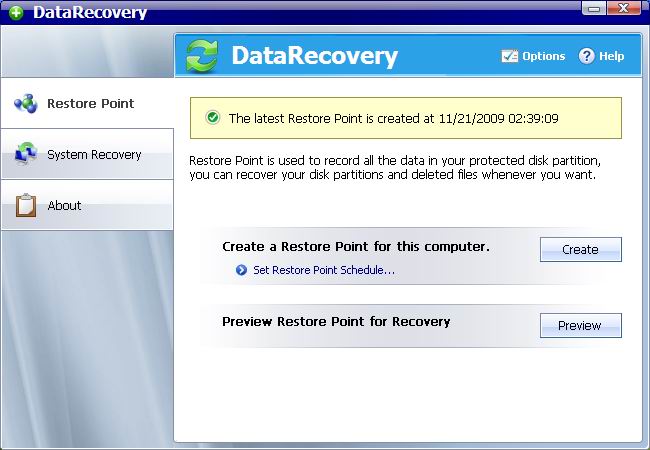|
|
Order by Related
- New Release
- Rate
Results in Title For files backup and restore
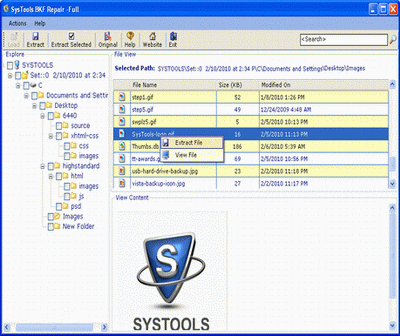 | Multi talented tool to restore Windows Backup Files is SysTools BKF Repair Software available at affordable price $89 only. .. |
|
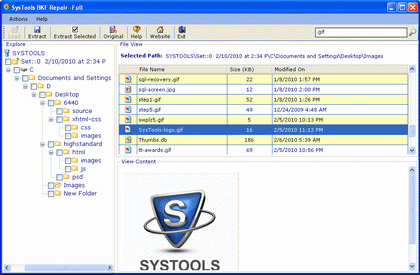 | Windows backup restore software is one of the best efficient third party tool, which can be used to restore Windows backup files and fix missing BKF catalog files. ..
|
|
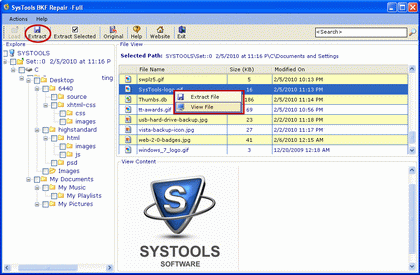 | You can use SysTools BKF Recovery Software to Restore VERITAS Backup Files quickly or safely. This provides complete solution against any corruption of BKF files. .. |
|
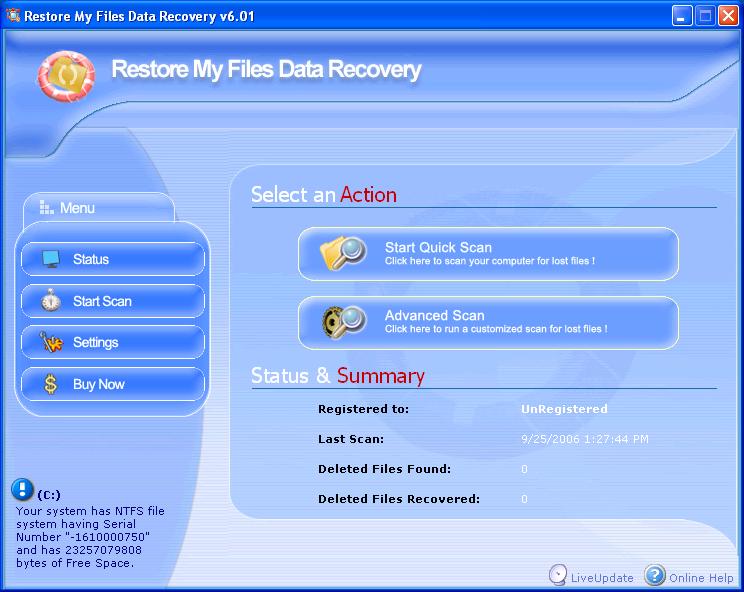 | Restore My Files is a safe and affordable do-it-yourself data recovery solution that is designed to recover deleted files from media such as Hard Drives, Floppy Drives, SmartMedia, CompactFlash, Memory Sticks. ..
|
|
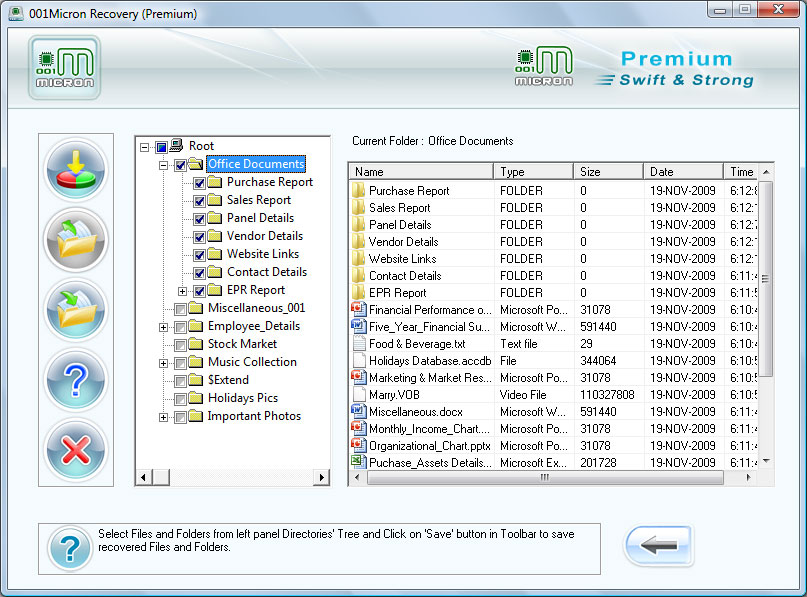 | Premium restore files recovery software easily recuperate all erased, corrupted or misplaced file and folders from hard disk or removable USB media devices due to Disk formats, Command line deletion, Human error or Data removed from the Recycle Bin. .. |
|
 | PC secure delete will allow you to recover lost files you have previously deleted as well as shred them so no one can view them. ..
|
|
 | Recover Lost Files is a safe and affordable do-it-yourself data recovery solution that is designed to Recover Lost Files from all types of media such as Hard Drives, Floppy Drives, SmartMedia, CompactFlash, Memory Sticks, and other types of removable media. Recover Lost Files recovers files whether they have been deleted from the command line, from within an application, Windows Explorer, or removed from the Recycle Bin. Recover Lost Files will scan the drive and bring up list of files which can be saved from the scanned drive. To preserve the drive with the deleted files, all recovered files must be saved to another storage device or another drive letter in the system. Recover Lost Files is a non-destructive read-only application and will not write or make changes to the drive it is recovering from. .. |
|
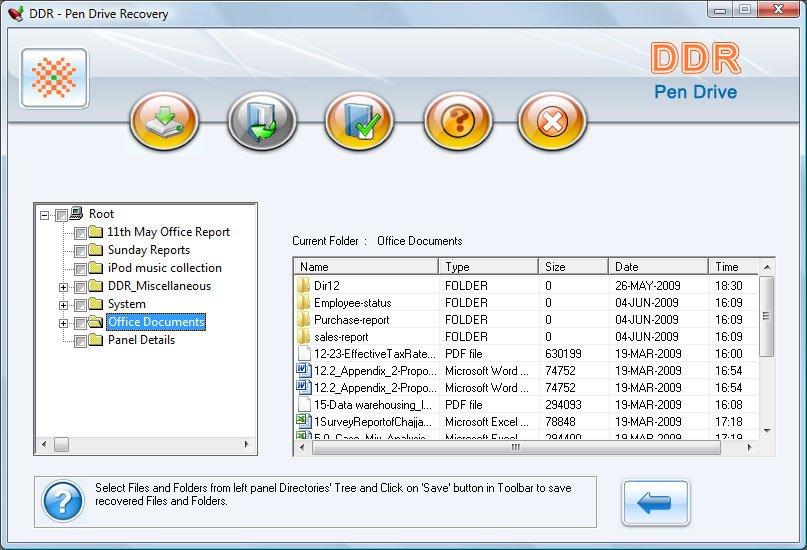 | Download USB media files repair software to rescue corrupted or formatted office files, music songs from any removable media drive lost due to virus infection, hardware or software malfunctions, power surge or any human error etc. .. |
|
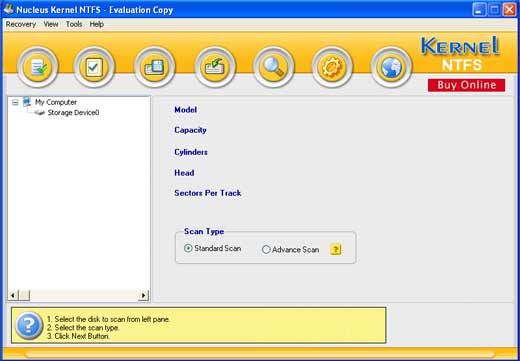 | Kernel for NTFS is an expert tool to recover and restored deleted files of NTFS and NTFS5 partitions that got deleted due to partition deletion, formatting or corruption. .. |
|
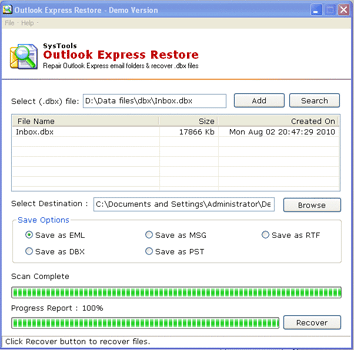 | Restore DBX files with the help of DBX file Restore software. Outlook Express Restore software is efficient tool to restore DBX files of Outlook Express. Using this tool you can easily restore DBX files. .. |
|
Results in Keywords For files backup and restore
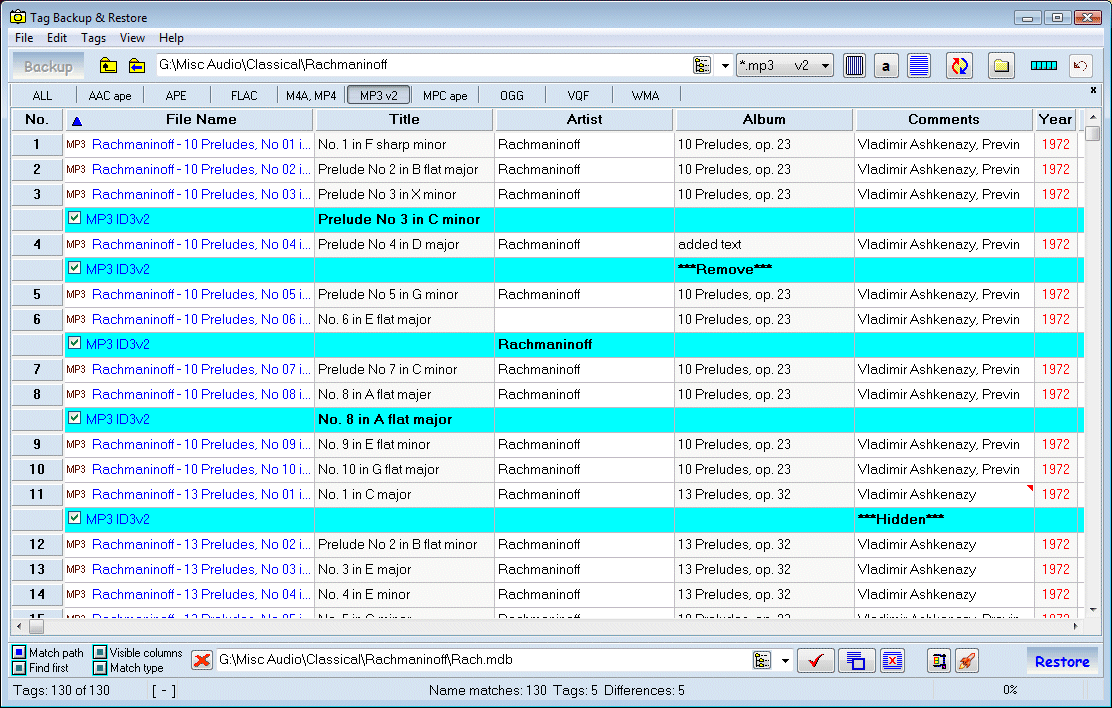 | Tag archiving utility for MP3s and other digital audio files. Backup and restore data to and from MS Acess 2000 database files, Excel worksheets, or delimited text files... |
|
 | RAR Backup is a backup software using Office 2007 interface. Based on RAR file format, RAR Backup allows to upload archive file to FTP-HTTP server, burning files on CD/DVD. The Backup Timeline allows the user to schedule any backup. The backup Map is a geographical representation of the physical archive file storage. RAR Backup supports full, incremental, first full then incremental and unique archive mode. A catalog and file history are generated in XML format to perform fast search. RAR Backup can open RAR archive file in a tree view form (a la Winrar).
Multiple ways to restore files : from the open archive, from a search result. It offers also a Quick Restore function an a more classic restore function. You can select the entire archive file to restore or an unique file or one (or more) group of files.
With the Office 2007 look and feel all functions are visible by the user...
|
|
 | #R Backup is a backup software using Office 2007 interface. Based on RAR file format, #R Backup allows to upload archive file to FTP-HTTP server, burning files on CD/DVD. The Backup Timeline allows the user to schedule any backup. The backup Map is a geographical representation of the physical archive file storage. RAR Backup supports full, incremental, first full then incremental and unique archive mode. A catalog and file history are generated in XML format to perform fast search. RAR Backup can open RAR archive file in a tree view form (a la Winrar).
Multiple ways to restore files : from the open archive, from a search result. It offers also a Quick Restore function an a more classic restore function. You can select the entire archive file to restore or an unique file or one (or more) group of files.
With the Office 2007 look and feel all functions are visible by the user... |
|
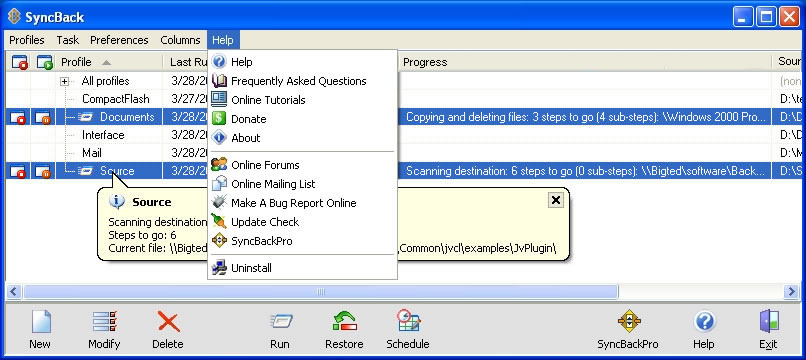 | Easily backup, synchronize, or restore your files to another drive, FTP server, ZIP file, networked drive, or removable media. Highly configurable, SyncBack includes: detailed and easy to read log files; email results; simulated backups and restore; file filters; sub-directory selection; copy verification; background backups; auto-close of programs; easy and expert modes; profile groups; compare files, and an extensive context sensitive help file.
As well as English, SyncBack is also available in French, Spanish, Italian, Dutch, Polish, Brazilian Portuguese, Simplified Chinese, and Traditional Chinese. Other translations, e.g. German, will be available soon.
SyncBack, developed by 2BrightSparks, is a multi-award winning solution with tens of thousands of users. SyncBack provides a dependable way of ensuring digital files are safe with a simple interface that enables the first time user to backup and save their valuable data within minutes. As well as an 'Easy Mode' for essential backup, restore, and synchronization tasks, SyncBack has an 'Expert Mode' that delivers advanced functionality. If you need to backup to an FTP server or network and email the results this is where you'll fine-tune the software.
Help is always close to hand if you run into difficulties. A comprehensive context sensitive help file provides easily accessible instructions and guidance about all aspects of using SyncBack. Simply click a help button at the bottom of the window you happen to have open, and you'll get taken straight to the help page for that task. In addition an extensive Frequently Asked Questions section provides all the answers you're likely to ask when carrying out a backup, restore, or synchronization task. A lively public forum is also available at the 2BrightSparks website that provides additional help and information...
|
|
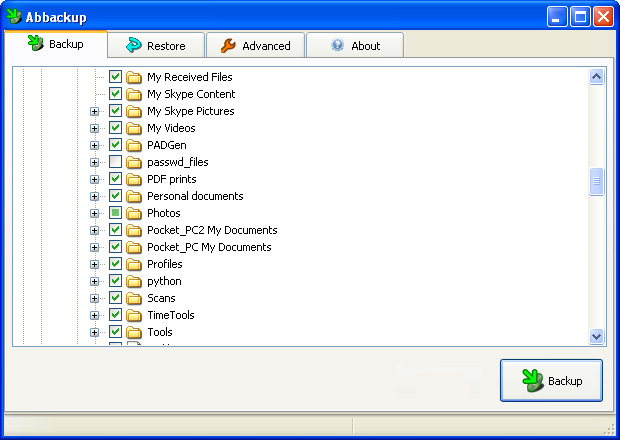 | Abbackup lets you easily backup to DVD and CD, even if you have large amounts of files, photos and music. Your data is kept safe against breaking hard drives, disasters and viruses without having to spend hours figuring out how the program works. Even if you have tens or hundreds of Gigabytes of files, photos and music, Abbackup protects it in an easy, fast and reliable way.
After the first full backup, you usually need only one disk per backup, even if the data you protect is hundreds of gigabytes in size. Each backup disk contains files that are new or changed since the last backup, plus a part of the original, full backup. Your original backup is automatically refreshed every couple of weeks or months. You never need to go through a marathon backup session again.
This one disk backup method makes the backup process very safe: Because you have multiple copies of your data, you can restore your files even if some of the disks are damaged. There is also no chance of accidentally deleting or overwriting your backup disks.
Because you don't have the time to learn everything about backups, we've kept it simple: Just choose your files and go. There are no complicated things to set up. Each backup follows the same procedure: Click the backup button, insert a blank disk, and mark the disk when the backup is finished. Each disk is marked with a serial number that allows you to quickly find it when you need to restore.
Restoring is just as easy. Abbackup remembers exactly which files were backed up when, including files which were deleted. When you pick the backup date, you will see the state of the protected files at that date. Simply pick the files you need and click the restore button. Abbackup will ask for the backup disks, newest disk first, until all your files are restored... |
|
 | Backup SafeKeeper Easily backup, synchronize, or restore your files to another drive, ZIP file, networked drive, or removable media. Highly configurable, Backup SafeKeeper includes: simulated backups and restore; sub-directory selection; copy verification; background backups; auto-close of programs; easy and expert modes; profile groups and compare files.
Key Features:
1. Protect your data - Backup all your important files anytime with a single click, & use the scheduler to automate your backups.
2. Recover your lost files easily - When disaster strikes, click a single button to restore. Save stress and time with a simple recovery process.
3. Incremental Backups - Only new and changed files are copied. Incremental backups are supported, and variables can be used, e.g. backup to a folder based on the current date.
4. Work with 2 or more computers - Ensure your workstation, laptop, and networked computers have the same files. Let 'Smart Sync' do the work.
5. Keep confidential data private - Keep your backups completely secure with 256- bit AES encryption. Military level security ensures your peace of mind.
6. Keep your files small - Compress your backups using the latest compression technology. You can compress an unlimited size, and an unlimited number of files.
7. Set it and forget it - Once you've created your backup/sync profile you can have it scheduled to run without any user interaction. You don't need to remember to backup your files...
|
|
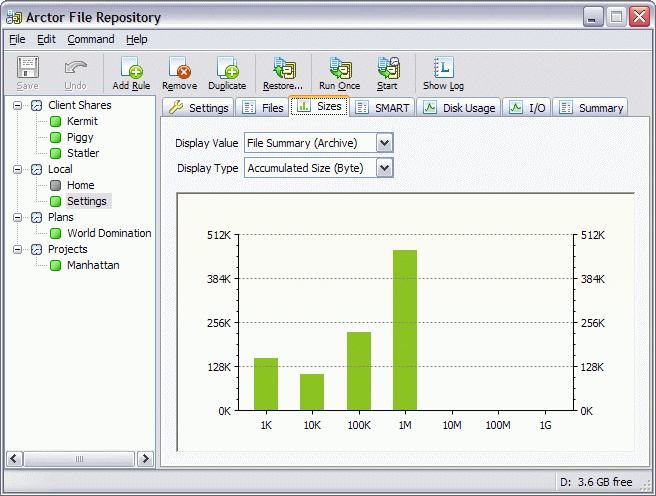 | Arctor is an easy-to-use and powerful file based backup solution, offering fast, reliable backup and version management. It can quickly and easily restore your files in the event of accidental loss or hardware failures... |
|
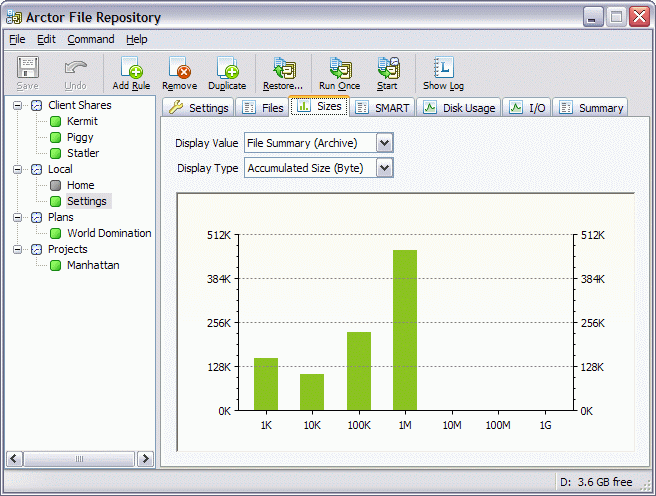 | Arctor is an easy-to-use and powerful file based backup solution, offering fast, reliable backup and version management. It can quickly and easily restore your files in the event of accidental loss or hardware failures... |
|
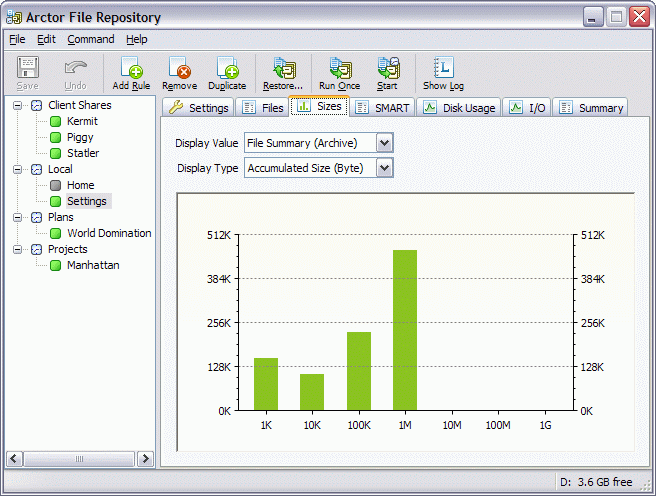 | Arctor is an easy-to-use and powerful file backup solution, offering fast, reliable backup and version management. It can quickly and easily restore your files in the event of accidental loss or hardware failures... |
|
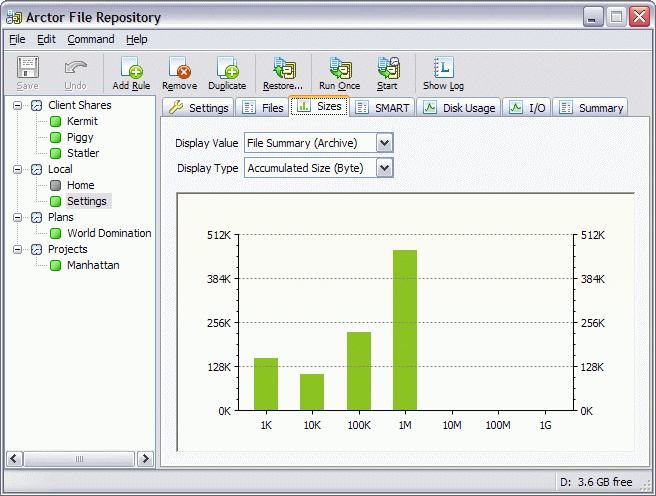 | Arctor is an easy-to-use and powerful file backup solution, offering fast, reliable backup and version management. It can quickly and easily restore your files in the event of accidental loss or hardware failures... |
|
Results in Description For files backup and restore
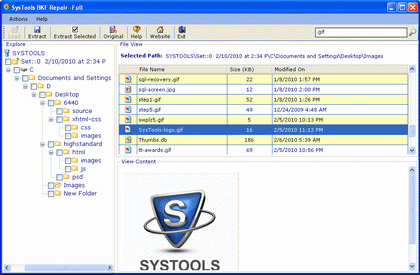 | Windows backup restore software is one of the best efficient third party tool, which can be used to restore Windows backup files and fix missing BKF catalog files... |
|
 | RAR Backup is a backup software using Office 2007 interface. Based on RAR file format, RAR Backup allows to upload archive file to FTP-HTTP server, burning files on CD/DVD. The Backup Timeline allows the user to schedule any backup. The backup Map is a geographical representation of the physical archive file storage. RAR Backup supports full, incremental, first full then incremental and unique archive mode. A catalog and file history are generated in XML format to perform fast search. RAR Backup can open RAR archive file in a tree view form (a la Winrar).
Multiple ways to restore files : from the open archive, from a search result. It offers also a Quick Restore function an a more classic restore function. You can select the entire archive file to restore or an unique file or one (or more) group of files.
With the Office 2007 look and feel all functions are visible by the user...
|
|
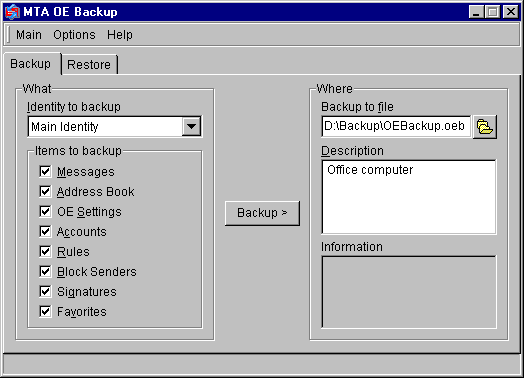 | MTA OE Backup is a backup and synchronization tool for the popular Outlook Express mail client. It allows you to backup and restore your messages, address book, settings, mail and news accounts, message rules, blocked senders lists, signatures, and even your favorites. All backup functions can be processed either separately or together. The user can choose the identity to save or restore data. MTA OE Backup allows you to backup data on the one computer and restore to another. This feature makes MTA OE Backup not just a backup program but also an ideal and perfectly functional synchronization tool. This program is easy to use and has a simplified user interface, very useful for beginners... |
|
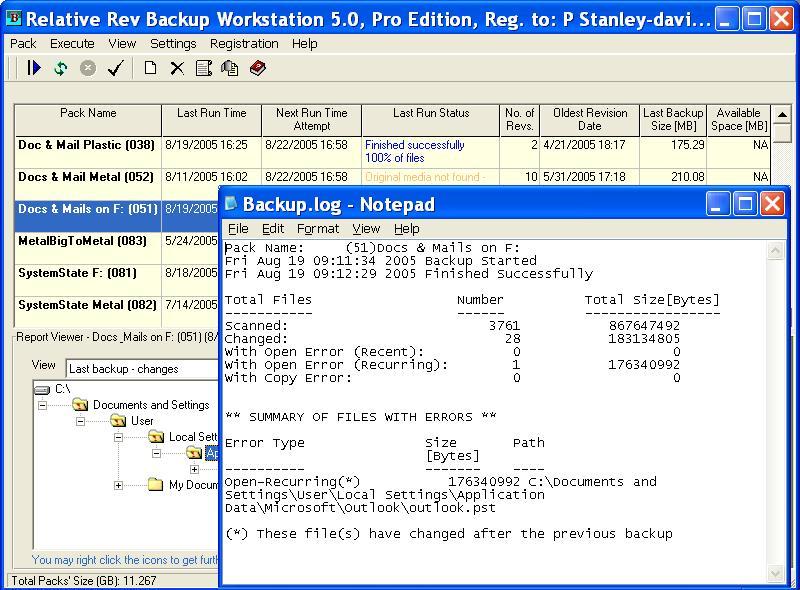 | Relative Reversion 1.9 is a flexible incremental backup and restore software utility that can backup multiple revisions of the selected files and folders incrementally, saving up to 95% of the original space requirement. It can backup your critical data both automatically and manually. With the built-in scheduler and snapshot revision policy manager, outdated snapshots are cleared automatically from the storage space, which converts the backup process to a seamless chore. Restore wizard guides you to select your required files and restore date, and automatically combines every relevant incremental backup snapshot, so that a single restore session is needed.Professional GFS function is available. Features include backing to localdisks (hard disks, Jazz drives, USB attached devices, CDRW and DVD+/-RW in the presence of a packet writing driver...) and to network neighborhood. You may individually select the files and folders that you want to backup, and qualify this selection with several filters. ..
|
|
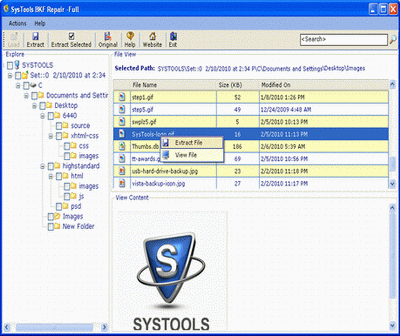 | Our efficient Backup Recovery is an advanced Windows Backup Recovery tool to recover and restore files from corrupt or damaged Microsoft backup BKF archives created by Windows backup software NTBACKUP.exe, VERITAS Backup Exec, etc... |
|
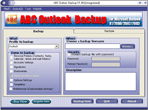 | Microsoft Outlook is one of the most important applications on your system. Is your data safe?
ABC Outlook Backup is a backup and restore tool for the Microsoft Outlook. It allows you to save Personal Folders, Contacts, Personal Address Book, Mail folders, Mail accounts, Message rules, signatures, stationery, tasks, notes, calendar, Templates, and all personal settings.
ABC Outlook Backup allows you to backup data on one computer and restore it to another one. This program is easy to use and has a simplified user interface, very useful for beginners.
ABC Outlook Backup has the following key features:
ABC Outlook Backup will easily move mail folders between two machines.
ABC Outlook Backup can help you to transfer all your Outlook data from one computer to another.
You may select which items are to be saved and restored.
Automatic Zip compression of backup files
You can select a profile to backup or restore.
Easy-to-use simple-style interface
The backup data can be password protected by specifying a password to it.
You also can backup the data on one computer and restore it to another computer, so the software is not just a backup utility, but also a synchronization tool...
|
|
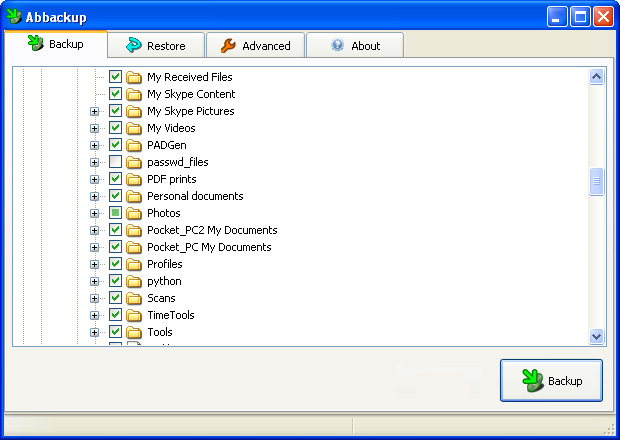 | Abbackup lets you easily backup to DVD and CD, even if you have large amounts of files, photos and music. Your data is kept safe against breaking hard drives, disasters and viruses without having to spend hours figuring out how the program works. Even if you have tens or hundreds of Gigabytes of files, photos and music, Abbackup protects it in an easy, fast and reliable way.
After the first full backup, you usually need only one disk per backup, even if the data you protect is hundreds of gigabytes in size. Each backup disk contains files that are new or changed since the last backup, plus a part of the original, full backup. Your original backup is automatically refreshed every couple of weeks or months. You never need to go through a marathon backup session again.
This one disk backup method makes the backup process very safe: Because you have multiple copies of your data, you can restore your files even if some of the disks are damaged. There is also no chance of accidentally deleting or overwriting your backup disks.
Because you don't have the time to learn everything about backups, we've kept it simple: Just choose your files and go. There are no complicated things to set up. Each backup follows the same procedure: Click the backup button, insert a blank disk, and mark the disk when the backup is finished. Each disk is marked with a serial number that allows you to quickly find it when you need to restore.
Restoring is just as easy. Abbackup remembers exactly which files were backed up when, including files which were deleted. When you pick the backup date, you will see the state of the protected files at that date. Simply pick the files you need and click the restore button. Abbackup will ask for the backup disks, newest disk first, until all your files are restored... |
|
 | Backup fast, Restore easy, Files secure, with the new Comodo Backup! Main features include: One-click backup, Easy Sync, Online Storage and Drive, Incremental and Differential backup, and Versioning capabilities... |
|
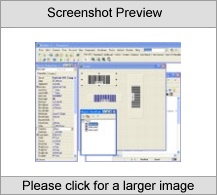 | Automatic backup of your critical data to local disk, Network neighborhood and remote FTP servers. It can work as a service too. You can create multi-tasks to backup your data.You can use Auto Backup to make a reserve copy of any valuable data on your system manually or automatically. You can select files to restore to original or new location. Auto backup Integrated compression and password. You can create self-restore archive. Flexible backup date and time are specified to backup automatically. You can start backup and restore manually at any convenient time. It can work as a Windows NT/2000/XP service too, you can backup your data without being properly logged into your computer. Features - Flexible source file and folder selection criteria are built in. - Backup your data to a local disk, the Network neighborhood or a remote FTP server, with ability to create a new folder at a remote FTP server. - Auto Backup can work as a Windows NT/2000/XP service(Only Site License). - Flexible backup date and time are specified to backup automatically. - You can start backup and restore manually at any convenient time. - You can program repeat backups any number of times in one day. You can specify the life cycle length of backup archives with presets you include into the archive name, This will determine how long an archive is kept before it overwritten by the new backup archive. - You can backup all or changed files. - You can create self-restore archives. - Auto Backup uses integrated compression and 256 bits encryption. - You are given option to add password and comment for your Backup archives. - You can restore selected files only to original or new location. - Files can be restored from the Windows shell. - Options to shutdown after backup are provided. - Multi-threaded backup, restore and transfer engine allows you can start multi-backup and -restoring processes at the same time. You can edit multi-.. |
|
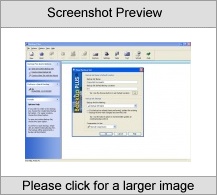 | Backup Plus allows easy backup of all your important data. You can choose to create backupsbased on individual files, folders, wildcards and exclusions. Choose to back your data up to a singlearchive or simply span backups across multiple floppy disks or just about any removable drive(Zip, CDRW, etc.). The Backup Plus Timed Backups Manager will allow you to schedule hands-free backupsquickly and easily. Track your most important backups and know when they have been lastperformed including the date and time of the last backup. Choose to backup in the main Backup Plus environment, use the Timed Backups Manager,or simply double click on a backup set in Windows Explorer or a shortcut on your desktop to quickly perform any backup procedure. Backup single files, full folders or even wildcards. The handy exclusions feature allows you toexclude any number of files from your backup set or even exclude files using wildcards. Easily restore full folders and subfolders or restore single files from within backed up folders. Backup Plus has all of the features you will ever need in backup software and more. Startprotecting your data today with this award winning software... |
|
Results in Tags For files backup and restore
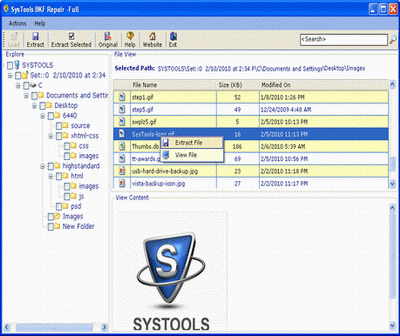 | SysTools BKF Repair utility can effectively serves as most excellent BKF Restore tool that can open bkf file, extract bkf files & search bkf file to get back data from corrupt bkf file. Get and try the free advantage of this tool... |
|
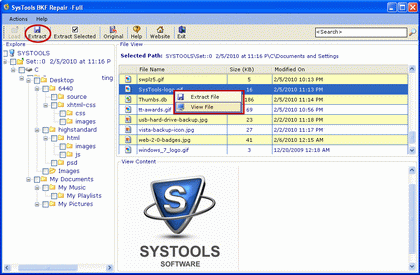 | You can use SysTools BKF Recovery Software to Restore VERITAS Backup Files quickly or safely. This provides complete solution against any corruption of BKF files...
|
|
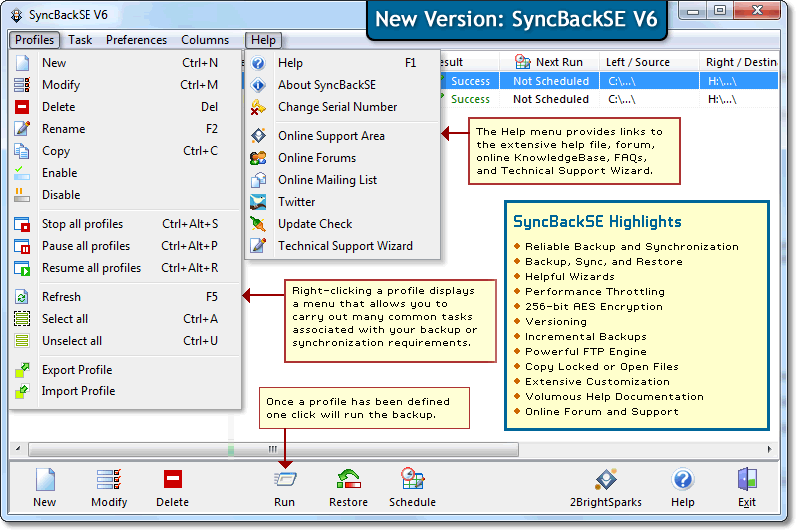 | Easily backup, synchronize, or restore your files to another drive, FTP server, ZIP file, networked drive, or removable media. SyncBackSE includes open file copying, true synchronization, fast backups, simulations, versioning, and extensive help... |
|
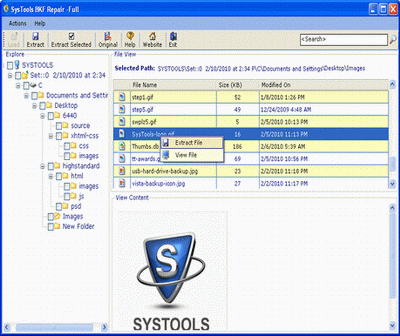 | Now it is possible to Backup Recovery of PST Files with BKF Repair Software Backup Recovery of PST Files by using unforeseen tool of SysTools BKF Repair Software to repair any types of corrupt windows BKF files...
|
|
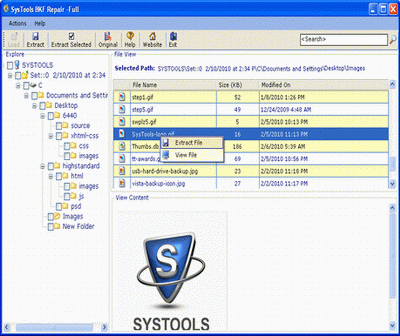 | With the help of SysTools software you can repair damaged or corrupt Microsoft Backup (.BKF) files without losing original detail. This Backup Restore tool is simple to use program that obtain access to corrupt BKF files easily... |
|
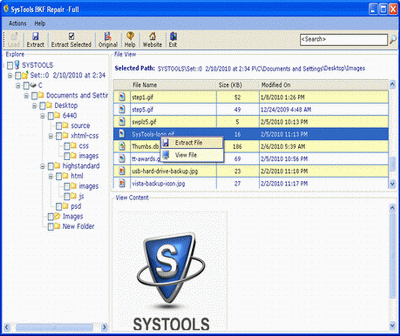 | MS Backup Repair files with MS backup recovery software. It repairs corrupt (.bkf) files, which get corrupt due to unexpected system shutdown, virus attacks or CRC errors. Repair MS Backup Software easily recovers emails, music files, documents etc...
|
|
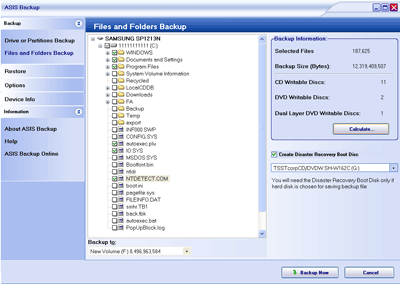 | We know what you think: "Another backup utility? I have seen too many of these already. You can't surprise me with another one. I've seen scheduled backups, remote backups, incremental backups and anything-else-backups." Ok, but how about a bootable backup? Surprised?
What do you do when your hard disk crashes or your computer simply won't start? You could restore your files from a backup copy. But how can you restore anything if you can't even boot your computer? It turns out to be a real problem. You need to boot up your computer in order to restore your files, but you need to restore your files in order to boot up your computer. Re-installing Windows from a CD, re-downloading and re-installing all the service packs and security patches via the Microsoft Windows Update system, re-setting all your preferences (and more) is a hard and time-consuming method.
SoftoTec (http://softotec.com) offers a brand new, fully-automated solution to this problem: ASIS Backup. How is it different from other backup utilities? Backup copies made with ASIS Backup are bootable. This means that you can boot your computer from a backup CD or DVD disk created by this program.
You can make a backup image of your hard disk or selected partitions. You can also backup specific files and folders including system files. ASIS Backup calculates the space needed to backup your data and the number of disks required according to the media format selected (CD-R/RW and DVD-R/RW of all kinds). You don't need to use third-party CD/DVD burning software. ASIS Backup will burn disks for you.
Restoring your data from disks created by ASIS backup is a joy. Just put in a disk and turn your computer on. Your computer will boot from this disk. This allows you to get back to a working state of your PC in minutes. No need to re-install Windows and other programs. The restoration process is surprisingly simple and fully-automated... |
|
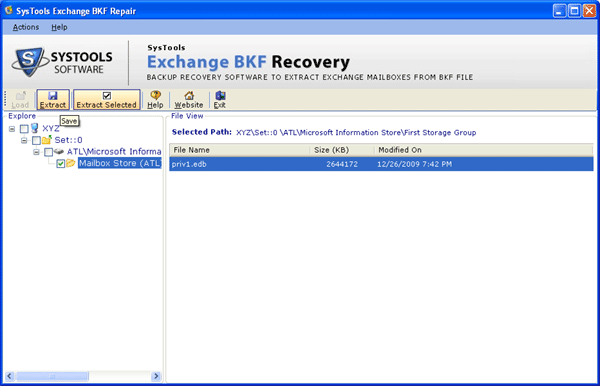 | Restore Exchange Backup Database tool is professionally designed for Restore damaged Exchange (Backup) BKF files. Restore Exchange Backup Database software is well work on all windows versions or all Exchange Server versions... |
|
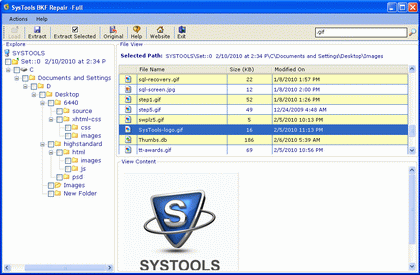 | SysTools BKF Repair software to open, extract or search files from corrupt or damaged BKF file created by using Windows NTBackup tool. MS Backup Restore allows to recover and restore their crucial data from corrupt Windows Backup files... |
|
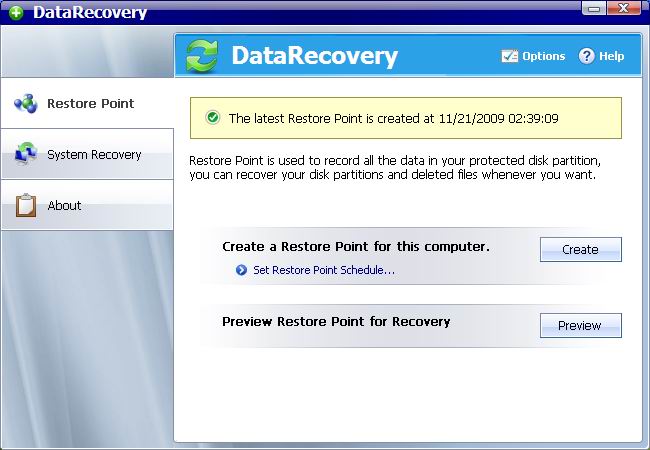 | System Restorer is a reliable and practical tool for operating system restoration and deleted files recovery. It can help you to recover your operating system and data even when system crashes. It.. |
|
Related search : eritas backupbackup filesrestore veritas,veritas backup filesrestore veritas backup,sensitive help filecontext sensitive helppst filesbackup recovery,bkf repair softwarebackup restorebackup file,bkf files,bkf repair softwareasis backuprestore your,reOrder by Related
- New Release
- Rate
emachines restore from backup -
backup restore outlook -
vista backup and restore -
restore backup data -
backup restore vista -
|
|