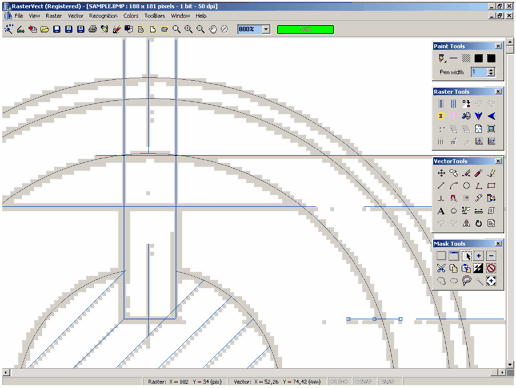|
|
Best Search Category: pc diagnostics, speed up pc, computer speed, pc booster, registry cleaner window xp, performance optimize, pc performance check, pc utilities, pc performance software, computer diagnostics software, fix pc software, computer diagnostic software, computer diagnostic tools, pc repair software, pc repair softwares
License / Price:
Shareware / 29 $
|
Category :
Software Developer
/ Helpfile Tools
|
Requirements :
Internet Explorer 5.5 or newer |
Publisher / Limitations:
ZZEE TOOLS Corp. / N/A |
Size / Last Updated:
5.64 MB / 2007-12-23 |
|
Operating System:
Win98, WinME, Windows2000, WinXP, Windows2003, Windows Vista Starter, Windows Vista Home Basic, Windows Vista Home Premium, Windows Vista Business, Windows Vista Enterprise, Windows Vista Ultimate |
Download:
Download
|
Publisher's description - ZZEE PHP GUI 2.1.0
Before ZZEE PHP GUI you were not able to run PHP files directly in GUI mode. If you wanted, for example, to develop a PHP script with a form for selecting some options, that manipulates files on your computer, this would become a non-trivial task. You would need a webserver set up and running on your computer, then install and configure PHP support for it, then place a script to the webserver's directory, then open a browser, and then type a URL like "http://localhost/script.php". This would create various problems, including security issues and additional system load for a permanent server process, let alone awkwardness of the whole thing. On the other hand, if you click a PHP script in the Windows Explorer, it will run in the command line mode, not GUI as you may have expected. ZZEE PHP GUI solves these problems altogether. ZZEE PHP GUI is an easy-to-install PHP solution for Windows. It sets up in seconds and works out-of-the-box. Now you can rapidly develop Windows GUI applications by employing the familiar PHP web paradigm. Thanks to ZZEE PHP GUI, PHP scripts can become full-featured Windows programs. You also can use it to test your website scripts without uploading them first. You don't need to call ZZEE PHP GUI directly - just click on a PHP file - and ZZEE PHP GUI will run the script in the webbrowser/webserver mode. PHP files or links to them don't have to reside in a special directory, they can be in any folder, on the desktop or in the Start Menu. ZZEE PHP GUI comes with a built-in webserver, which doesn't use TCP/IP, a built-in webbrowser (Internet Explorer based) running with high permissions, which offers maximum possibilities and one of the latest versions of PHP, coming with the most popular modules. It also includes preconfigured SQLite and PHP bcompiler.
See the last version ZZEE PHP GUI 3.0.0
|
Related app - ZZEE PHP GUI
|
More Versions ZZEE PHP GUI 3.0.0
ZZEE PHP GUI 2.1.0
ZZEE PHP GUI 1.2.0
Also see ...
...in Software Developer  1)
Adrock Date Functions Class 1.0 by Adrock Software- Software Download
1)
Adrock Date Functions Class 1.0 by Adrock Software- Software Download
The TAdrockDates class provides around 140 functions that deal with dates. You can return periods between dates, in days, weeks, months, quarters, and years. There are functions that deal with boundary dates. You can add a number of units to a date, the units being days, weeks, months, and years. Extract parts from dates, and build dates with simple function calls. Format date functions such as .5th September 1998.. The Help file provides a full listing of available functions and comprehensive u...
 2)
Delphi Code Library
2)
Delphi Code Library
Delphi Code Library is a powerful multi-language source code Library with the following benefits:
1. Built-in library with 50,000++ lines of code
2. Quick and powerful search engine
3. Powerful printing capability
4. Password protection & strong 448 bits encryption (optional)
5. User notes & attachments handling
6. Favorites & rating support
7. Full integration with *all* major programming IDEs
And much more!...
|
...in Helpfile Tools  1)
Apprise 1.0 by 2 Good Software- Software Download
1)
Apprise 1.0 by 2 Good Software- Software Download
Apprise was written to provide a user guide for Visual Basic projects which is both easy to create and easy for users to navigate. The program is easily integrated into your VB project, and the user guide topics can be written using any text or word processor which can save documents in richtext format (.RTF). Features of the Apprise user guide include the following. The Apprise window icon and title bar are customizable to agree with your project. Displayed messages can be customized to use you...
 2)
+CMS Content Management System 2.0.0
2)
+CMS Content Management System 2.0.0
+CMS...
|
|
|
|