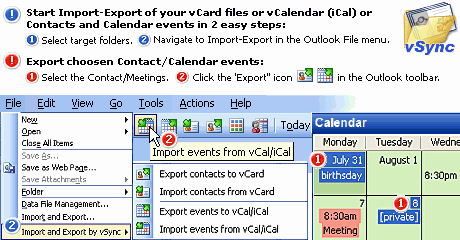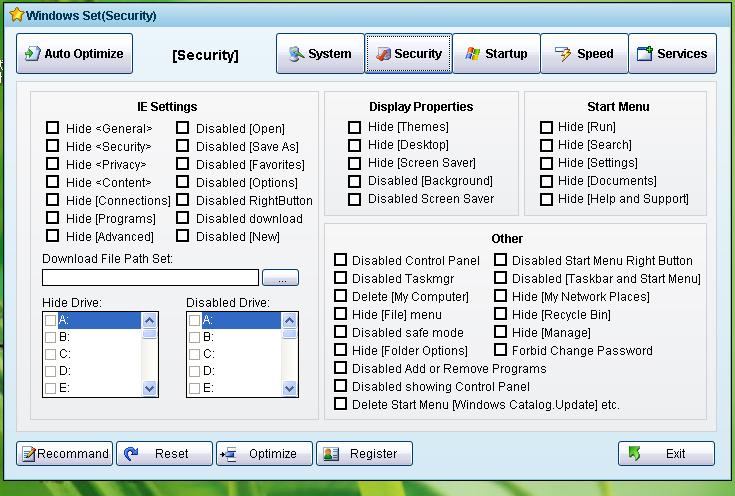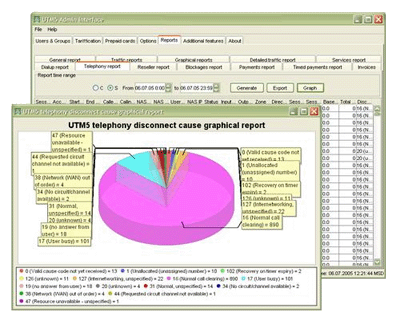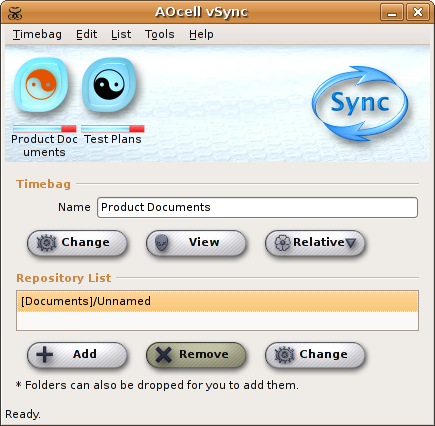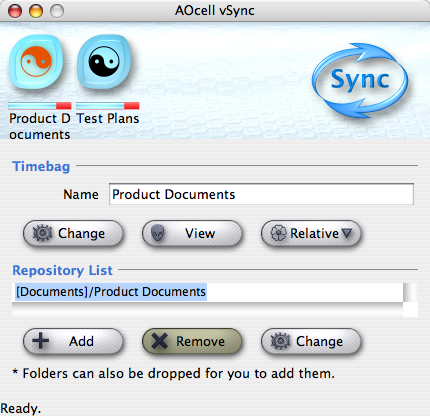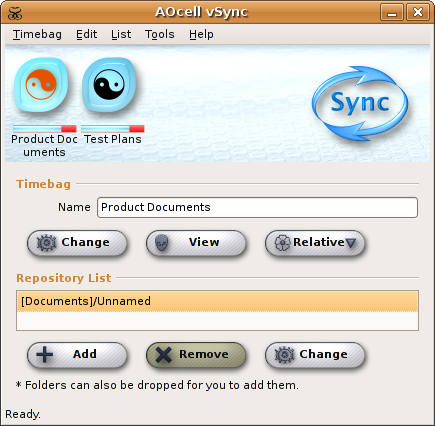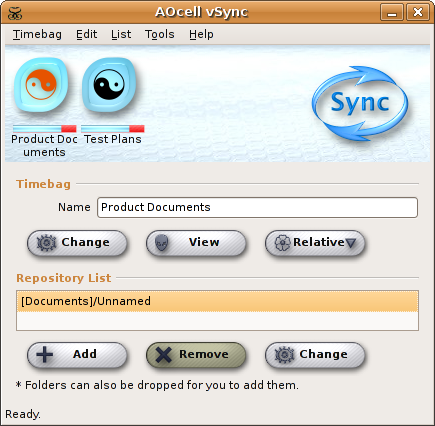|
|
TAG: documents, vsync, aocell, microsoft, document, drive, windows, , aocell vsync, revert your documents, Best Search Category: free registry cleaner, registry scan, registry cleaner, registry clean, registry fix, pc registry, registry cleaner spyware, computer repair software, pc tools, system utilities, expense report software, software call center, software as a service, tech support software, software manager
License / Price:
Shareware / 30 $
|
Category :
Utilities
/ Backup
|
Requirements :
A standard PC |
Publisher / Limitations:
AOcell Software / 30 Days |
Size / Last Updated:
36 MB / 2008-02-13 |
TAG: documents, vsync, aocell, microsoft, document, drive, windows, ,
aocell vsync, revert your documents,
|
Operating System:
WinXP, Windows2000, Windows Vista Starter, Windows Vista Home Basic, Windows Vista Home Premium, Windows Vista Business, Windows Vista Enterprise, Windows Vista Ultimate |
Download:
Download
|
Publisher's description - AOcell vSync for Windows 1.1.2
AOcell vSync is a time machine designed to keep documents on all your computers up-to-date, revert your documents to any time point, track how your documents changed and let you search them with a removable storage device. AOcell vSync combines bulletproof reliability with an extremely easy-to-use interface, and it runs on FreeBSD, Linux, Mac OS X, PC-BSD and Windows. * Documents on all your computers are up-to-date. All your documents are up-to-date no matter you are at home or office, on Windows or Mac OS X. * Carry important documents in your pocket - anytime, anywhere. All you need is a removable storage device - your documents are stored in it. Removable storage devices like any Flash Drive device in your pocket (iPod, MP3 Player, USB Flash Drive, CompactFlash Card, SD Card, SmartMedia Card, XD Card, Memory Stick PRO, Digital Camera, etc.), external Hard Disk Drive are supported. * Revert your documents to any time point. Have you ever wanted to revert your documents to the earlier version? AOcell vSync is the answer. * View history in a visual way. With AOcell vSync, you can easily tell how your documents changed. * Pinpoint your old document in seconds. Just type in some words. and AOcell vSync will show you the old documents that contain the words in seconds via its full-text search engine. * Support lots of human languages. Korean in a Chinese document? German in an English document? No problem. AOcell vSync fully supports UNICODE - the world's standard for encoding text. * Support most of document formats. Microsoft Word, Microsoft Excel, Microsoft PowerPoint, OpenDocument, HTML, PDF, etc. * Automatic update. AOcell vSync checks for product updates every specified time interval. If any, AOcell vSync will download and install them. This behavior can be configured or switched off in the Perferences dialog. * And it's suitable for everyone. It is both affordable to every person and a real value.
|
Related app - AOcell vSync for Windows
|
Also see ...
...in Utilities  1)
Emsa WinStartup Manager
1)
Emsa WinStartup Manager
Emsa WinStartUp Manager is a tool that will help you control the list of programs that startup with your
Windows. You can enable or disable any program that automatically runs at window startup, both through system registry settings or system startup folders.
How to use: Select on the right hand side at 'location' the item that you want to control. The
program provides control to both registry keys that handle autorun for programs at startup, as well as the
startup folders, both common and per u...
 2)
MSN Protocol Analyzer 0.9.1
2)
MSN Protocol Analyzer 0.9.1
MSNProtocol Analyzer (MSNPAnalyzer) is a network utility that can monitor (or capture, monitor) the sessions of MSN Protocol....
|
...in Backup  1)
WinImage
1)
WinImage
WinImage is a fully-fledged disk-imaging suite for easy creation, reading and editing of many image formats and fileystems, including DMF, VHD, FAT, ISO, NTFS and Linux. The disk image is an exact copy of a physical disk (floppy, CD-ROM, hard disk, USB, VHD disk, etc.) or a partition that preserves the original structure. With WinImage in place, you can recreate the disk image on the hard drive or other media, view its content, extract image-based files, add new files and directories, change the...
 2)
BackToZIP
2)
BackToZIP
Easy-to-use BackUp Tool for manual or automated backups (ZIP Compatible). BackToZip also allows for archive distribution across multiple media, splitting into individual files, creating self-extracting archives and provides password protection....
|
|
Related tags:
|
|