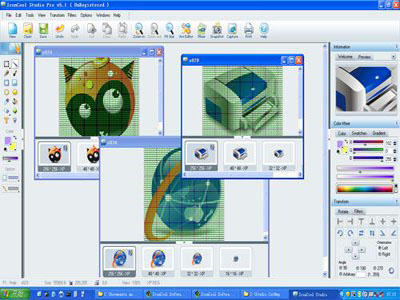|
|
TAG: iconcool, icons, studio, marquee, create, mixer, tools, editing, iphone, design, image, , iconcool studio, marquee tool, iconcool mixer, Best Search Category: pay as you go, dvd copy, dvd copy software, matte cutter, mat cutters, dvd subtitle, dvd brennen, dvd copying software, copying dvd, dvd backup, convert pdf, convert vhs to dvd, convert cassette to cd, video to dvd conversion, software applications
License / Price:
Shareware / 29.95 $
|
Category :
Desktop Utilities
/ Icons
|
Requirements :
2GB Ram or more |
Publisher / Limitations:
Newera Software Technology Inc. / 30 Days |
Size / Last Updated:
21.14 / 2011-06-20 |
TAG: iconcool, icons, studio, marquee, create, mixer, tools, editing, iphone, design, image, ,
iconcool studio, marquee tool, iconcool mixer,
|
Operating System:
Win2000, Win7 x32, Win7 x64, Win98, WinMobile, WinServer, WinVista, WinVista x64, WinXP |
Download:
Download
|
Publisher's description - IconCool Studio 7.26.110620
IconCool Studio is a complete solution for 32 bit icon editing and creation. The program includes all standard icon editing tools, as well as a variety of filters and effects that can be used to enhance your icon designs. The included Mixer enables you to create custom icons from scratch, using multiple layers and a variety of ready-to-use design elements. In addition to icon and (animated) cursor formats, the program also supports editing of GIF, JPG and PNG image files. Other features included support for Win7/Vista icons, Photoshop plug-in and transfer, multi-format import/export and more.
1. Fantastic IconCool Mixer
IconCool Mixer is a tool which is built in IconCool Studio Pro. It provides users who are not design specialists with a quick mechanism for creating world-class, professional icons. IconCool Mixer also provides other useful functions including image layering and blending styles. You can also, without having extensive graphic design training, create unique icons based on 500+ image elements provided by us.
2.Creates iPhone, Andriod and Unix icons easily
IconCool Studio can create high-quality icons for all versions of iPhone, iPod Touch and iPad. It allows you to create bitmap images for iPhone, Android, Unix application. The bitmap images contain only one format (size and color) and can be saved in different file formats such as optimized BMP, PNG, JPEG and GIF.
3.Powerful marquee operation
On the basis of IconCool Studio 6, marquee tools have been improved and enhanced in IconCool Studio to more conveniently and flexibly select any element of the canvas. Theses tools are Rectangular Marquee Tool, Ellipse Marquee Tool and Polygon Marquee Tool. While using these tools the experience of convenience and swiftness bears the features as well as that of Adobe Photoshop.
|
Related app - IconCool Studio
|
Previous Versions IconCool Studio 7.26.110620
Also see ...
...in Desktop Utilities  1)
Remote Administrator
1)
Remote Administrator
Remote Administrator (Radmin) is the award-winning remote control program that is fast, reliable and secure, which enables you to work on one or more remote computers from your own computer.
You see the remote computer desktop displayed either in a window or full screen on your computer monitor. All your mouse and keyboard functions are transferred to the remote computer. You work with the remote computer as if you are sitting in front of it. The remote computer can be located anywhere on the In...
 2)
Elvis Cursors 1.0 by Mike Mee- Software Download
2)
Elvis Cursors 1.0 by Mike Mee- Software Download
Elvis Cursors. Need I say more. A cool animated Elvis singing Hound Dog. Enjoy! Screen Shots...
|
...in Icons  1)
HepCons 1.0 by Get Hep Studios- Software Download
1)
HepCons 1.0 by Get Hep Studios- Software Download
A collection of retro style icons including RT66, mambo dancers, pink flamingos and more. All icons are done in true color...
 2)
Tropical Beach Theme 3.0 by Daniel Morante- Software Download
2)
Tropical Beach Theme 3.0 by Daniel Morante- Software Download
New Sounds! Now includes web view images! (Windows Me requires an extra step) Background has been converted to JPG for a smaller file. This Theme makes your computer look like you are on vacation. Just Unzip into C:Program FilesPlus!Themes and you are done, WinZip 8.0 will install the theme automatically. If you use Windows Me or 2000 you must manually copy "wvleft.gif" to the directory that stores the web view images (normally c:windowsweb, make sure you backup your current copy.)...
|
|
Related tags:
|
|