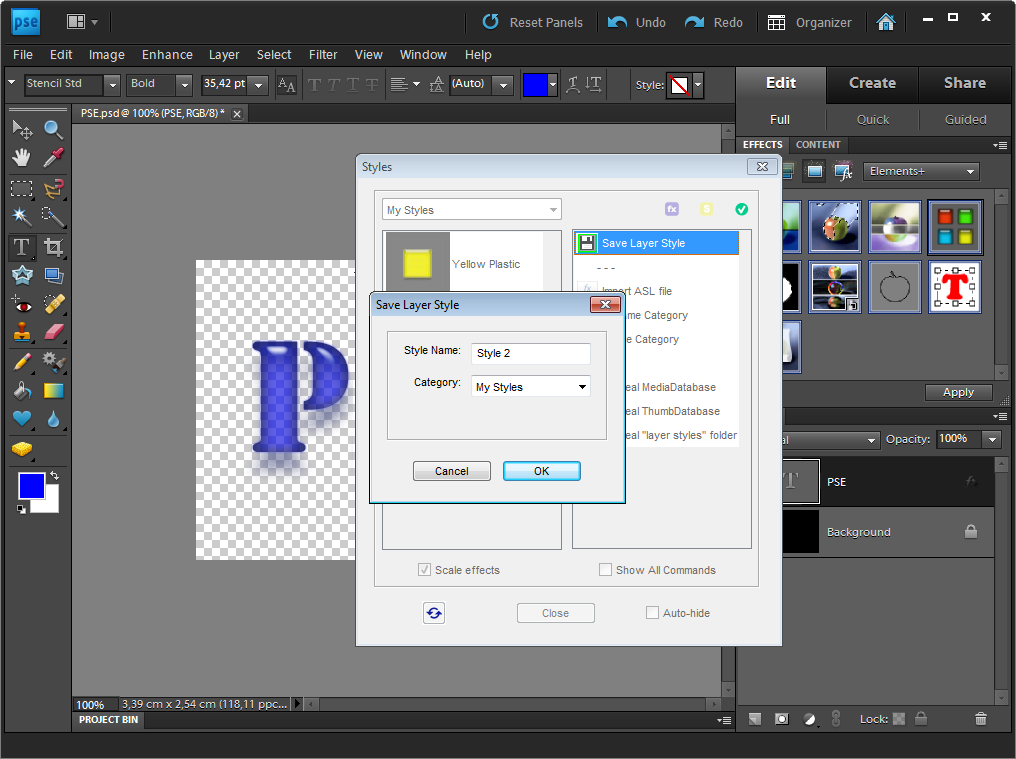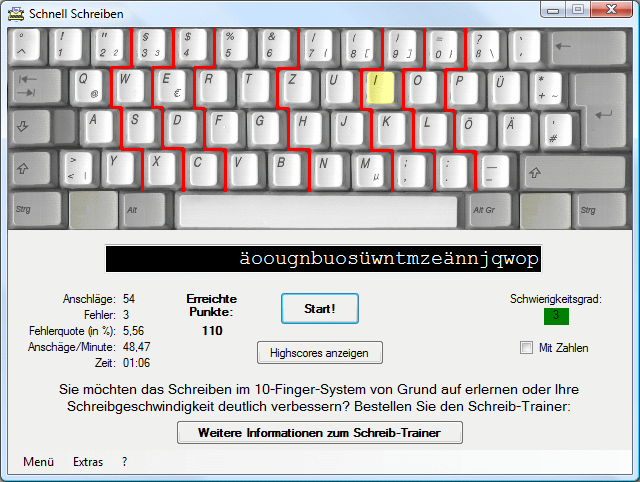|
|
TAG: elements, functions, hidden, photoshop, , photoshop elements, Best Search Category: mortgage, debt consolidation, poker, credit card, loan, online poker, insurance soft, background check, lottery, credit soft, ringtone, employment, satellite, wireless, finance
License / Price:
Demo / 12 $
|
Category :
Multimedia & Graphics
/ Image Editors
|
Requirements :
Adobe Photoshop Elements 8 |
Publisher / Limitations:
Andrei Doubrovski / Days |
Size / Last Updated:
2.13 / 2011-09-23 |
TAG: elements, functions, hidden, photoshop, ,
photoshop elements,
|
Operating System:
Win98, WinME, WinNT 4.x, Windows2000, WinXP, Windows2003, Windows Vista Home Basic, Windows Vista Home Premium, Windows Vista Business, Windows Vista Enterprise, Windows Vista Ultimate |
Download:
Download
|
Publisher's description - Elements+ for PSE 8 4.0
As you, probably, know, Adobe Photoshop Elements has not inherited all of the essential features of the full Photoshop. Some functions have been removed, while the others just stay hidden. The "surface" Photoshop Elements functions are quite sufficient for a beginner. As you advance, though, you may miss one or another undocumented function. Here "Elements+" will be of service to you. The thing is that by no means all the absent functions are removed from Photoshop Elements in full, many of them are just hidden from the user. And "Elements+" is a handy add-on that lets the hidden functions out.
The opened functions appear in PSE immediately after the successful E+ installation. Except perhaps by the first run you will need to wait a second while the program reconstruct its cache file. The unleashed features can be accessed via dedicated dialog boxes that include undocumented commands and panels for exploring and using the hidden (officially unsupported) contents, such as paths, color channels, and more. The kit includes smart filters, vector masks, and many more advanced tools normally hidden under the hood. Furthermore, the "Scripts" catalog lets users automate tedious repetitive operations, create complicated effects, extract EXIF data from photos, etc.
Among other things, the new version of Elements+ enables saving your own custom layer styles.
Elements+ comes to you with an automatic installer, so, you needn`t follow tricky instructions and copy dozens of files to different locations manually.
|
Related app - Elements+ for PSE 8
|
Previous Versions Elements+ for PSE 8 4.0
Elements+ for PSE 8 1.0
Also see ...
...in Multimedia & Graphics  1)
Easy DVD Creator
1)
Easy DVD Creator
Easy-to-use and high speed All-in-One DVD creator and DVD burner. It can converts ALL formats of video files directly to DVD disk, including DivX, Xvid, AVI, MPEG, WMV, QuickTime, Real Video format, etc....
 2)
.Tansee iPhone Transfer II
2)
.Tansee iPhone Transfer II
When use Tansee iPhone Transfer copy iPhone songs out? - Backup songs in iPhone to PC. - Copy iPhone songs to new computer or notebook. - Computer crashed. - Share your iPhone songs with friends. - Copy all songs to a new iPhone. Tansee iPhone Transfer is a sound of blessing for frustrated Apple's iTunes users who can't copy music files from iPhone to pc desktop or laptop since iTunes blocks iPhone-to-computer song transfer. Now Tansee provide you a full iPhone solution. With Tansee iPhone Trans...
|
...in Image Editors  1)
PICStation
1)
PICStation
PICStation is a picture viewer, editor, converter, thumbnail creator. Opens, views, and prints pictures of many different formats. Converts pictures to all formats supported by QuickTime. Creates thumbnails easily. Features basic editing and image manipulating functions such as resize, scale, rotate, flip. Includes image adjusting functions such as colorize, desaturate, invert, brightness, contrast, threshold, posterize. Utilizes all its features in powerful batch processor. PICStation is ideal ...
 2)
Flash Photo Album Creator
2)
Flash Photo Album Creator
Complete tool to create flash photo albums. The Creator generates photo albums for internet, CD-ROM and other media releases. No flash knowledge required. Select images, add comments and sounds, play slideshows, customize style and more. Edit images to fit the 800x600 format inside this tool and just publish your albums! Never has it been easier to create your own custom photo album. Protect your images by using the copyright feature and more!...
|
|
Related tags:
|
|