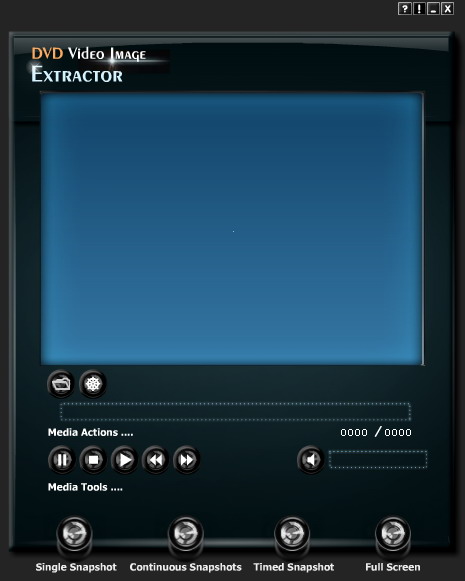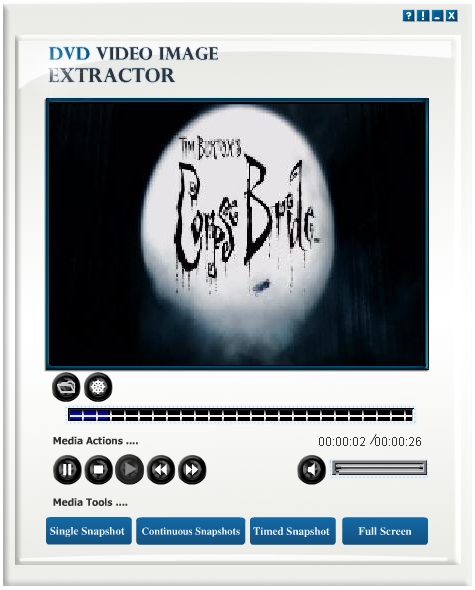|
|
TAG: capture, video, image, button, snapshot, media, options, dialog, extractor, clicking, favorite, extract, images, snapshots, , dvd video, image extractor, video image, button you, clicking the, video image extractor, dvd video image, Best Search Category: accounting software, application software, business software, design software, downloading software, dvd burner, dvd software, electronics, firewall software, full software, gps software, mobile software, networking, pda software, security software
License / Price:
Freeware / 0.00 $
|
Category :
Multimedia & Graphics
/ Other
|
Requirements :
128 MB RAM, 25 MB Disk Space |
Publisher / Limitations:
SoftwareClub.ws / Days |
Size / Last Updated:
12.26 / 2010-07-24 |
TAG: capture, video, image, button, snapshot, media, options, dialog, extractor, clicking, favorite, extract, images, snapshots, ,
dvd video, image extractor, video image, button you, clicking the, video image extractor, dvd video image,
|
Operating System:
Win2000, Win7 x32, Win7 x64, Win98, WinVista, WinVista x64, WinXP |
Download:
Download
|
Publisher's description - SC DVD-Video Image Extractor 2.4.0.2
DVD-Video Image Extractor is an easy-to-use application to easily and effectively extract or capture images from your favorite DVD-Video discs. You can extract one image while playing your favorite movie and also you can extract a portion of the DVD-Video. With DVD-Video Image Extractor you can play your favorite DVD discs easier than ever, capture single snapshot, capture continuous snapshots to grab a portion of the video as a sequence of images and capture snapshots every specific interval of milliseconds which can be set by the user. In Media Actions you will see a collection of buttons which includes the main media commands which are: rewind, play, pause, stop and fast forward. Also in the right side, you will find a button for turning audio on/off and a slider for setting the desired volume level. You should also notice the bar above "Media Actions" which shows the progress of the movie. In Media Tools you will find the functionality we provided for you to capture snapshots. By clicking the first button, you will capture a single snapshot. By clicking the second button, you will start to capture a sequence of images until you click it again. By clicking the third button, you might be asked to enter a number in terms of milliseconds (depends on how you set your options), you may check the checkbox shown in this dialog to use the number you specified as the default without showing the dialog again. DVD-Video Image Extractor will then capture a snapshot automatically and will use that number as the interval of time to be waited after each snapshot. The last button is used for activating the full screen display. If you choose Options, the Options dialog will pop-up. In this dialog you can alter all the available options as desired.
|
Related app - SC DVD-Video Image Extractor
|
Previous Versions SC DVD-Video Image Extractor 2.4.0.2
Also see ...
...in Multimedia & Graphics  1)
JM.s Video Loader 1.0Video Tools by Jean-Marc Lepers - Software Free Download
1)
JM.s Video Loader 1.0Video Tools by Jean-Marc Lepers - Software Free Download
Software useful for loading and mounting video clips, specially animes. It works with "playlists" that make a virtual mounting, you don.t need to do a "real" mounting that is very boring to modify once done. And you may get as many "virtually mounted" videos as you like....
 2)
All DVD to AVI
2)
All DVD to AVI
Therefore , we urgently need a powerful , convenient , and high-efficient software to convert DVD to DIVX. So it is DVD-TO-AVI . which integrates DVD copy , DVD decoder , DVD ripper with AVI encoder and crack dvd ....
|
...in Other  1)
Web20Graphics
1)
Web20Graphics
Web 2.0 Images, Icons, Templates, Graphics, Mini-sites, Fonts & More. The Web20graphics package is a complete webmasters toolkit like no other!. Custom designed web 2.0 graphics combined with top of the range website templates make this essential....
 2)
BD DVD Copier
2)
BD DVD Copier
DVD Copier is a program for Windows that allows you to grab data DVDs, HD DVDs, Video DVDs and Blu-ray disks (ISO) containing any type of files into a blank DVDV disc or to an Image file (like ISO format). It grabs any type of DVD....
|
|
Related tags:
|
|