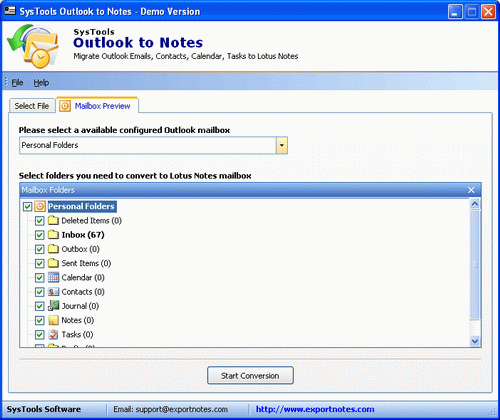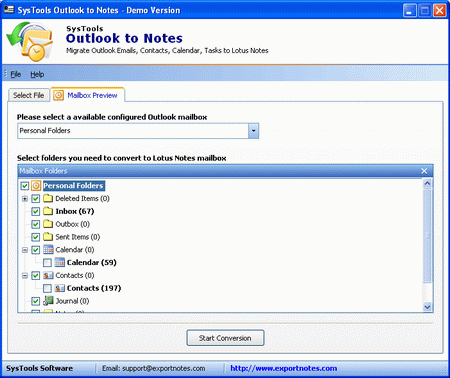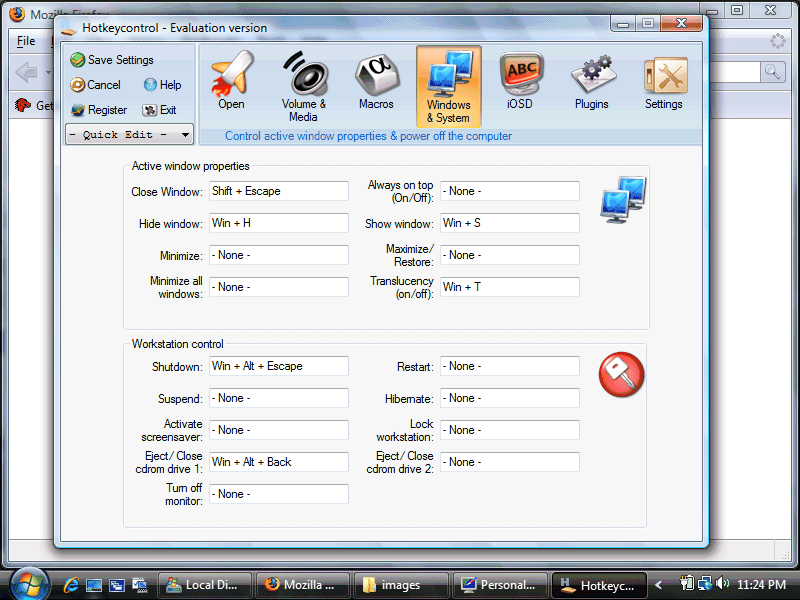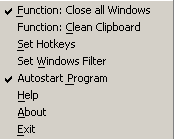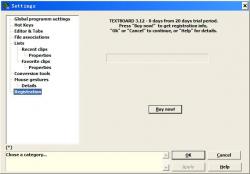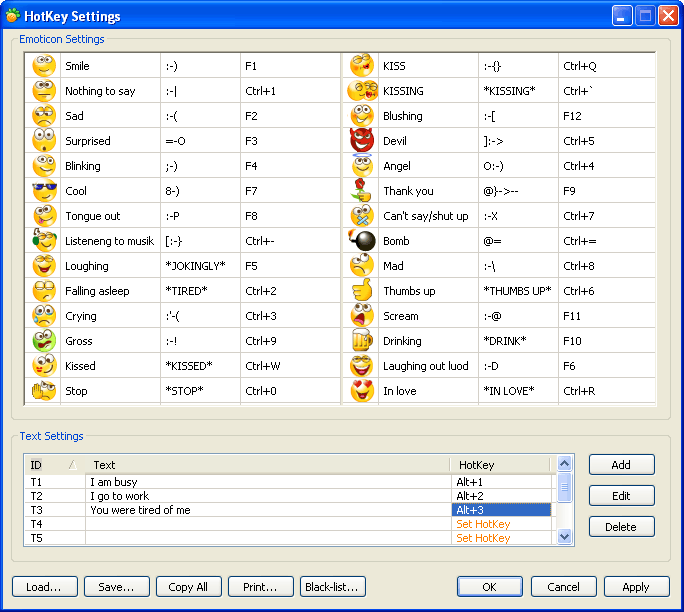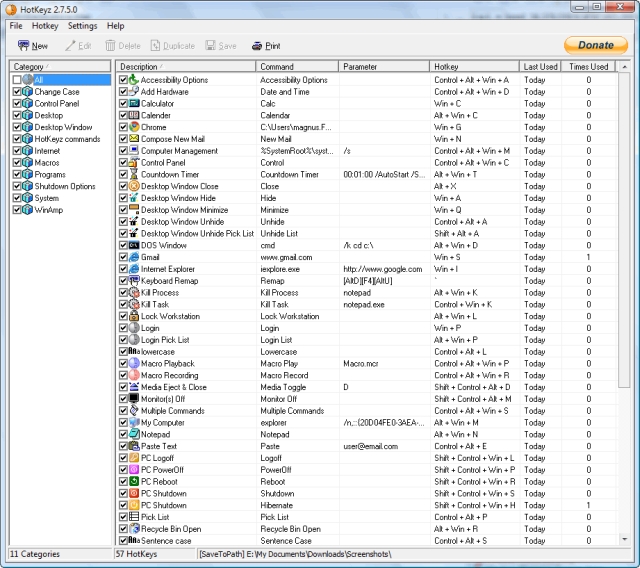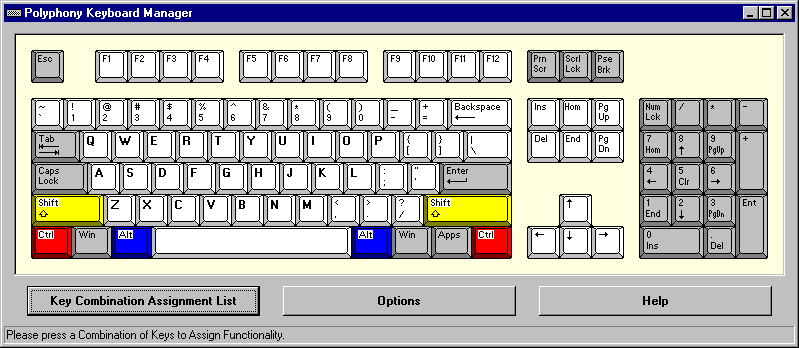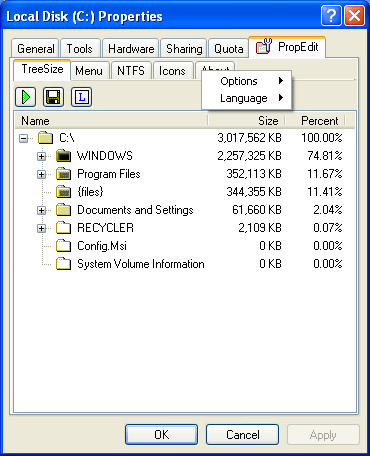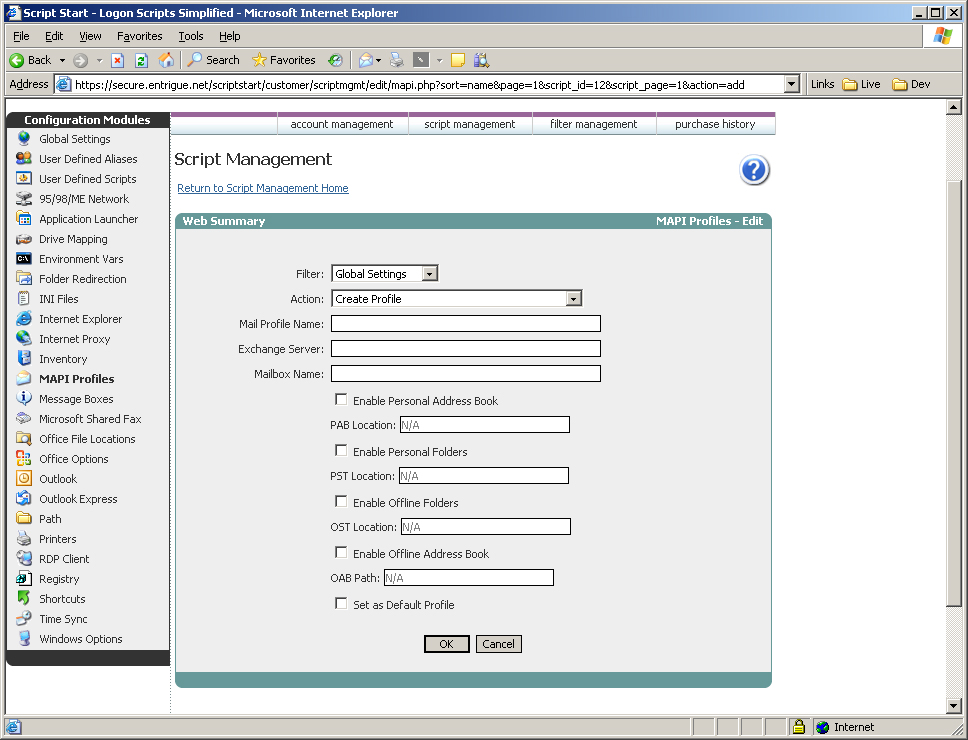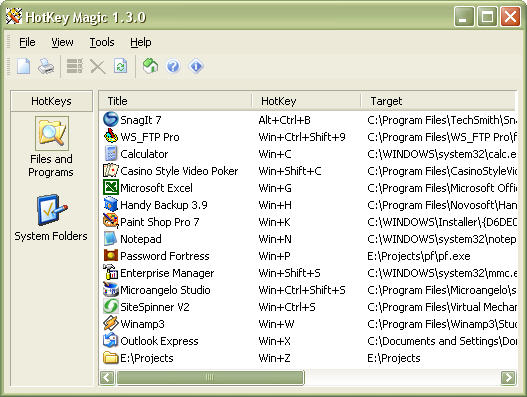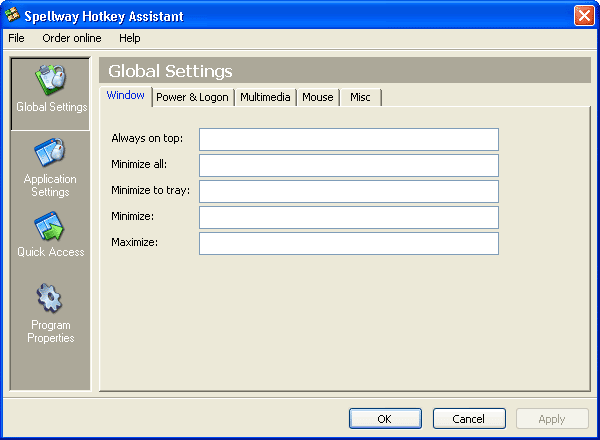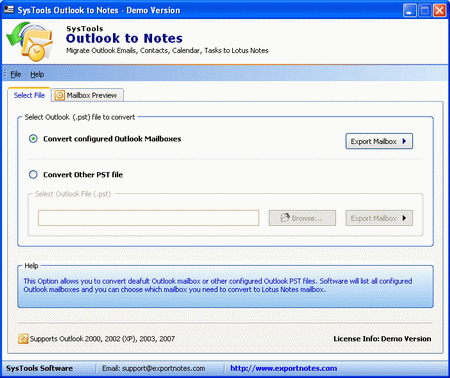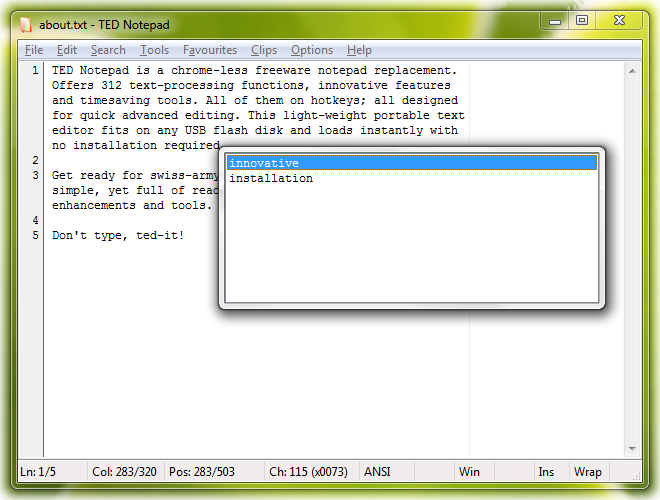|
|
Order by Related
- New Release
- Rate
Results in Title For configure hotkeys
Results in Keywords For configure hotkeys
 | Hotkeys builds on the concept of Windows shortcut keys but takes this concept to a whole new level. Do you think key combinations are hard to remember? Just hold the Windows key for three seconds and up pops a keyboard with icons on the keys that are configured. This you can you use , not only to remind you of hotkey combinations, but also for drag and drop configuration. Now Supports over 100 international keyboards... |
|
 | Hotkeys Buddy 2.1 automatically enters text and launches applications when customized hotkeys are hit - by: Vsisoftware.com..
|
|
 | MIDI Hotkeys converts signals from midi devices to keystrokes. It allows you to control your computer using a midi device like an epiano. Not only can you configure the notes you can also configure the sustain pedal, play-,stop-,record-... buttons... |
|
 | Control sound volume using system-wide hotkeys. Customizable on-screen sound volume indicator will show you the current level...
|
|
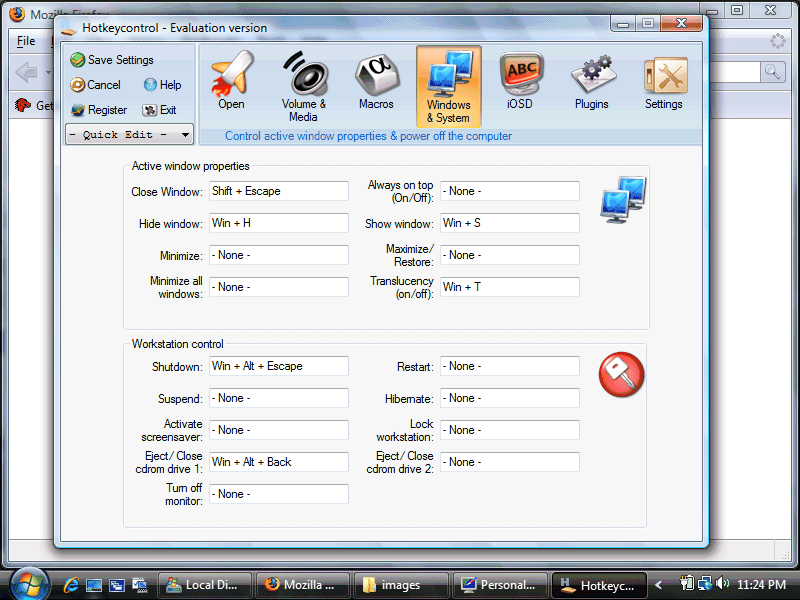 | Hotkeycontrol is the award winning solution to create keyboard shortcuts for routine tasks. These tasks include, but are not limited to opening files, ejecting cdrom drives, restarting the computer, typing frequently used text and recording macros... |
|
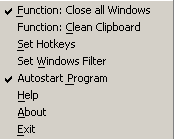 | The 'Close all Windows' tool automatically removes all the many windows accumulated during working on the PC. 'Close all Windows' " is a small program, which resides in the system tray (next to the clock) and can be activated by a simple click or by a fast hotkey.
The "Window-Closer" tool closes the windows (and programs) in contrast to the Windows icon, which just minimizes the windows.
Additional to the 'Close all Windows' functionality you get two additional functions.. The Clipboard Cleaner (or Format-Remover) and Text-Hotkeys. The cleaner removes all the annoying formats often copied together with the text in the clipboard. Text-Hotkeys give you the opportunity to enter predefined texts very fast. You can define up to 28 Text-Hotkeys with your own texts e.g. Kind regards.
The tool can be customized. You can choose your hotkeys for the two functions. And you can set up a block-list, which prevents closing certain windows like Outlook...
|
|
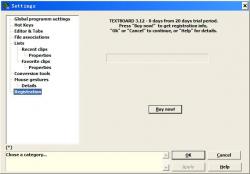 | TextBoard - powerful clipboard manager, simple text editor and a set of additional utilities The program has a convenient, adjustable and "quick" user interface and a lot of the functionalities that facilitate essentially the process of editing. Here are some basic functions of the program: Automatic saving of up to last 99 fragments of the text (clips) from a clipboard in window Recent Clips, with an opportunity of their subsequent insert directly in the text. Independently saving of up to 99 clips in window Favorite Clips, with an opportunity to save a set of clips in a file. Storing data in clips, both in text, and RTF format. Editing of clips and text files in the built-in editor. Printing of clip and text files with a preview. Transformation of clips in templates. Imitation pressing of key combinations enables to create the elementary macros, such as filling in forms in a browser. Insertion of multilane text fragment with an indent - proceeding from the current position of the caret in the application window. Automatic positioning of the caret in the inserted text. Different conversions of the selected text. Quick (by means of hotkeys) accomplishment of the Windows functions, such as system shutdown, audio volume change, CD-ROM eject, etc. Calculation of mathematical expressions directly in the text. Spell check a text from another application. Assignment of hotkeys for such functions as system restart, CDROM opening, sound volume control, etc. Computer management with the help of mouse gestures imitating use of assigned hotkeys... |
|
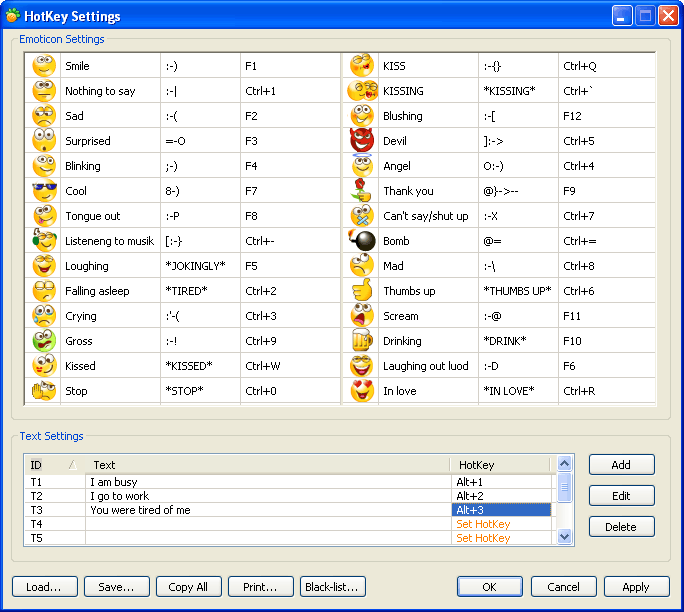 | ICQ Emotion HotKey is an ultimate helper when you do not have time or not willing to execute too many actions to insert an emoticon or a text message while communicating through ICQ. Users don't usually feel any great inconvenience when seeking for and inserting the necessary emoticon using "point-and-click" browsing through the emoticons list. But this only lasts until they start using ICQ Emotion HotKey, till the moment they realize that such a significant amount of time and energy can be saved with the help of this very useful hotkey manager!
There are features, such as ERem and TRem that make ICQ Emotion HotKey beneficially stand apart from other programs in its category. ERem is a useful tip-list of all available emoticons and hotkey combinations tied to them. TRem helps you be always aware of the hotkey combinations tied to preset text messages, without trying to keep them all in mind, or constantly scrutinizing the settings, when in need of a necessary text insertion. In case you are not completely satisfied with default hotkeys, you may go to the main window of HotKey Settings, which allows you to create more convenient combinations for the whole range of emoticons available in ICQ, as well as, for your text messages.
ICQ Emotion HotKey has an eye-pleasing and totally simplistic interface. All of its features are available on a right mouse click on a small but eye-catching tray icon. You may also optionally "freeze the hotkeys", which means that none of the hotkeys will work, in comparison to some other programs ready to disable their abilities only after being uninstalled. ICQ Emotion HotKey lets you express your feelings much faster and easier, making your on-line interaction become even more pleasant and exciting.
You can get even more convenience after purchasing ICQ HotKey Stickers, a supplementary pack of keyboard stickers with the labels of ICQ 6.0 emoticons and text messages' symbols, giving a chance to get the full appreciation of the product... |
|
 | Xilisoft Multiple Desktops lets you conveniently organize multiple virtual desktops. Desktop switching can be done with user-defined hotkeys. Set passwords for each of your desktops to ensure security... |
|
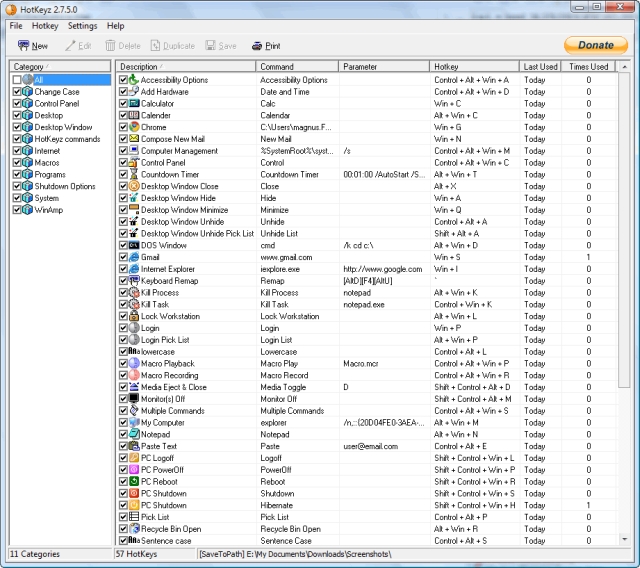 | You can work faster and more efficiently by using your keyboard instead of your mouse. HotKeyz is a keyboard utility that will boost your productivity and it is really fun to use!.. |
|
Results in Description For configure hotkeys
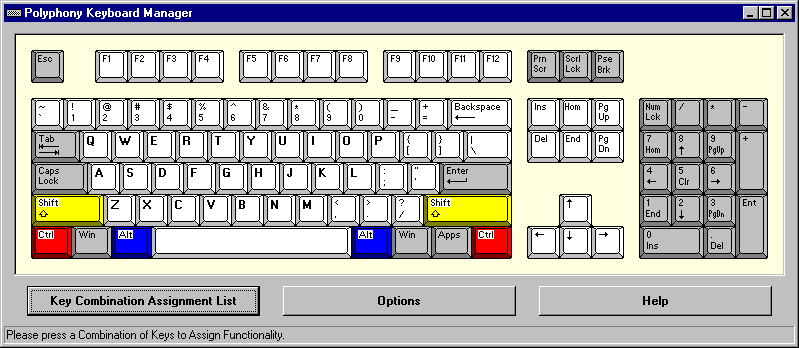 | Assign shortcuts, text, and objects to over 350 keyboard hotkeys, including function keys, letters, and numbers, with Shift, Ctrl, and/or Alt. Press hotkeys to open programs, files, and webpages, and to paste text, files, images, and sounds... |
|
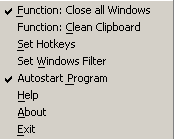 | The 'Close all Windows' tool automatically removes all the many windows accumulated during working on the PC. 'Close all Windows' " is a small program, which resides in the system tray (next to the clock) and can be activated by a simple click or by a fast hotkey.
The "Window-Closer" tool closes the windows (and programs) in contrast to the Windows icon, which just minimizes the windows.
Additional to the 'Close all Windows' functionality you get two additional functions.. The Clipboard Cleaner (or Format-Remover) and Text-Hotkeys. The cleaner removes all the annoying formats often copied together with the text in the clipboard. Text-Hotkeys give you the opportunity to enter predefined texts very fast. You can define up to 28 Text-Hotkeys with your own texts e.g. Kind regards.
The tool can be customized. You can choose your hotkeys for the two functions. And you can set up a block-list, which prevents closing certain windows like Outlook...
|
|
 | A full-featured shopping cart that is the very easy to install and configure - no knowledge of CGI, PERL or Java is needed to install, configure and run it. Also included in the package is the desktop program "Shop Builder" which is a forms-based utility to configure WebShop and make your catalogs. Just fill in the blanks in plain English and load to your server account! New version 3.10 introduces DBF file support, and has some changes of customer interface. .. |
|
 | Enables you to configure and program a Samsung NX PBX telephone switching system via a friendly, graphical interface. Edit groups, configure speed dialing, set up call hunting, and more -- all by pointing and clicking. ..
|
|
 | Allows you to manage hotkeys to start applications in yourWin95/Win NT 4.0 system. You have one central point where you can create, edit and delete all your hotkeys. KeyEx runs minimized in the systray, so it does not take too much space in the taskbar. The registered version has some function enhancements like launching more than one application with one hotkey and a multi user support. NEW: credit card registration (offline or secure server), bi-lingual user interface (english/german), .. |
|
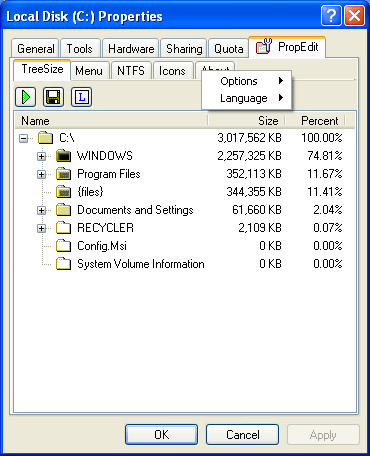 | PropertyEditor extends the context menu of Windows Explorer to let you edit a great variety of properties for the selected file, folder, or drive. You can configure the context menu, change icons, configure NTFS parameters, set attributes and more...
|
|
 | Force shutdown is an easy to use time save utility, saving you from several clicks when you are finishing work with computer. It runs from the system tray and has a menu to quick shutdown, restart or logoff. The program allows you to assign shutdown hotkeys, use shutdown confirmations and shutdown the computer instantly without any application prompts.
Assign hotkeys for Logoff/Restart/Shutdown finishing work actions.. |
|
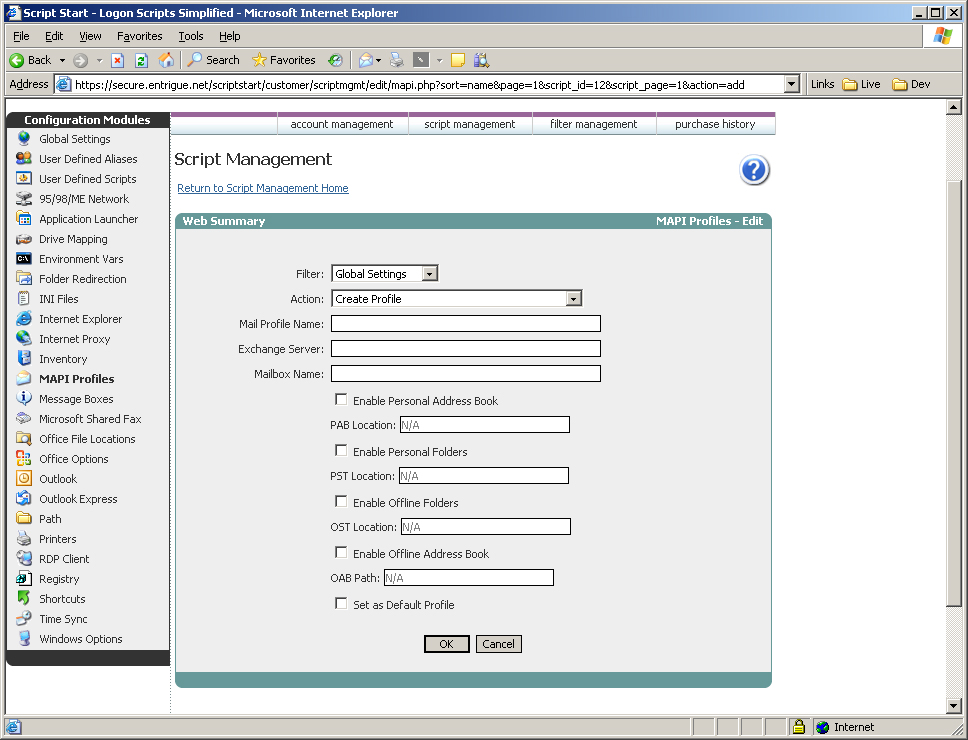 | Use Script Start to map drives, install printers, configure Outlook settings and MAPI profiles, modify environment variables, adjust Internet proxy settings, configure RDP connections, publish applications via RDP, automatically customize client machines, and much more!.. |
|
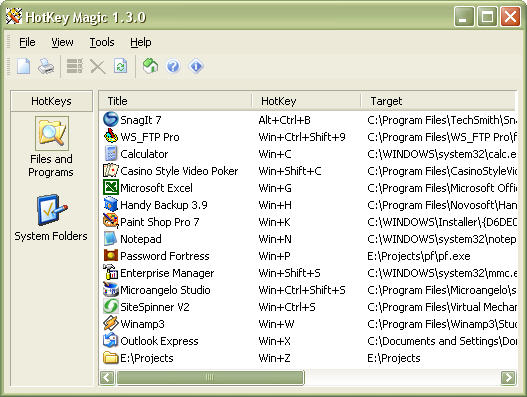 | HotKey Magic helps you consolidate your most frequently used programs, files, and folders, into a single launch-pad. HotKey Magic puts your favorite programs at your finger-tips with the magic key combination! Assigning hotkeys is a snap with HotKey Magic. You can drag and drop an existing shortcut into the HotKey Magic main window, assign a hotkey combination, and your through! In addition to being able to launch your programs using HotKeys you specify, you can launch programs from the system tray by selecting a HotKey menu item... |
|
 | If you use more than one Provider than IE4LaunchPad is the right software for you.Now you have to configure your Internet Explorer settings only once and than with one click you start the right connection with the right Internet Explorer settings.You can configure the Network connection, the startup page, the proxy server and the use of the .. |
|
Results in Tags For configure hotkeys
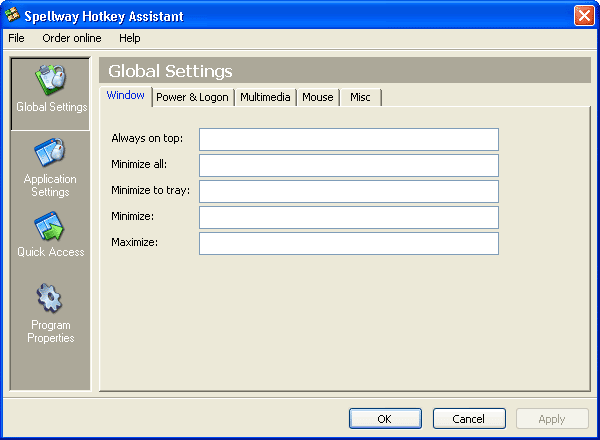 | Powerful and easy-to-use hotkey manager. It provides you with additional means to control applications, files, folders, windows, and other system components. Additional functions for mouse buttons... |
|
 | MIDI Hotkeys converts signals from midi devices to keystrokes. It allows you to control your computer using a midi device like an epiano. Not only can you configure the notes you can also configure the sustain pedal, play-,stop-,record-... buttons...
|
|
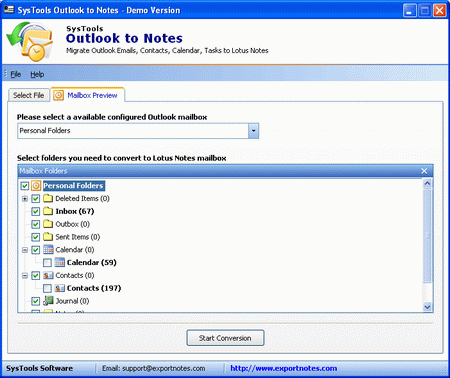 | Now, Configure Microsoft Outlook in IBM Notes with various data and their meta-data through the software utility of PST File Converter to NSF tool offered by SysTools. The software ensures that no information is missed or overwritten in the process... |
|
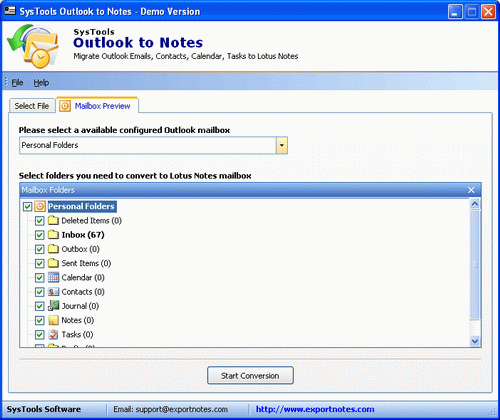 | How to Configure MS Outlook in Lotus? The Outlook to Notes tool designed at SysTools is the Software to Convert PST to NSF. Configure Microsoft Outlook in Lotus to have the facility of Reading PST Files in Lotus Notes...
|
|
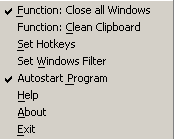 | The 'Close all Windows' tool automatically removes all the many windows accumulated during working on the PC. 'Close all Windows' " is a small program, which resides in the system tray (next to the clock) and can be activated by a simple click or by a fast hotkey.
The "Window-Closer" tool closes the windows (and programs) in contrast to the Windows icon, which just minimizes the windows.
Additional to the 'Close all Windows' functionality you get two additional functions.. The Clipboard Cleaner (or Format-Remover) and Text-Hotkeys. The cleaner removes all the annoying formats often copied together with the text in the clipboard. Text-Hotkeys give you the opportunity to enter predefined texts very fast. You can define up to 28 Text-Hotkeys with your own texts e.g. Kind regards.
The tool can be customized. You can choose your hotkeys for the two functions. And you can set up a block-list, which prevents closing certain windows like Outlook... |
|
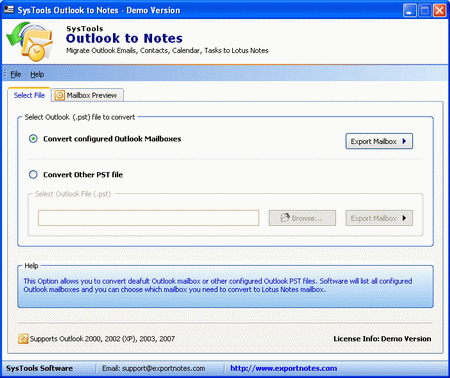 | Immediately Configure Microsoft Outlook in Lotus to be able to hold on to the access on the data of Outlook PST Files to Lotus Notes. Convert PST Folders to NSF. Convert Outlook PST Files to Lotus Notes with configured as well as orphaned data...
|
|
 | Hotkeys Buddy 2.1 automatically enters text and launches applications when customized hotkeys are hit - by: Vsisoftware.com.. |
|
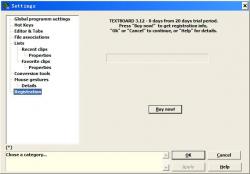 | TextBoard - powerful clipboard manager, simple text editor and a set of additional utilities The program has a convenient, adjustable and "quick" user interface and a lot of the functionalities that facilitate essentially the process of editing. Here are some basic functions of the program: Automatic saving of up to last 99 fragments of the text (clips) from a clipboard in window Recent Clips, with an opportunity of their subsequent insert directly in the text. Independently saving of up to 99 clips in window Favorite Clips, with an opportunity to save a set of clips in a file. Storing data in clips, both in text, and RTF format. Editing of clips and text files in the built-in editor. Printing of clip and text files with a preview. Transformation of clips in templates. Imitation pressing of key combinations enables to create the elementary macros, such as filling in forms in a browser. Insertion of multilane text fragment with an indent - proceeding from the current position of the caret in the application window. Automatic positioning of the caret in the inserted text. Different conversions of the selected text. Quick (by means of hotkeys) accomplishment of the Windows functions, such as system shutdown, audio volume change, CD-ROM eject, etc. Calculation of mathematical expressions directly in the text. Spell check a text from another application. Assignment of hotkeys for such functions as system restart, CDROM opening, sound volume control, etc. Computer management with the help of mouse gestures imitating use of assigned hotkeys... |
|
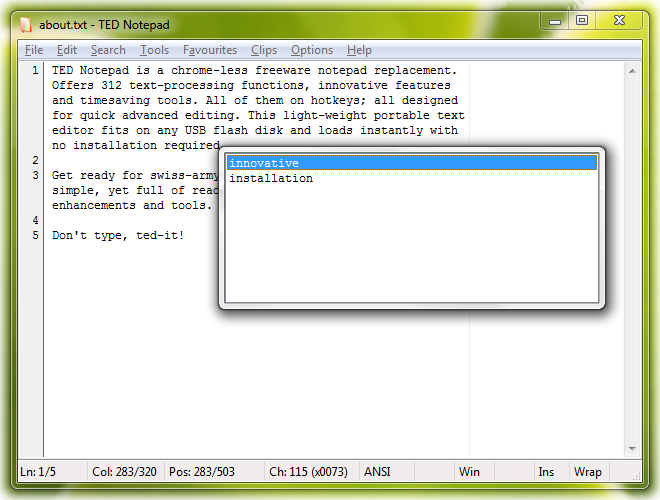 | Light-weight portable text editor with many hotkeys, clipboards and innovative features; all for quick, easy and advanced editing. Fits on any USB and loads instantly with no installation required... |
|
 | LJConfig 1.2 allows you to easily modify the settings of supported HP LaserJet printers from your desktop across any sort of printer connection... |
|
Related search : idi hotkeys,configure microsoftmicrosoft outlooklotus notesibm notes,configure microsoft outlookdemo versionmicrosoft outlookconfigure microsoft,configure microsoft outlooktext hotkeyswindow closer,windows window closermicrosoft outlookconfigure micrOrder by Related
- New Release
- Rate
create hotkeys -
hotkeys macro -
qliner hotkeys -
custom hotkeys -
hotkeys starcraft -
|
|