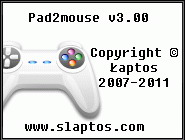|
|
Best Search Category: pc diagnostics, speed up pc, computer speed, pc booster, registry cleaner window xp, performance optimize, pc performance check, pc utilities, pc performance software, computer diagnostics software, fix pc software, computer diagnostic software, computer diagnostic tools, pc repair software, pc repair softwares
License / Price:
Adware / $
|
Category :
Desktop Utilities
/ Shell and Desktop Management
|
Requirements :
|
Publisher / Limitations:
slaptos / Days |
Size / Last Updated:
0.42 / 2011-12-02 |
|
Operating System:
Win2000, Win7 x32, Win7 x64, WinVista, WinVista x64, WinXP |
Download:
Download
|
Publisher's description - Pad2mouse 3.00
|
Previous Versions Pad2mouse 3.00
Pad2mouse 2.00
Pad2mouse 1.22
Also see ...
...in Desktop Utilities  1)
A.M.L. Lite Edition : Advanced Media Library 1.0
1)
A.M.L. Lite Edition : Advanced Media Library 1.0
The Elefun Company has released A.M.L. - Advanced Multimedia Library. This Multimedia Library is intended for games and multimedia applications developers. A.M.L. is an effective multimedia library, capable of playing practically all audio format....
 2)
Animated Time To Thank Wallpaper
2)
Animated Time To Thank Wallpaper
Beautiful expressions for Thanksgiving written in a frame with artistic designs and the video of a field dancing with joy in the background. Install to truly get into the spirit of the Thanksgiving season....
|
...in Shell and Desktop Management  1)
Hack-It! 4.0 RC1 by Charles Oliver Nutter- Software Download
1)
Hack-It! 4.0 RC1 by Charles Oliver Nutter- Software Download
A Window Manipulation and Control application that allows you to control how application windows on your system behave. You can hide, show, top, untop, tray, untray, minimize, maximize, restore, close, set priority, end task, press buttons, set size, set position, all automatically or manually! Don.t miss out on Hack-It...
 2)
Perfect Menu 2.0 by Pitrinec Software- Software Download
2)
Perfect Menu 2.0 by Pitrinec Software- Software Download
Perfect Menu is an innovative software that allows a user to customize or replace pop-up menu (menu that appears on right mouse button click) in any Windows application. It runs on background without occupying your desktop space (just its icon is shown in the Taskbar tray area) and waits for your right mouse button click. When you right-click, depending on how you configure Perfect Menu, it either extends standard context menu by adding new commands or completely replaces it by your own.The Perf...
|
|
Related tags:
|
|