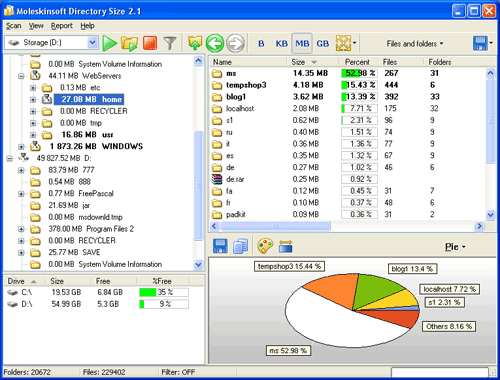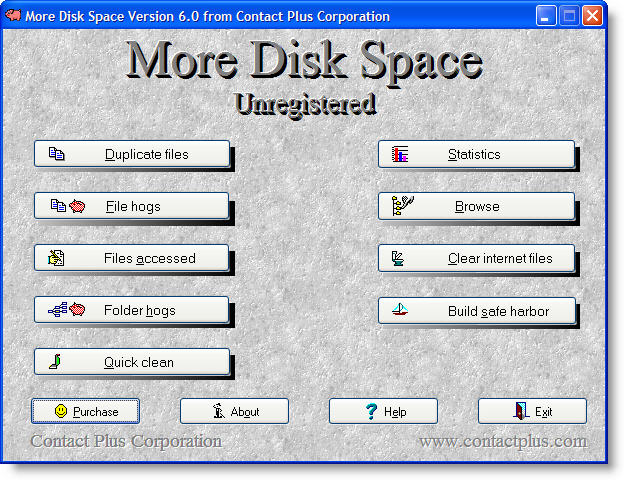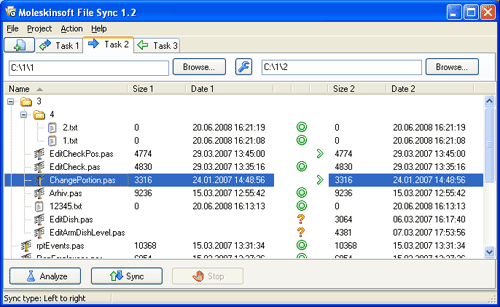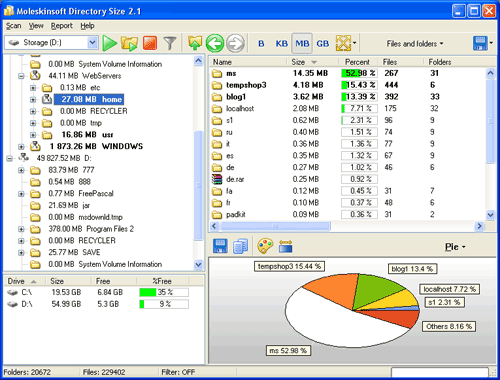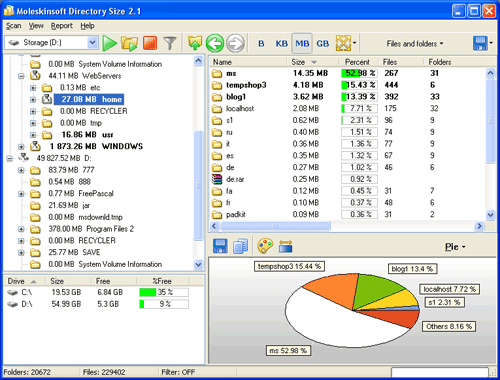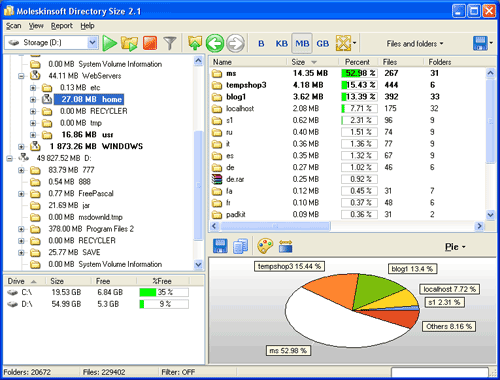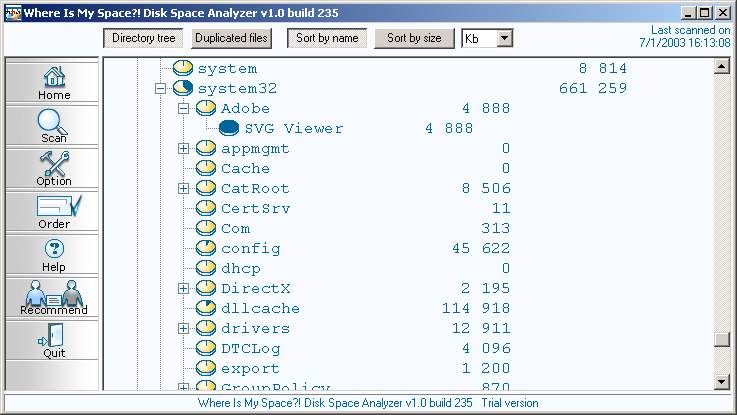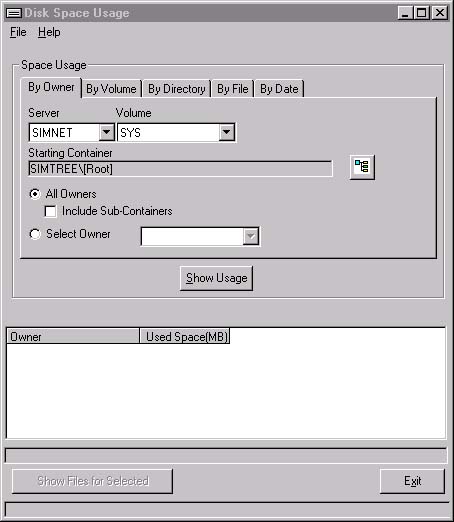|
|
TAG: window, directory, space, software, program, works, , disk space, window you, directory size, increase disk space, disk space software, Best Search Category: pc diagnostics, speed up pc, computer speed, pc booster, registry cleaner window xp, performance optimize, pc performance check, pc utilities, pc performance software, computer diagnostics software, fix pc software, computer diagnostic software, computer diagnostic tools, pc repair software, pc repair softwares
License / Price:
Shareware / 27.90 $
|
Category :
Information Management
/ Contact Management
|
Requirements :
OS Windows |
Publisher / Limitations:
Increase disk space program / N/A |
Size / Last Updated:
0.88 MB / 2009-06-24 |
TAG: window, directory, space, software, program, works, ,
disk space, window you, directory size, increase disk space, disk space software,
|
Operating System:
WinXP, Windows2000, Windows2003, Windows Vista Starter, Windows Vista Home Basic, Windows Vista Home Premium, Windows Vista Business, Windows Vista Enterprise, Windows Vista Ultimate, Windows Vista Home Basic x64, Windows Vista Home Premium x64, Windows Vista Business x64, Windows Vista Enterprise x64, Windows Vista Ultimate x64 |
Download:
Download
|
Publisher's description - Make more disk space software 2.4.11
As a rule, you can increase disk space in different ways. For example, to buy a new disk, to remove many big and small files. And you can optimize disk space having analyzed its structure, having defined the basic points of growth and development. For this purpose the special software like Directory Size will be needed for you. To make more disk space is easy and simple if to take advantage of possibilities of Directory Size. The program works by the principle of windows structurally organized, and the change of works in which is carried out clockwise. Let's consider the principle of program work in more details. Directory Size works from one window to another. In practice it means that performance of one function (task) which one window solves automatically allows to solve the following circle of problems in a new window if to move clockwise. For example, it is necessary for you to load a directory to make more disk space to analyze its maintenance. For this purpose you need to get to the top left window in which you can receive primary representation about a current condition of the loaded directory. In this window you can look what folders the studied directory (a folder or a disk) consists of, what their size in megabytes. If you want to know in more details about a directory condition (to increase disk space), you should go to the next window (on the right) in which you can learn also what files are included in directory structure, their size, a percentage share and many other things. Besides, in this window you can spend additional processing of the information, sort and filter the data obtained on the basis of the analysis. In a separate program window you can spend visualization of the received data. In this window you can build special pies and bars.
|
Related app - Make more disk space software
|
Also see ...
...in Information Management  1)
eDitor Demo by Gerard Verron- Software Download
1)
eDitor Demo by Gerard Verron- Software Download
Editor is an All-In-One "Autonomous web document"; application and interface are grouped in a single web page.Yet it has several advanced features: automatic toc, automatic document history, etc...Designed to elaborate on the fly documents between several users.Also designed as a text eDitor for WebOS applications....
 2)
Home Video Library Deluxe Edition 4.0 by Sye Mitchell Sound Company- Software Download
2)
Home Video Library Deluxe Edition 4.0 by Sye Mitchell Sound Company- Software Download
Maintain your video collection with Home Video Library Deluxe Edition ver 4.0.Two pages of data fields for tracking VHS, Laserdisc, and DVD movies. Enter standard information such as title, actors or actresses, rating, and label, and also track the producer, cinematographer art director, costume designer and more. View files or search alphabetically by 15 various formats. View 1 or 20 records at a time in all formats. Change viewing colors. Auto Save, Auto Sort, and Auto Article handler for titl...
|
...in Contact Management  1)
Crossroads Desktop 1.01 beta by Jevvi Information Systems- Software Download
1)
Crossroads Desktop 1.01 beta by Jevvi Information Systems- Software Download
Crossroads Desktop is a collaborative address book program. Users can update their friends. address books directly when their addresses are...
 2)
CrashCourse MiniFone Book 4.00.0628 by Gary Cooper- Software Download
2)
CrashCourse MiniFone Book 4.00.0628 by Gary Cooper- Software Download
Manage your contacts with this utility that minimizes to your system tray. Features include: Bulk E-Mail Contacts, Sorting by many of the main fields, creating multiple contact databases that can be shared across a network(supports UNC), search on any field in the database and even across all listed databases, export & import comma quote files, ODBC Import/Export Utility, dial numbers by clicking on the number, schedule 3 Call Back reminders with on screennotification, store free form notes and ...
|
|
Related tags:
|
|