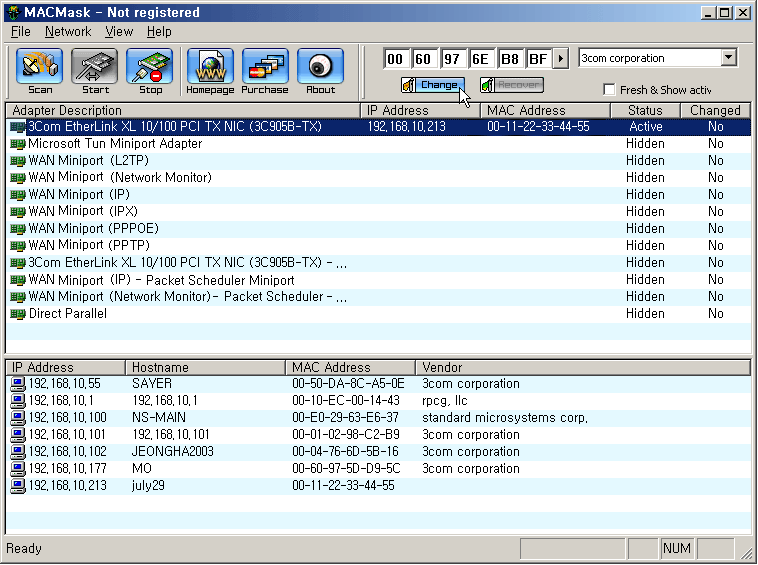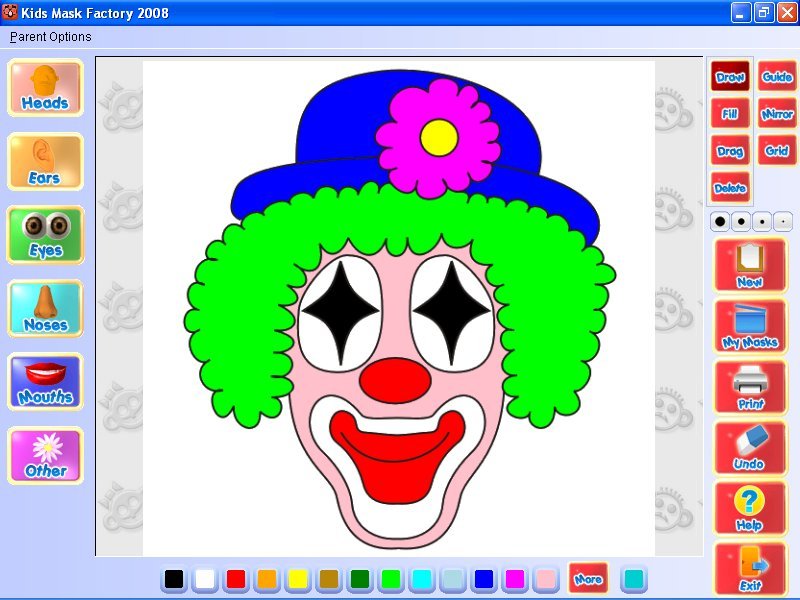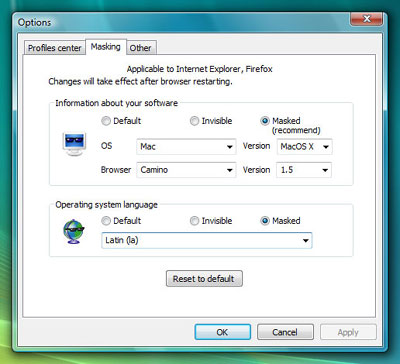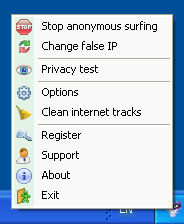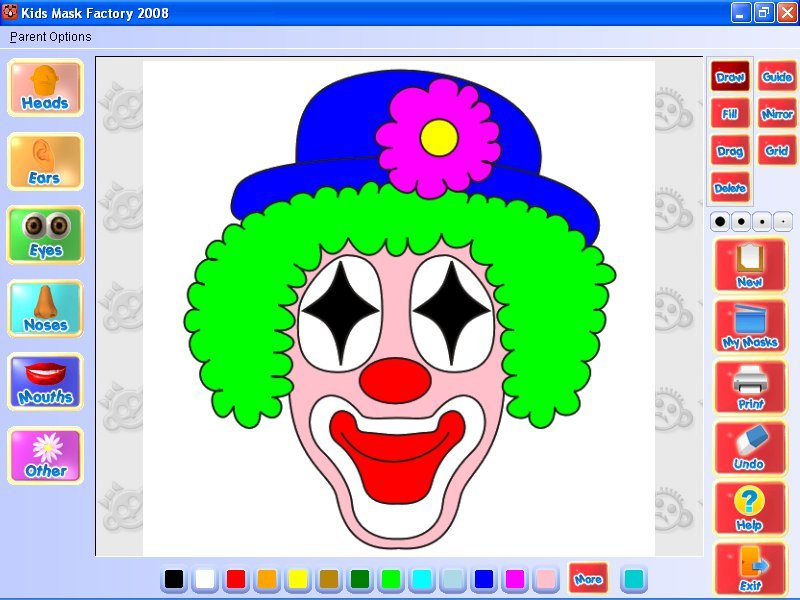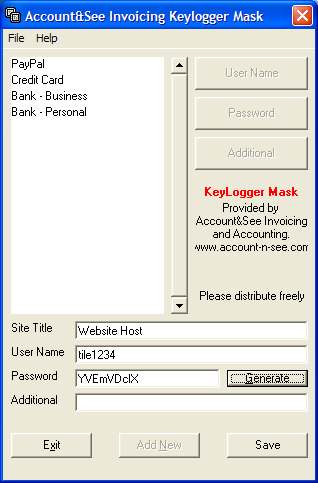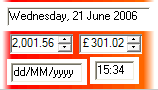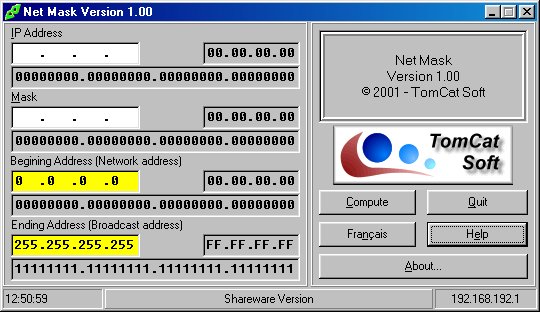Publisher's description - Next MAC Mask
1. Overview
MACMask is a powerful, yet an easy-to-use utility tool that changes (or masks) a MAC Address of network adapter for Windows NT, 2000, XP, and Server 2003 systems.
2. Features and Benefits
Features
It can change (or mask) a MAC Addresses of a network adapter.
It can scan and display all computers existing on LAN.
It can change a MAC addresses to one with a real vendor name.
It can lists mac addresses already used for changing. Of course, it can delete mac addresses history.
When changing and recovering, you dont need to go to network adapter for applying. You can start/stop a network adapter on this tool. In detail, it does not change the hardware built-in MAC-address, but changes software based MAC Address on the Windows NT, 2000, XP and 2003.
It has an intuitive and easy-to-use Windows user interface (GUI).
It can display all the available network apaters including hidden ones in one screen.
Benefits
It can protect your privacy.
When your machine is blocked on MAC Address based authentication and authorization LAN, it makes your machine available for the network.
It can check out vulnerabilities on MAC Address based security systems.
It can troubleshoot network and security problems.
It can be used for testing when developing security packages.
3. System Requirement
Platform : Windows NT 4.0, 2000, XP or 2003.
4. Known Issues
This program requires administrator privilege.